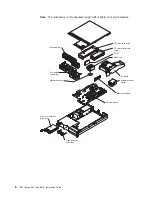Attention:
v
A
startup
(boot)
processor
must
always
be
installed
in
socket
J22
on
the
system
board.
v
To
ensure
proper
server
operation
when
you
install
an
additional
microprocessor,
use
microprocessors
that
have
the
same
cache
size
and
type,
and
the
same
clock
speed.
Microprocessor
internal
and
external
clock
frequencies
must
be
identical.
Complete
the
following
steps
to
install
an
additional
microprocessor:
1.
Read
the
safety
information
beginning
on
page
v
and
“Installation
guidelines”
on
page
7.
2.
Turn
off
the
server
and
peripheral
devices,
and
disconnect
the
power
cords
and
all
external
cables,
if
necessary;
then,
remove
the
top
cover.
3.
Remove
the
air
baffle
and
the
microprocessor
baffle.
4.
Install
a
VRM
in
the
VRM
connector
(J72).
5.
Install
the
microprocessor:
a.
Touch
the
static-protective
package
containing
the
microprocessor
to
any
unpainted
metal
surface
on
the
server.
Then,
remove
the
microprocessor
from
the
package.
b.
Remove
the
protective
cover,
tape,
or
label
from
the
surface
of
the
microprocessor
socket,
if
present.
Attention:
You
must
ensure
that
the
locking
lever
on
the
microprocessor
socket
is
in
the
fully
open
position
before
you
insert
the
microprocessor
in
the
socket.
Failure
to
do
so
might
result
in
permanent
damage
to
the
microprocessor,
microprocessor
socket,
and
system
board.
c.
Rotate
the
locking
lever
on
the
microprocessor
socket
from
its
closed
and
locked
position
until
it
stops
or
clicks
in
the
fully
open
position
(approximately
135°
angle).
Attention:
v
Do
not
use
excessive
force
when
pressing
the
microprocessor
into
the
socket.
v
Make
sure
that
the
microprocessor
is
oriented
and
aligned
with
pin
number
1
in
the
socket
before
you
try
to
close
the
lever.
d.
Center
the
microprocessor
over
the
microprocessor
socket.
Align
the
triangle
on
the
corner
of
the
microprocessor
with
the
triangle
on
the
corner
of
the
socket
and
carefully
press
the
microprocessor
into
the
socket.
20
IBM
xSeries
346
Type
8840:
Installation
Guide
Summary of Contents for 8840 - eServer xSeries 346
Page 3: ...IBM xSeries 346 Type 8840 Installation Guide...
Page 44: ...30 IBM xSeries 346 Type 8840 Installation Guide...
Page 62: ...48 IBM xSeries 346 Type 8840 Installation Guide...
Page 64: ...50 IBM xSeries 346 Type 8840 Installation Guide...
Page 106: ...92 IBM xSeries 346 Type 8840 Installation Guide...
Page 107: ......
Page 108: ...Part Number 31R1673 Printed in USA 1P P N 31R1673...