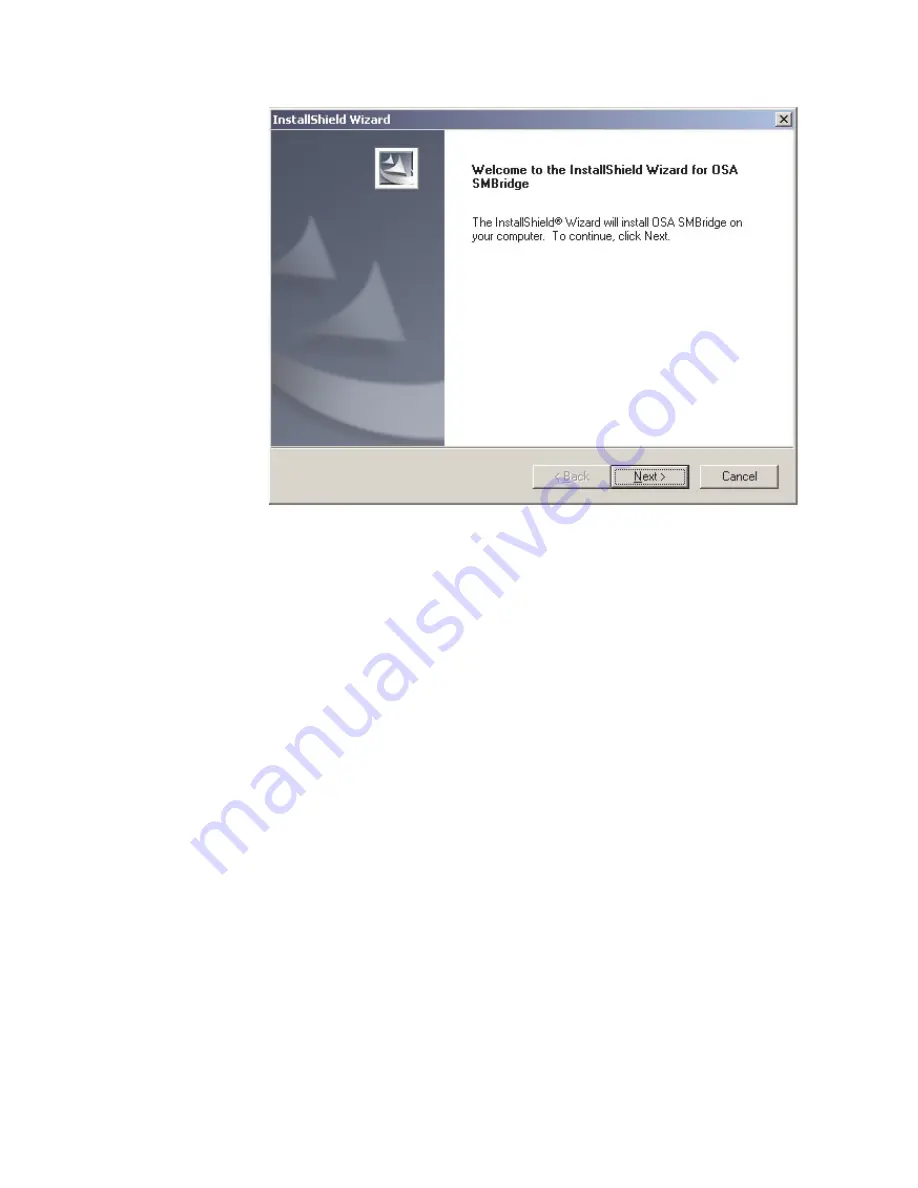
3.
Follow
the
prompts
to
complete
the
installation.
The
installation
program
prompts
you
for
a
TCP/IP
port
number
and
an
IP
address.
Specify
an
IP
address,
if
you
want
to
limit
the
connection
requests
that
will
be
accepted
by
the
utility
program.
To
accept
connections
from
any
server,
type
INADDR_ANY
as
the
IP
address.
Also
specify
the
port
number
that
the
utility
program
will
use.
These
values
will
be
recorded
in
the
smbridge.cfg
file
for
the
automatic
startup
of
the
utility
program.
Complete
the
following
steps
to
install
the
OSA
SMBridge
management
utility
program
on
a
server
running
a
Linux
operating
system.
You
must
be
logged
in
as
a
root
user
to
perform
these
procedures.
1.
Go
to
http://www.ibm.com/support/
and
download
the
utility
program
and
create
the
OSA
BMC
Management
Utility
CD.
2.
Insert
the
OSA
BMC
Management
Utility
CD
into
the
drive.
3.
Type
mount/mnt/cdrom
.
4.
Locate
the
directory
where
the
installation
RPM
package
is
located
and
type
cd/mnt/cdrom
.
5.
Type
the
following
command
to
run
the
RPM
package
and
start
the
installation:
rpm
-i
osabmcutil-1.0-i386.rpm
6.
Follow
the
prompts
to
complete
the
installation.
When
the
installation
is
complete,
the
utility
copies
files
to
the
following
directories:
/etc/init.d/smbridge
/etc/smbridge.cfg
/ect/sol/oem.cfg
/usr/sbin/smbconfig
/usr/bin/smbconfig
/usr/sbin/ipmish
42
IBM
xSeries
346
Type
8840:
Installation
Guide
Summary of Contents for 8840 - eServer xSeries 346
Page 3: ...IBM xSeries 346 Type 8840 Installation Guide...
Page 44: ...30 IBM xSeries 346 Type 8840 Installation Guide...
Page 62: ...48 IBM xSeries 346 Type 8840 Installation Guide...
Page 64: ...50 IBM xSeries 346 Type 8840 Installation Guide...
Page 106: ...92 IBM xSeries 346 Type 8840 Installation Guide...
Page 107: ......
Page 108: ...Part Number 31R1673 Printed in USA 1P P N 31R1673...
















































