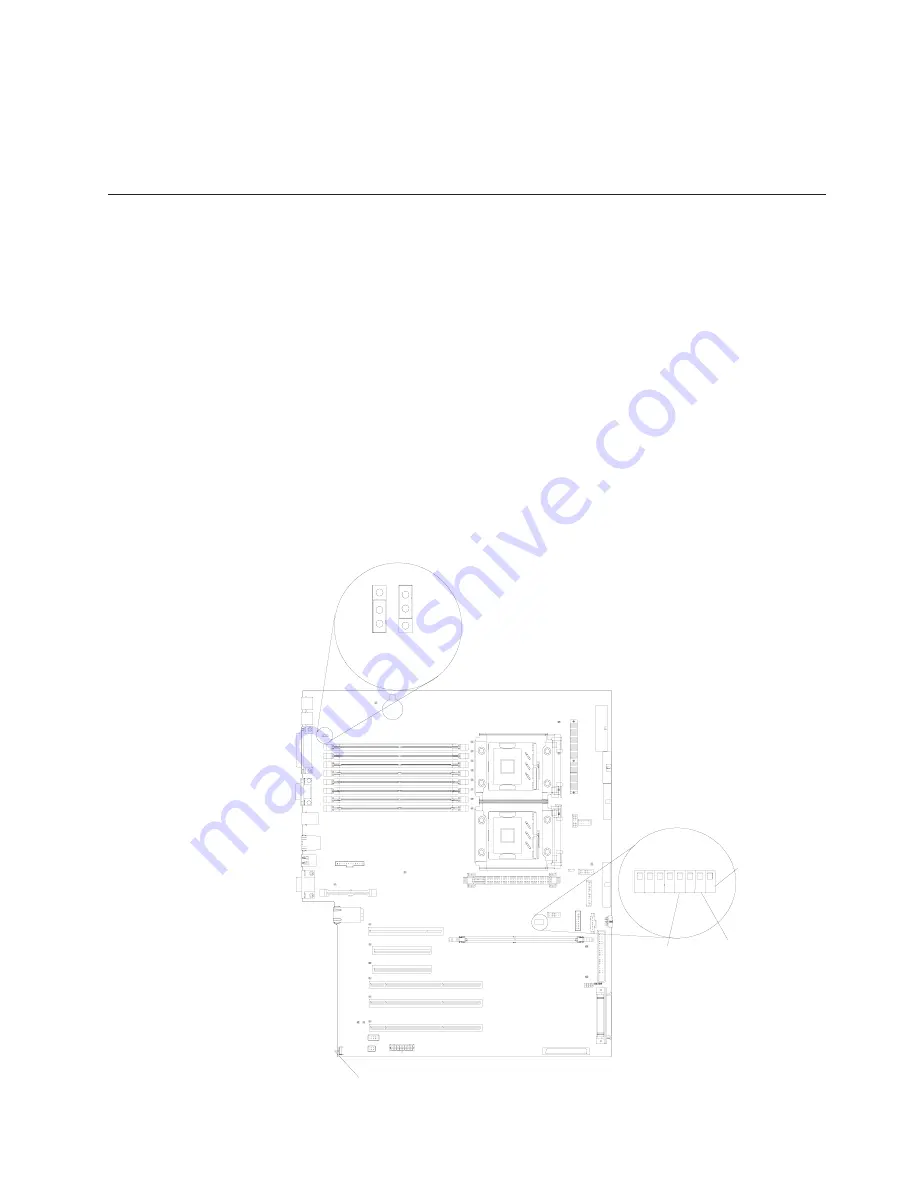
20.
Reinstall
the
cover.
21.
Reconnect
all
external
cables
and
power
cords
and
turn
on
the
peripheral
devices.
22.
Turn
on
the
server
to
restart
the
operating
system.
Erasing
a
lost
or
forgotten
password
(clearing
CMOS
memory)
This
section
applies
to
a
lost
or
forgotten
power-on
password.
For
general
information
about
passwords,
see
the
User’s
Guide
on
the
IBM
Documentation
CD.
Attention:
If
an
administrator
password
is
lost
or
forgotten,
there
is
no
way
to
change,
override,
or
remove
it.
You
must
replace
the
system
board.
To
set
the
power-on
password
reset
switch
and
erase
a
forgotten
password,
complete
the
following
steps:
1.
Read
Appendix
B,
“Safety
information,”
on
page
153
and
“Handling
static-sensitive
devices”
on
page
12.
2.
Turn
off
the
server
and
all
attached
devices.
3.
Disconnect
the
power
cord;
then,
disconnect
all
external
cables.
4.
Remove
the
cover
(see
“Removing
the
left-side
cover”
on
page
14).
5.
Locate
the
password
reset
switch
(position
2
of
SW1)
on
the
system
board,
removing
any
components
that
impede
access
to
the
switch.
4
3
2
1
3
2
1-2
Normal
2-3
Recovery
S
1
W
Boot block
recovery jumper (J5)
2
3
5
6
7
Password
override
1
8
Force
BMC
override
Force
power-on
SW2
NMI button
Chapter
5.
Diagnostics
99
Summary of Contents for 884155U
Page 1: ...xSeries 236 Type 8841 Hardware Maintenance Manual and Troubleshooting Guide...
Page 2: ......
Page 3: ...xSeries 236 Type 8841 Hardware Maintenance Manual and Troubleshooting Guide...
Page 20: ...10 xSeries 236 Type 8841 Hardware Maintenance Manual and Troubleshooting Guide...
Page 96: ...86 xSeries 236 Type 8841 Hardware Maintenance Manual and Troubleshooting Guide...
Page 152: ...142 xSeries 236 Type 8841 Hardware Maintenance Manual and Troubleshooting Guide...
Page 160: ...150 xSeries 236 Type 8841 Hardware Maintenance Manual and Troubleshooting Guide...
Page 173: ...Appendix B Safety information 163...
Page 174: ...164 xSeries 236 Type 8841 Hardware Maintenance Manual and Troubleshooting Guide...
Page 175: ...Appendix B Safety information 165...
Page 176: ...166 xSeries 236 Type 8841 Hardware Maintenance Manual and Troubleshooting Guide...
Page 177: ...Appendix B Safety information 167...
Page 178: ...168 xSeries 236 Type 8841 Hardware Maintenance Manual and Troubleshooting Guide...
Page 179: ...Appendix B Safety information 169...
Page 189: ...Appendix B Safety information 179...
Page 190: ...180 xSeries 236 Type 8841 Hardware Maintenance Manual and Troubleshooting Guide...
Page 191: ...Appendix B Safety information 181...
Page 192: ...182 xSeries 236 Type 8841 Hardware Maintenance Manual and Troubleshooting Guide...
Page 196: ...186 xSeries 236 Type 8841 Hardware Maintenance Manual and Troubleshooting Guide...
Page 208: ...198 xSeries 236 Type 8841 Hardware Maintenance Manual and Troubleshooting Guide...
Page 209: ......
Page 210: ...Part Number 25K8114 1P P N 25K8114...
















































