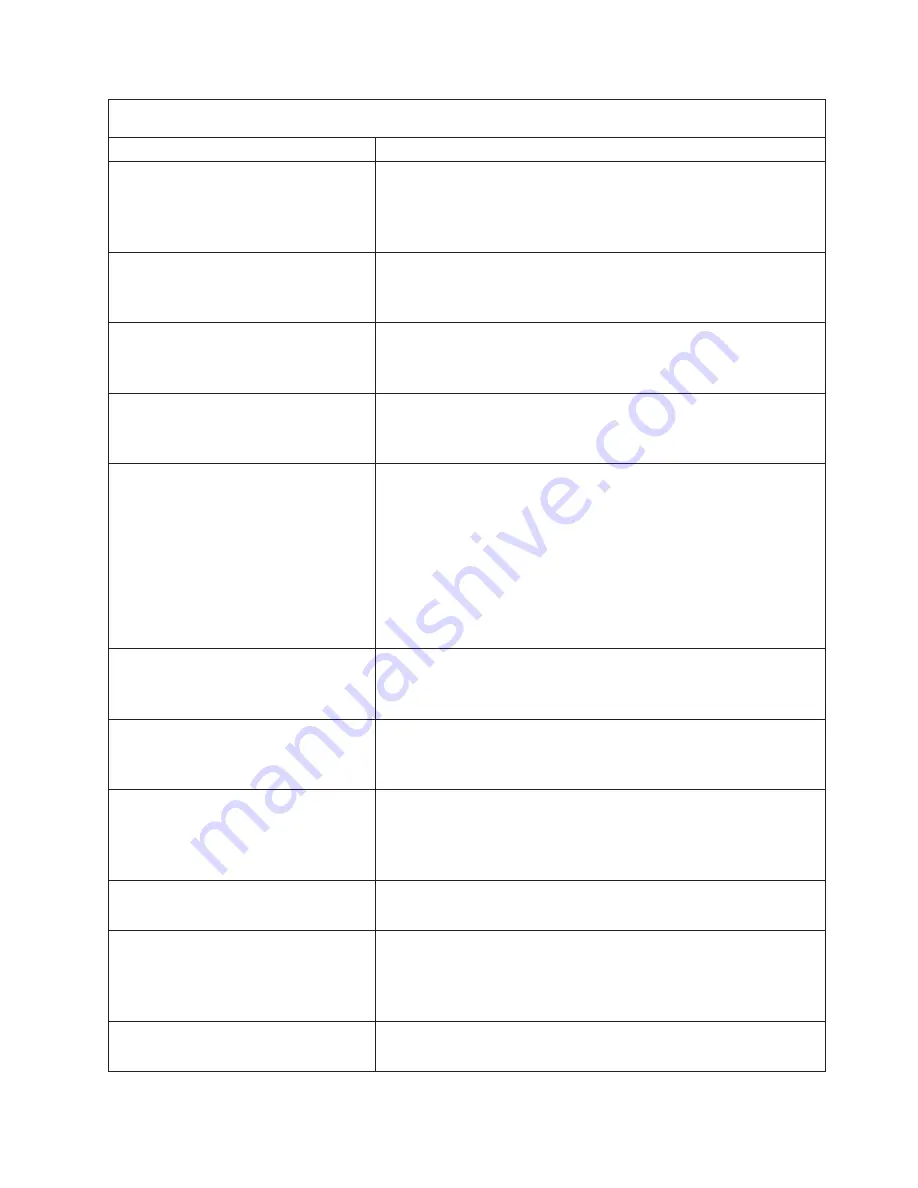
Note:
See
“System
replaceable
units”
on
page
144
to
determine
which
components
should
be
replaced
by
a
field
service
technician.
Error
code/symptom
FRU/action
00019501
(Microprocessor
1
is
not
functioning
-
check
VRM
and
microprocessor
LEDs)
1.
If
possible,
update
BIOS
code
and
service
processor
firmware.
2.
VRM
1
3.
Microprocessor
1
4.
System
board
00019502
(Microprocessor
2
is
not
functioning
-
check
VRM
and
microprocessor
LEDs)
1.
If
possible,
update
BIOS
code
and
service
processor
firmware.
2.
VRM
2
3.
Microprocessor
2
00019701
(Microprocessor
1
failed)
1.
If
possible,
update
BIOS
code
and
service
processor
firmware.
2.
Microprocessor
1
3.
System
board
00019702
(Microprocessor
2
failed)
1.
If
possible,
update
BIOS
code
and
service
processor
firmware.
2.
Microprocessor
2
3.
System
board
00180100
(A
PCI
adapter
has
requested
memory
resources
that
are
not
available.)
1.
Reorder
the
adapters
in
the
PCI
slots.
It
is
important
that
your
startup
device
is
positioned
early
in
the
startup-device
order
so
that
it
is
run
by
POST.
2.
Ensure
that
the
PCI
adapter
and
all
other
adapters
are
set
correctly
in
the
Configuration/Setup
Utility
program
Utility
program.
If
the
memory
resource
settings
are
not
correct,
change
the
settings.
3.
If
all
memory
resources
are
being
used,
you
might
need
to
remove
an
adapter
to
make
memory
available
to
the
PCI
adapter.
Disabling
the
adapter
BIOS
on
the
adapter
might
correct
the
error.
(See
the
documentation
provided
with
the
adapter.)
00180200
(No
more
I/O
space
available
for
PCI
adapter)
1.
Run
the
Configuration/Setup
Utility
program.
2.
Failing
adapter.
3.
System
board.
00180300
(No
more
memory
(above
1MB
for
PCI
adapter))
1.
Run
the
Configuration/Setup
Utility
program.
2.
Failing
adapter.
3.
System
board.
00180400
(No
more
memory
(below
1MB
for
PCI
adapter))
1.
Run
the
Configuration/Setup
Utility
program.
2.
Move
the
failing
adapter
to
slot
1.
3.
Failing
adapter.
4.
System
board.
00180500
(PCI
option
ROM
checksum
error)
1.
Remove
failing
PCI
card.
2.
System
board.
00180600
(PCI
to
PCI
bridge
error)
1.
Run
the
Configuration/Setup
Utility
program.
2.
Move
the
failing
adapter
to
slot
1.
3.
Failing
adapter.
4.
System
board
00180700,
00180800
(General
PCI
error)
1.
System
board
2.
PCI
card
Chapter
6.
Symptom-to-FRU
index
113
Summary of Contents for 884155U
Page 1: ...xSeries 236 Type 8841 Hardware Maintenance Manual and Troubleshooting Guide...
Page 2: ......
Page 3: ...xSeries 236 Type 8841 Hardware Maintenance Manual and Troubleshooting Guide...
Page 20: ...10 xSeries 236 Type 8841 Hardware Maintenance Manual and Troubleshooting Guide...
Page 96: ...86 xSeries 236 Type 8841 Hardware Maintenance Manual and Troubleshooting Guide...
Page 152: ...142 xSeries 236 Type 8841 Hardware Maintenance Manual and Troubleshooting Guide...
Page 160: ...150 xSeries 236 Type 8841 Hardware Maintenance Manual and Troubleshooting Guide...
Page 173: ...Appendix B Safety information 163...
Page 174: ...164 xSeries 236 Type 8841 Hardware Maintenance Manual and Troubleshooting Guide...
Page 175: ...Appendix B Safety information 165...
Page 176: ...166 xSeries 236 Type 8841 Hardware Maintenance Manual and Troubleshooting Guide...
Page 177: ...Appendix B Safety information 167...
Page 178: ...168 xSeries 236 Type 8841 Hardware Maintenance Manual and Troubleshooting Guide...
Page 179: ...Appendix B Safety information 169...
Page 189: ...Appendix B Safety information 179...
Page 190: ...180 xSeries 236 Type 8841 Hardware Maintenance Manual and Troubleshooting Guide...
Page 191: ...Appendix B Safety information 181...
Page 192: ...182 xSeries 236 Type 8841 Hardware Maintenance Manual and Troubleshooting Guide...
Page 196: ...186 xSeries 236 Type 8841 Hardware Maintenance Manual and Troubleshooting Guide...
Page 208: ...198 xSeries 236 Type 8841 Hardware Maintenance Manual and Troubleshooting Guide...
Page 209: ......
Page 210: ...Part Number 25K8114 1P P N 25K8114...
















































