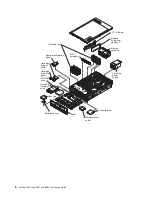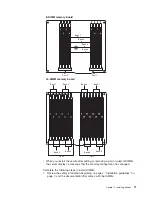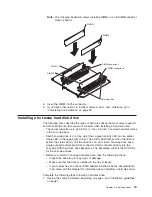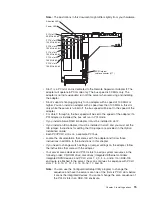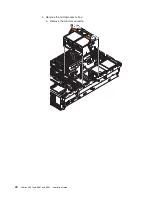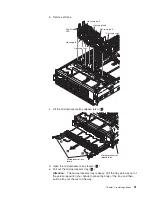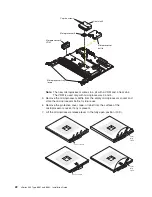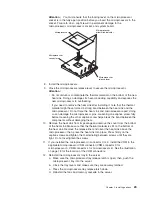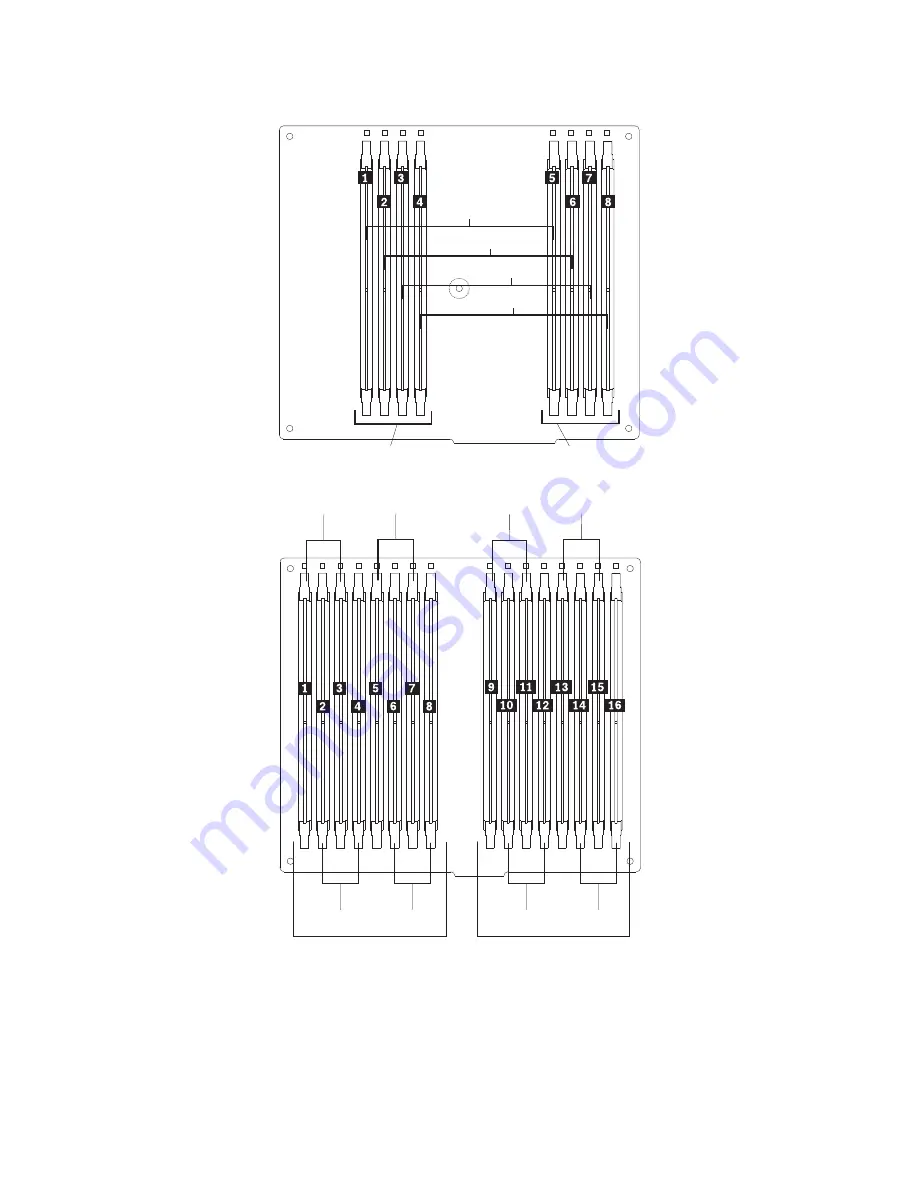
8-DIMM
memory
board
Bank 1
Bank 2
Bank 3
Bank 4
Port 1
Port 2
16-DIMM
memory
board
Bank 1
Bank 5
Bank 3
Bank 7
Bank 2
Bank 6
Bank 4
Bank 8
Port 1
Port 2
v
When
you
restart
the
server
after
adding
or
removing
a
pair
or
quad
of
DIMMs,
the
server
displays
a
message
that
the
memory
configuration
has
changed.
Complete
the
following
steps
to
install
DIMMs:
1.
Review
the
safety
information
beginning
on
page
v,
“Installation
guidelines”
on
page
7,
and
the
documentation
that
comes
with
the
DIMMs.
Chapter
2.
Installing
options
11
Summary of Contents for 88625RX
Page 3: ...xSeries 365 Type 8861 and 8862 Installation Guide ERserver...
Page 54: ...42 xSeries 365 Type 8861 and 8862 Installation Guide...
Page 56: ...44 xSeries 365 Type 8861 and 8862 Installation Guide...
Page 90: ...78 xSeries 365 Type 8861 and 8862 Installation Guide...
Page 98: ...86 xSeries 365 Type 8861 and 8862 Installation Guide...
Page 102: ...90 xSeries 365 Type 8861 and 8862 Installation Guide...
Page 103: ......
Page 104: ...Part Number 25K9184 Printed in USA 1P P N 25K9184...