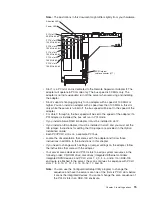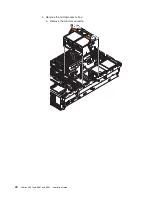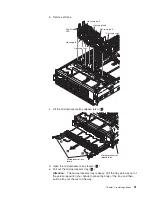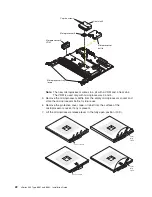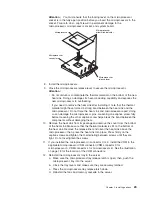The
following
illustration
shows
the
I/O
connectors
on
the
rear
of
the
server.
AC
AC
1
2
3
4
5
6
RXE Management
port
Serial
Keyboard
Mouse
RXE Expansion
port
Ethernet 1
Ethernet 2
USB 1
USB 2
Remote Supervisor
Adapter II video
SCSI
Remote Supervisor Adapter II ASM
Remote Supervisor Adapter II USB
Remote Supervisor
Adapter II
Ethernet ( RJ-45)
Power-supply
connector
Power
supply
connector:
Connect
one
end
of
the
power-supply
power
cord
to
this
connector
and
connect
the
other
end
into
an
ac
power
source.
The
server
comes
with
one
or
two
hot-swap
power
supplies,
depending
on
the
server
model.
If
your
server
comes
with
one
hot-swap
power
supply,
you
can
add
a
second
hot-swap
power
supply
to
obtain
full
power
redundancy.
Connect
the
power
supplies
to
separate
ac
power
circuits
for
power
redundancy.
SCSI
connector:
Connect
an
external
SCSI
device
to
this
connector.
Remote
Supervisor
Adapter
II
ASM
connector:
Attach
the
ASM
breakout
cable
to
this
connector
to
enable
system
management
through
the
serial
connectors
and
through
the
ASM
RS-485
connectors.
Remote
Supervisor
Adapter
II
USB
connector:
This
connector
is
not
available
for
use.
Remote
Supervisor
Adapter
II
Ethernet
connector:
Use
this
connector
to
connect
the
Remote
Supervisor
Adapter
II
to
a
network
to
manage
the
server
from
a
remote
location.
Remote
Supervisor
Adapter
II
video
connector:
Connect
your
server
monitor
to
this
connector.
Note:
The
external
power
connection
on
the
Remote
Supervisor
Adapter
II
is
not
supported
on
the
xSeries
365
server.
Ethernet
connectors:
Use
these
connectors
to
connect
the
server
to
a
network.
USB
connectors:
Connect
USB
devices
to
these
connectors.
RXE
Expansion
Port:
Connect
the
RXE
Expansion
Port
of
an
optional
IBM
RXE-100
Remote
Expansion
Enclosure
to
this
connector.
See
the
information
about
RXE
cabling
in
the
Option
Installation
Guide
on
the
IBM
xSeries
Documentation
CD.
28
xSeries
365
Type
8861
and
8862:
Installation
Guide
Summary of Contents for 88625RX
Page 3: ...xSeries 365 Type 8861 and 8862 Installation Guide ERserver...
Page 54: ...42 xSeries 365 Type 8861 and 8862 Installation Guide...
Page 56: ...44 xSeries 365 Type 8861 and 8862 Installation Guide...
Page 90: ...78 xSeries 365 Type 8861 and 8862 Installation Guide...
Page 98: ...86 xSeries 365 Type 8861 and 8862 Installation Guide...
Page 102: ...90 xSeries 365 Type 8861 and 8862 Installation Guide...
Page 103: ......
Page 104: ...Part Number 25K9184 Printed in USA 1P P N 25K9184...