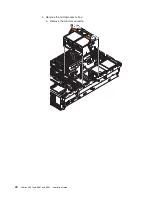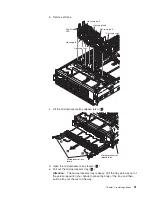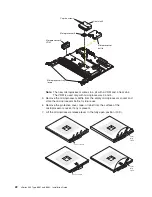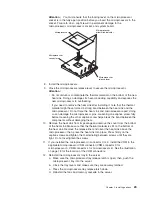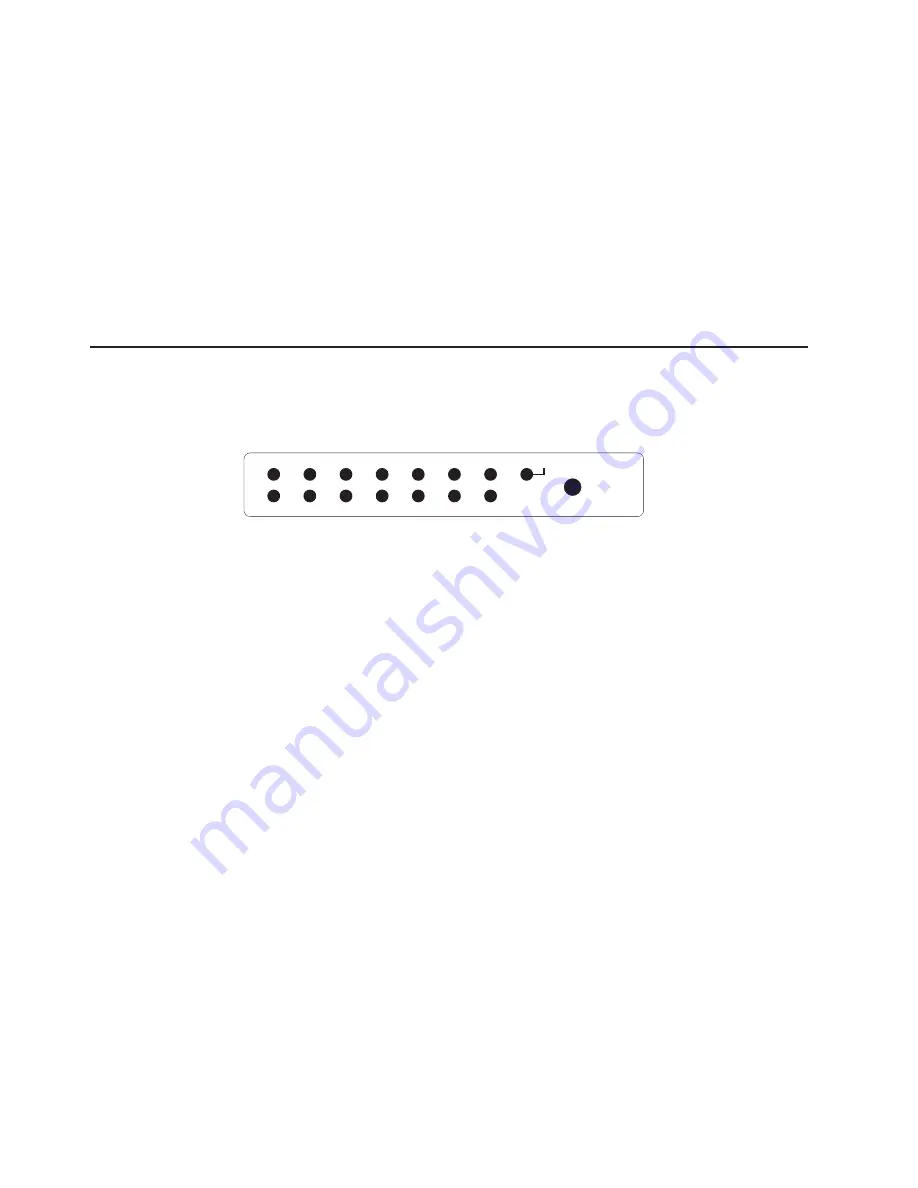
Information
LED:
When
this
LED
is
lit,
it
indicates
that
a
noncritical
event
has
occurred.
System-error
LED:
When
this
LED
is
lit,
it
indicates
that
a
system
error
has
occurred.
An
LED
on
the
light
path
diagnostics
panel
on
the
side
of
the
operator
information
panel
is
also
lit
to
help
isolate
the
error.
For
details,
see
the
section
about
the
light
path
diagnostics
panel
and
internal
LED
locations
in
the
Option
Installation
Guide
on
the
IBM
xSeries
Documentation
CD.
USB
connector:
You
can
connect
a
USB
device
to
this
connector.
Release
latch:
Press
this
latch
to
release
the
operator
information
panel
to
access
the
light
path
diagnostics
LED
panel.
Light
path
diagnostics
LED
panel
Swing
the
operator
information
panel
out
to
see
the
light
path
LED
panel
on
the
side
of
the
operator
information
panel.
The
following
illustration
shows
the
LEDs
on
the
light
path
LED
panel.
DASD NMI
PCI
EXP
LOG
PS2
CPU
FAN
VRM
OVER SPEC
TEMP
NR
SP
MEM
REMIND
PS1
PS1
LED:
When
this
LED
is
lit,
it
indicates
that
power
supply
1
has
failed.
PS2
LED:
When
this
LED
is
lit,
it
indicates
that
power
supply
2
has
failed.
TEMP
LED:
When
this
LED
is
lit,
it
indicates
that
the
system
temperature
has
exceeded
a
threshold
level.
FAN
LED:
When
this
LED
is
lit,
it
indicates
that
a
hot-swap
fan
or
power-supply
fan
has
failed
or
is
operating
too
slowly.
A
failing
fan
can
also
cause
the
OVER
TEMP
LED
to
be
lit.
VRM
LED:
When
this
LED
is
lit,
it
indicates
that
a
VRM
on
the
microprocessor
tray
has
failed.
CPU
LED:
When
this
LED
is
lit,
it
indicates
that
a
microprocessor
has
failed.
PCI
LED:
When
this
LED
is
lit,
it
indicates
that
an
error
has
occurred
on
a
PCI
bus.
MEM
LED:
When
this
LED
is
lit,
it
indicates
that
a
memory
error
has
occurred.
DASD
LED:
When
this
LED
is
lit,
it
indicates
that
a
hot-swap
hard
disk
drive
has
failed.
NR
LED:
When
this
LED
is
lit,
it
indicates
that
two
power
supplies
are
present
but
the
power
supplies
are
not
redundant.
NMI
LED:
When
this
LED
is
lit,
it
indicates
that
there
has
been
a
nonmaskable
interrupt
(NMI).
SP
LED:
When
this
LED
is
lit,
it
indicates
that
the
service
processor
has
encountered
an
error.
34
xSeries
365
Type
8861
and
8862:
Installation
Guide
Summary of Contents for 88625RX
Page 3: ...xSeries 365 Type 8861 and 8862 Installation Guide ERserver...
Page 54: ...42 xSeries 365 Type 8861 and 8862 Installation Guide...
Page 56: ...44 xSeries 365 Type 8861 and 8862 Installation Guide...
Page 90: ...78 xSeries 365 Type 8861 and 8862 Installation Guide...
Page 98: ...86 xSeries 365 Type 8861 and 8862 Installation Guide...
Page 102: ...90 xSeries 365 Type 8861 and 8862 Installation Guide...
Page 103: ......
Page 104: ...Part Number 25K9184 Printed in USA 1P P N 25K9184...