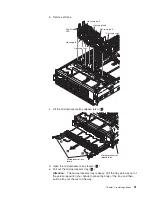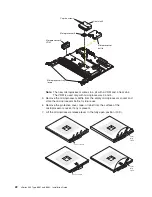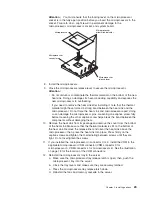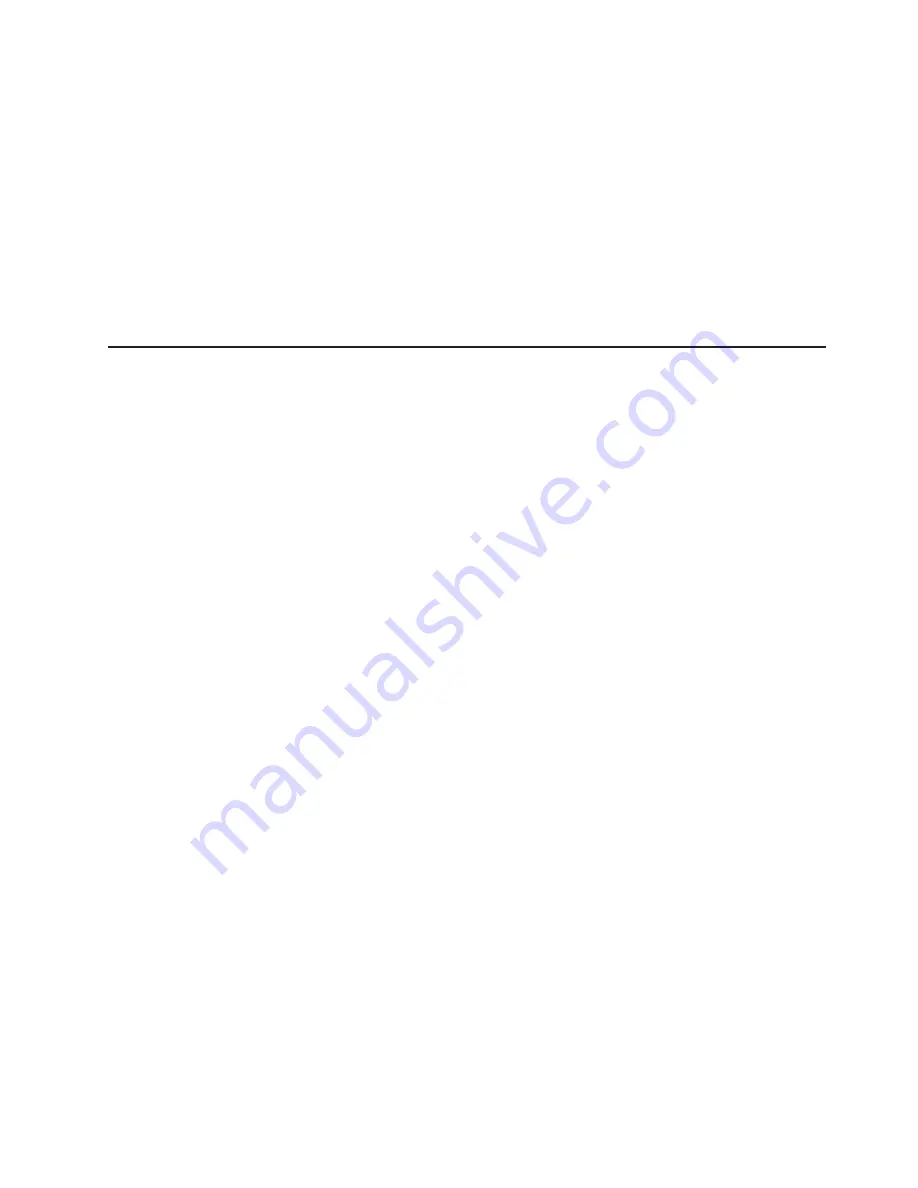
EXP
LED:
When
this
LED
is
lit,
it
indicates
that
an
attached
I/O
expansion
unit
has
failed.
LOG
LED:
When
this
LED
is
lit,
it
indicates
that
you
should
view
the
event
log
or
the
Remote
Supervisor
Adapter
II
log
for
information
about
a
non-optimal
condition.
OVER
SPEC
LED:
When
this
LED
is
lit,
it
indicates
that
there
is
greater
demand
on
the
power
supplies
than
they
are
specified
to
deliver.
Remind
button:
Press
this
button
to
reset
the
system-error
LED
on
the
operator
information
panel
and
place
the
server
in
remind
mode.
In
remind
mode,
the
fault
has
not
been
cleared
but
the
system-error
LED
is
flashing
(once
every
2
seconds)
instead
of
lit;
the
system-error
LED
will
be
lit
if
another
system
error
occurs.
Server
power
features
When
the
server
is
connected
to
an
ac
power
source
but
is
not
turned
on,
the
operating
system
does
not
run,
and
all
core
logic
except
for
the
service
processor
is
shut
down;
however,
the
server
can
respond
to
requests
from
the
service
processor,
such
as
a
remote
request
to
turn
on
the
server.
The
power-on
LED
flashes
to
indicate
that
the
server
is
connected
to
ac
power
but
not
turned
on.
Turning
on
the
server
Approximately
20
seconds
after
the
server
is
connected
to
ac
power,
the
power-control
button
becomes
active,
and
you
can
turn
on
the
server
and
start
the
operating
system
by
pressing
the
power-control
button.
The
server
can
also
be
turned
on
in
any
of
the
following
ways:
v
If
a
power
failure
occurs
while
the
server
is
turned
on,
the
server
will
restart
automatically
when
power
is
restored.
v
You
can
turn
on
the
server
through
the
Remote
Supervisor
Adapter
or
Remote
Supervisor
Adapter
II
user
interface.
v
The
system-management
software
for
the
Remote
Supervisor
Adapter
II
can
turn
on
the
server.
v
If
your
operating
system
supports
the
Wake
on
LAN
feature,
the
Wake
on
LAN
feature
can
turn
on
the
server.
Note:
When
4
GB
or
more
of
memory
(physical
or
logical)
is
installed,
some
memory
is
reserved
for
various
system
resources
and
is
unavailable
to
the
operating
system.
The
amount
of
memory
that
is
reserved
for
system
resources
depends
on
the
operating
system,
the
configuration
of
the
server,
and
the
configured
PCI
options.
Chapter
3.
Server
controls,
LEDs,
and
power
35
Summary of Contents for 88625RX
Page 3: ...xSeries 365 Type 8861 and 8862 Installation Guide ERserver...
Page 54: ...42 xSeries 365 Type 8861 and 8862 Installation Guide...
Page 56: ...44 xSeries 365 Type 8861 and 8862 Installation Guide...
Page 90: ...78 xSeries 365 Type 8861 and 8862 Installation Guide...
Page 98: ...86 xSeries 365 Type 8861 and 8862 Installation Guide...
Page 102: ...90 xSeries 365 Type 8861 and 8862 Installation Guide...
Page 103: ......
Page 104: ...Part Number 25K9184 Printed in USA 1P P N 25K9184...