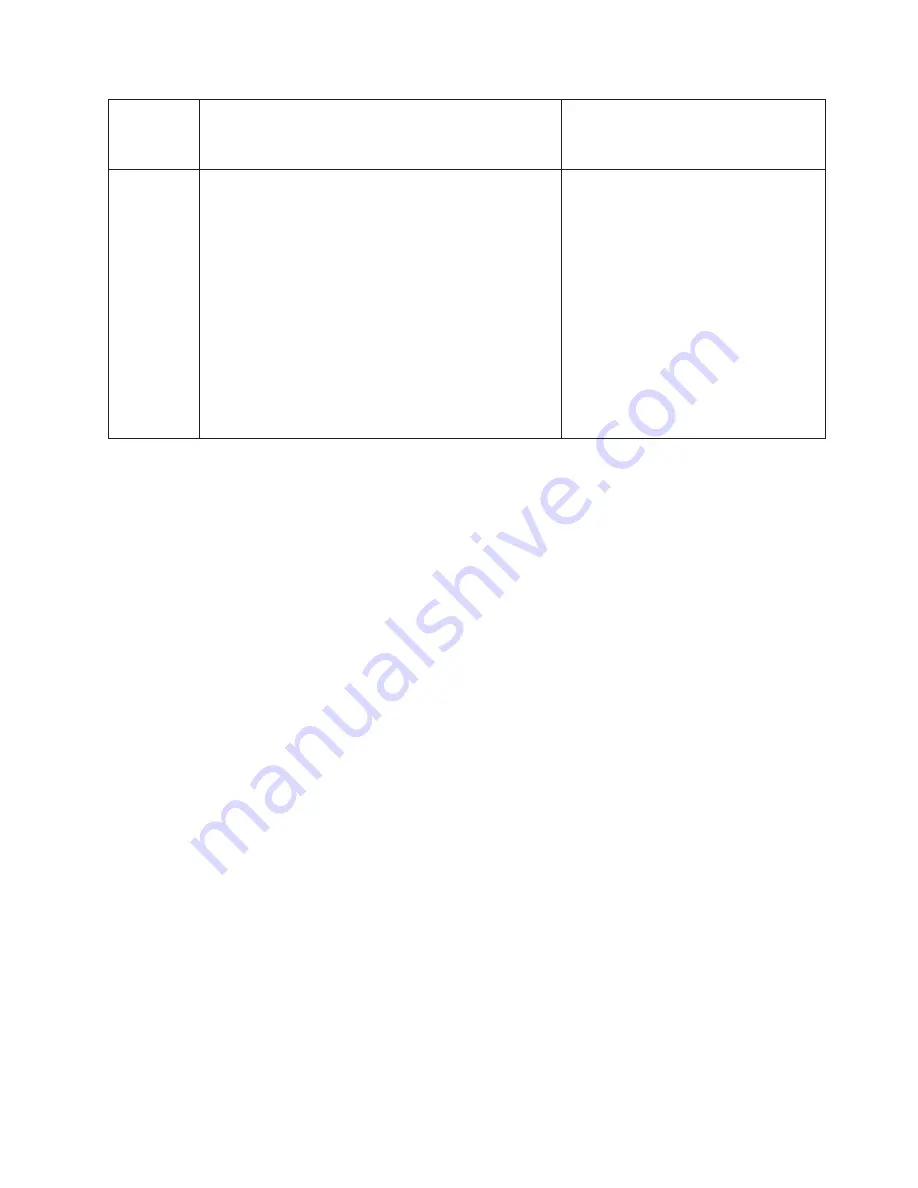
3-3-2
I
2
C
bus
has
failed.
Turn
off
the
server,
disconnect
all
power
cords,
and
reconnect
all
power
cords;
then,
restart
the
server.
If
the
problem
remains,
call
for
service.
3-3-3
No
memory
has
been
detected
in
the
server.
Reseat
the
memory
modules
or
install
a
memory
module.
If
the
problem
remains,
call
for
service.
Important:
In
some
memory
configurations,
the
3-3-3
beep
code
might
sound
during
POST,
followed
by
a
blank
monitor
screen.
If
this
occurs
and
the
Boot
Fail
Count
feature
in
the
Start
Options
of
the
Configuration/Setup
Utility
program
is
enabled
(its
default
setting),
you
must
restart
the
server
three
times
to
force
the
BIOS
to
reset
the
configuration
settings
to
the
default
configuration
(the
memory
connector
or
bank
of
connectors
enabled).
Chapter
6.
Solving
problems
47
Summary of Contents for 88625RX
Page 3: ...xSeries 365 Type 8861 and 8862 Installation Guide ERserver...
Page 54: ...42 xSeries 365 Type 8861 and 8862 Installation Guide...
Page 56: ...44 xSeries 365 Type 8861 and 8862 Installation Guide...
Page 90: ...78 xSeries 365 Type 8861 and 8862 Installation Guide...
Page 98: ...86 xSeries 365 Type 8861 and 8862 Installation Guide...
Page 102: ...90 xSeries 365 Type 8861 and 8862 Installation Guide...
Page 103: ......
Page 104: ...Part Number 25K9184 Printed in USA 1P P N 25K9184...
















































