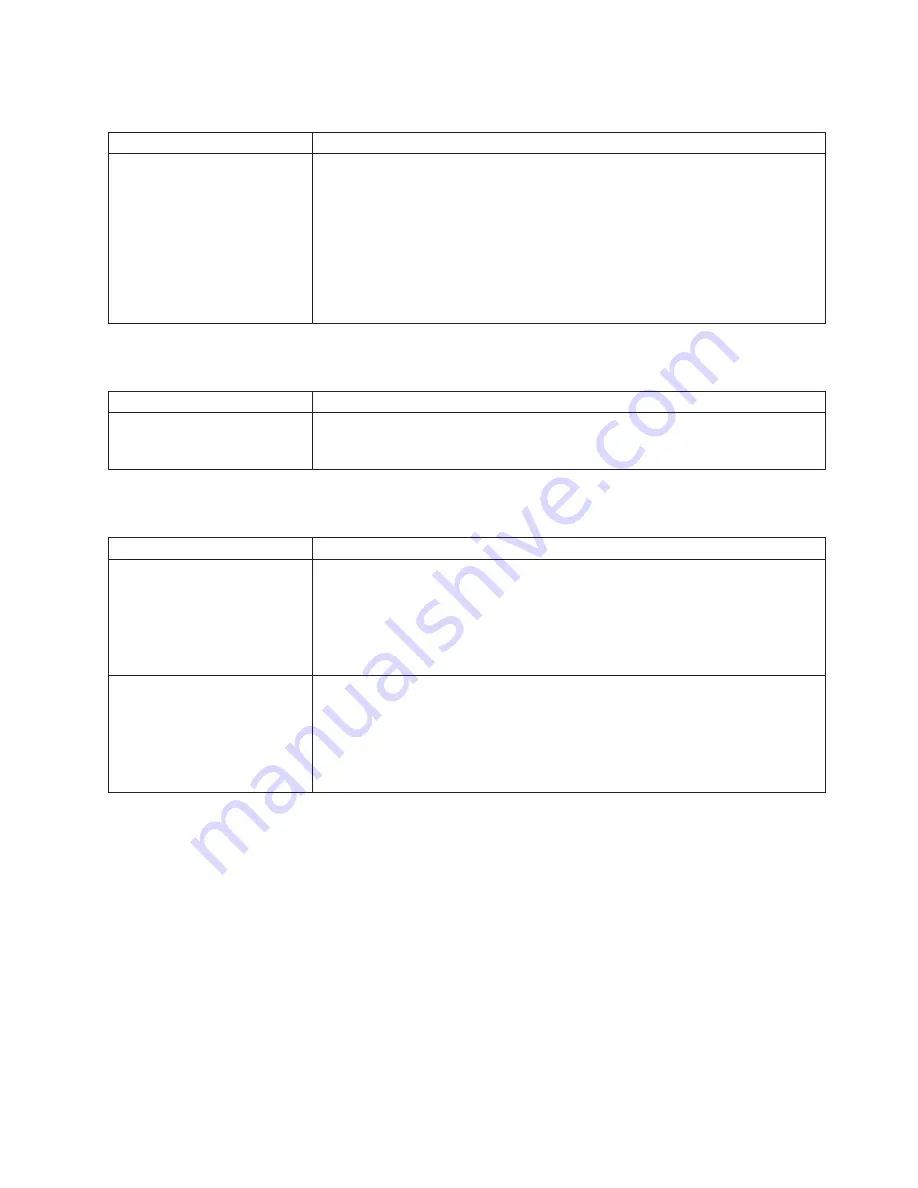
Intermittent
problems
Symptom
Suggested
action
A
problem
occurs
only
occasionally
and
is
difficult
to
diagnose.
Make
sure
that:
v
All
cables
and
cords
are
connected
securely
to
the
rear
of
the
server
and
attached
devices.
v
When
the
server
is
turned
on,
air
is
flowing
from
the
rear
of
the
server
at
the
fan
grille.
If
there
is
no
airflow,
the
fans
are
not
working.
This
can
cause
the
server
to
overheat
and
shut
down.
v
The
SCSI
bus
and
devices
are
configured
correctly
and
the
last
external
device
in
each
SCSI
chain
is
terminated
correctly.
If
the
problem
remains,
call
for
service.
I/O
expansion
enclosure
problems
Symptom
Suggested
action
The
RXE-100
expansion
enclosure
is
not
recognized
or
does
not
work
as
expected.
See
the
server
Hardware
Maintenance
Manual
and
Troubleshooting
Guide
on
the
IBM
xSeries
Documentation
CD
or
see
your
RXE-100
expansion
enclosure
documentation.
Keyboard,
mouse,
or
pointing-device
problems
Symptom
Suggested
action
All
or
some
keys
on
the
keyboard
do
not
work.
v
Make
sure
that
the
keyboard
cable
is
securely
connected
to
the
server
and
that
the
keyboard
and
mouse
cables
are
not
reversed.
v
Make
sure
that
the
server
and
the
monitor
are
turned
on.
v
Try
using
another
keyboard.
If
the
problem
remains,
call
for
service.
The
mouse
or
pointing
device
does
not
work.
v
Make
sure
that
the
mouse
or
pointing-device
cable
is
securely
connected
to
the
server
and
that
the
keyboard
and
mouse
cables
are
not
reversed.
v
Make
sure
that
the
mouse
device
drivers
are
installed
correctly.
v
Try
using
another
mouse
or
pointing
device.
If
the
problem
remains,
call
for
service.
Chapter
6.
Solving
problems
51
Summary of Contents for 88625RX
Page 3: ...xSeries 365 Type 8861 and 8862 Installation Guide ERserver...
Page 54: ...42 xSeries 365 Type 8861 and 8862 Installation Guide...
Page 56: ...44 xSeries 365 Type 8861 and 8862 Installation Guide...
Page 90: ...78 xSeries 365 Type 8861 and 8862 Installation Guide...
Page 98: ...86 xSeries 365 Type 8861 and 8862 Installation Guide...
Page 102: ...90 xSeries 365 Type 8861 and 8862 Installation Guide...
Page 103: ......
Page 104: ...Part Number 25K9184 Printed in USA 1P P N 25K9184...
















































