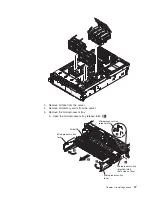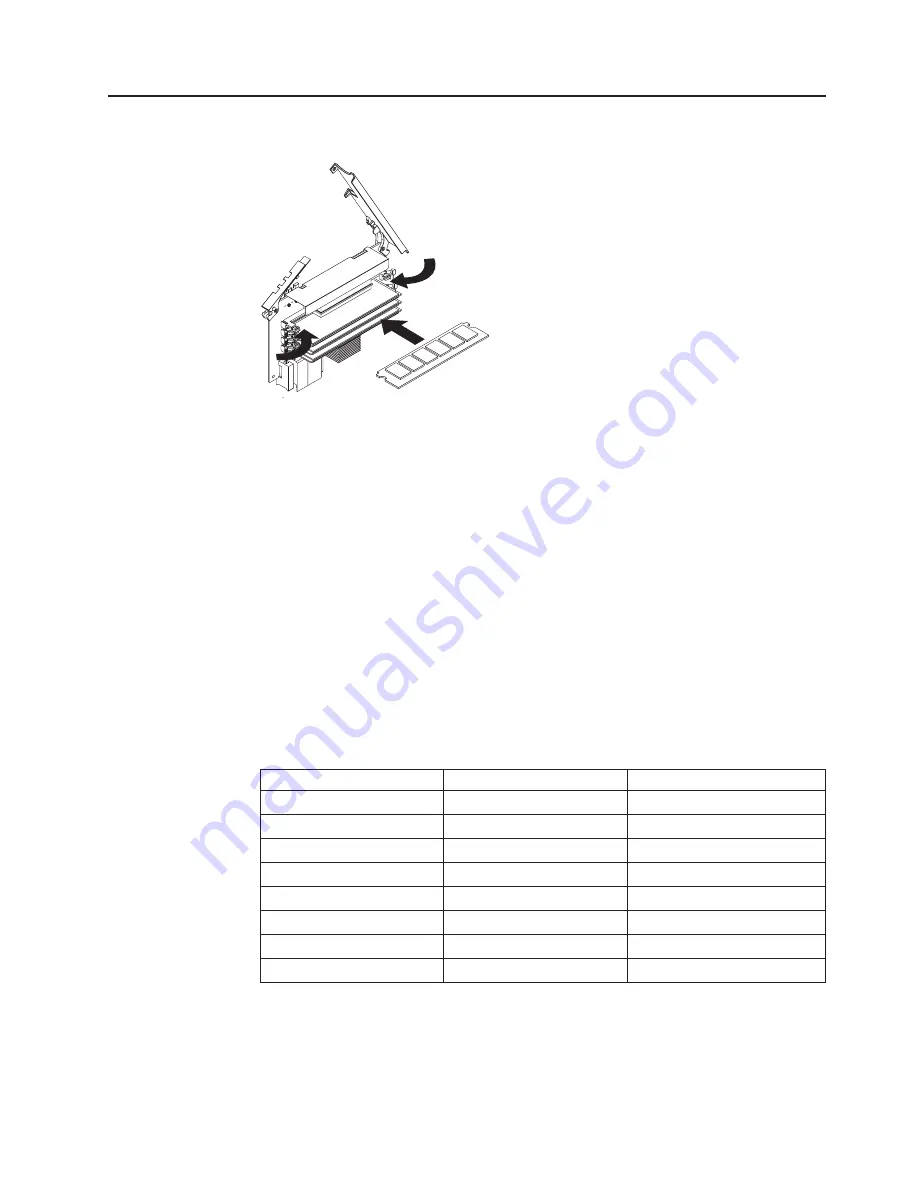
Installing
additional
memory
modules
The
following
illustration
shows
how
to
install
a
DIMM
on
a
memory
card.
The
following
notes
describe
information
that
you
must
consider
when
installing
DIMMs:
v
You
can
configure
your
server
to
use
memory
mirroring
and
memory
scrubbing.
For
detailed
information
about
configuring
your
server
and
using
this
feature,
see
the
User’s
Guide
on
the
IBM
Documentation
CD.
v
To
use
the
hot-add
and
hot-swap
memory
features,
you
must
reconfigure
your
server
using
the
Configuration/Setup
Utility
program.
See
the
User’s
Guide
on
the
IBM
Documentation
CD
for
additional
information.
v
There
must
be
at
least
one
memory
card
with
one
pair
of
DIMMs
installed
for
the
server
to
operate.
v
When
you
install
additional
DIMMs
on
a
memory
card,
be
sure
to
install
them
in
pairs.
All
the
DIMM
pairs
on
each
memory
card
must
be
the
same
size,
and
type.
v
Install
the
DIMMs
on
each
memory
card
in
the
order
shown
in
the
following
table.
You
must
install
at
least
one
pair
of
DIMMs
on
each
memory
card.
See
the
User’s
Guide
on
the
IBM
Documentation
CD
for
additional
memory
configuration
installation
sequences.
Table
2.
Memory
card
installation
sequence
for
performance
configuration
Memory
card
order
Memory
card
DIMM
pair
First
1
1
and
3
Second
2
1
and
3
Third
3
1
and
3
Fourth
4
1
and
3
Fifth
1
2
and
4
Sixth
2
2
and
4
Seventh
3
2
and
4
Eighth
4
2
and
4
Note:
Add
odd
numbered
DIMMs
to
each
available
memory
card
first,
then
add
the
even
numbered
pairs.
v
If
memory
mirroring
is
enabled,
you
can
hot-replace
one
memory
card
at
a
time
on
each
memory
power
bus.
Chapter
2.
Installing
options
11
Summary of Contents for 88631SU - System x3850 - 8863
Page 3: ...IBM System x3850 Type 8863 Installation Guide ...
Page 18: ...6 IBM System x3850 Type 8863 Installation Guide ...
Page 42: ...30 IBM System x3850 Type 8863 Installation Guide ...
Page 58: ...46 IBM System x3850 Type 8863 Installation Guide ...
Page 76: ...64 IBM System x3850 Type 8863 Installation Guide ...
Page 88: ...76 IBM System x3850 Type 8863 Installation Guide ...
Page 89: ......
Page 90: ... Part Number 31R1853 Printed in USA 1P P N 31R1853 ...