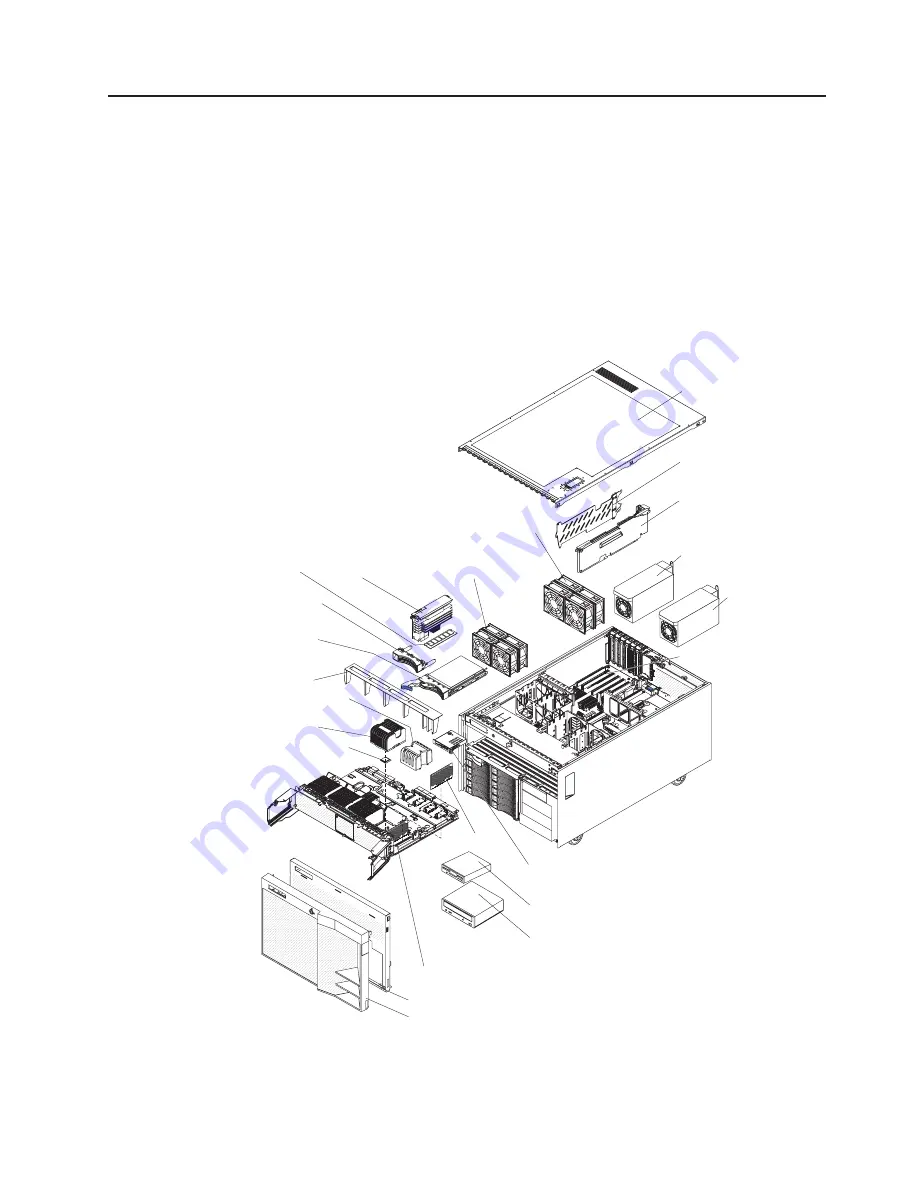
Major
components
of
the
server
Blue
on
a
component
indicates
touch
points,
where
you
can
grip
the
component
to
remove
it
from
or
install
it
in
the
server,
open
or
close
a
latch,
and
so
on.
Orange
on
a
component
or
an
orange
label
on
or
near
a
component
indicates
that
the
component
can
be
hot-swapped,
which
means
that
if
the
server
and
operating
system
support
hot-swap
capability,
you
can
remove
or
install
the
component
while
the
server
is
running.
(Orange
can
also
indicate
touch
points
on
hot-swap
components.)
See
the
instructions
for
removing
or
installing
a
specific
hot-swap
component
for
any
additional
procedures
that
you
might
have
to
perform
before
you
remove
or
install
the
component.
The
following
illustration
shows
the
major
components
in
the
server.
Memory
card
Hot-swap
power supply
I/O board
Hot-swap fans
92 mm
Hot-swap fans
80 mm
Operator information
panel
Hot-swap
hard disk
drive
Hard disk
drive filler
panel
CD drive
Rack bezel
Front cover
Heat sink
Microprocessor
Microprocessor
baffle
PCI-X divider
DIMM
Microprocessor tray
VRM
Top cover
Air baffle
PCI-X slots
FR
ONT
Diskette drive
Power supply
filler
Chapter
1.
Introduction
5
















































