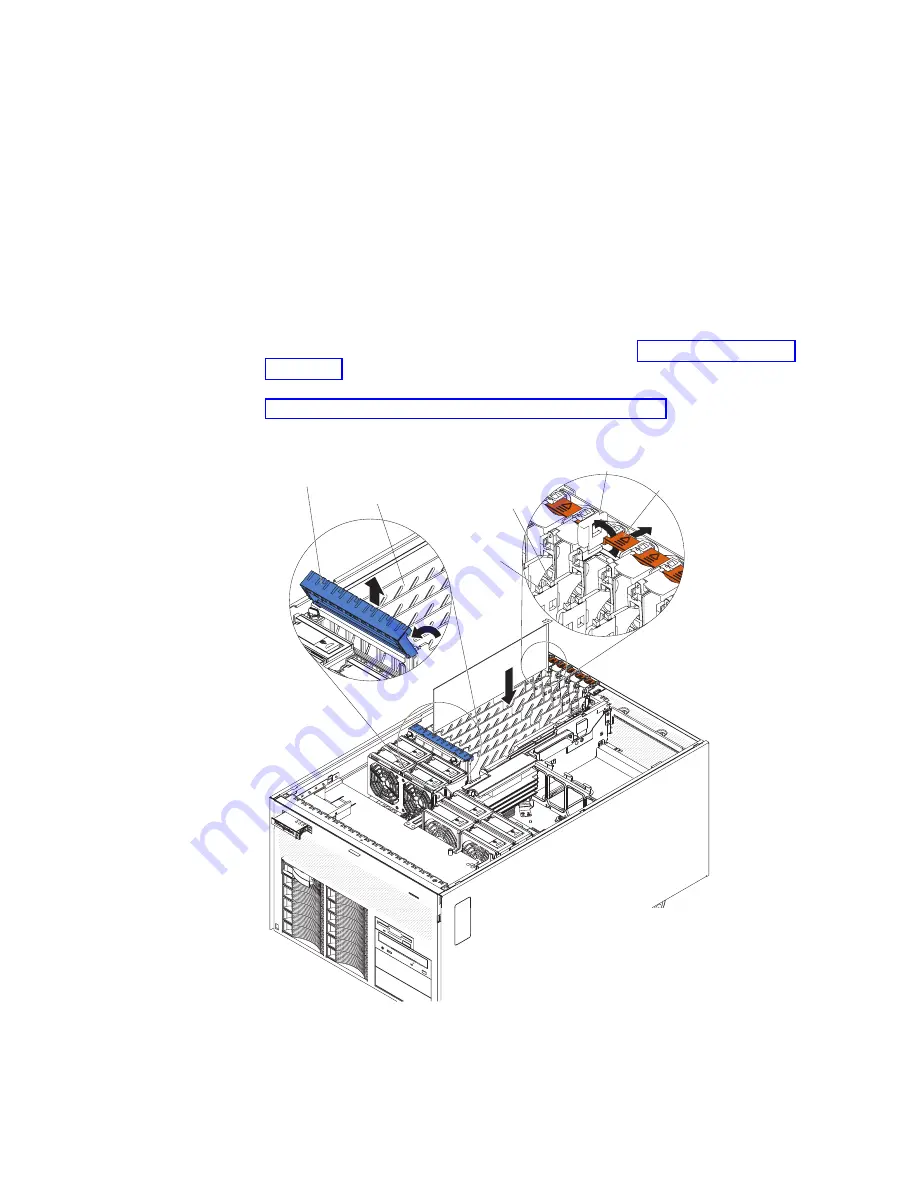
Installing
a
hot-plug
adapter
Attention:
Static
electricity
that
is
released
to
internal
server
components
when
the
server
is
powered-on
might
cause
the
server
to
halt,
which
could
result
in
the
loss
of
data.
To
avoid
this
potential
problem,
always
use
an
electrostatic-discharge
wrist
strap
or
other
grounding
system
when
working
inside
the
server
with
the
power
on.
To
install
a
hot-plug
PCI
or
PCI-X
adapter,
complete
the
following
steps.
Note:
For
hot-pluggable
adapters,
make
sure
that
the
PCI
hot-plug
device
driver
is
installed.
For
details,
see
the
documentation
that
comes
with
the
adapter.
For
more
detailed
instructions
and
information
about
installing
PCI/PCI-X
adapters,
see
the
section
about
installing
options
in
the
User’s
Guide
on
the
IBM
Documentation
CD.
1.
Read
the
safety
information
that
begins
on
page
v
and
2.
Unlock
the
front
cover
(tower
model
only),
and
remove
the
top
cover
(see
3.
Determine
which
PCI-X
expansion
slot
you
will
use
for
the
adapter.
Tab
Adapter-
retention
latch
Attention
LED
(yellow)
Power
LED
(green)
PCI-X retaining bar
PCI-X divider
4.
See
the
documentation
that
comes
with
the
adapter
for
instructions
for
setting
jumpers
or
switches
and
for
cabling.
Note:
Route
adapter
cables
before
you
install
the
adapter.
22
IBM
System
x3800
Type
8865:
Installation
Guide
















































