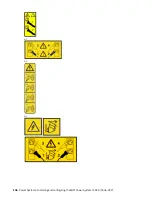Figure 65. Power switch for 5104-22C, 9006-22C, or 9006-22P
What to do next
If you press the power button and the system does not start, contact your next level of support or your
service provider.
Stopping the 5104-22C, 9006-12P, 9006-22C, or 9006-22P system
To stop the system, complete the steps in this procedure.
Procedure
You can use the Linux
shutdown
command to stop and power down the system.
For example, the following command will shut down the system in 10 minutes and send the message
"Repairs coming" to the users.
shutdown -P +10 "Repairs coming"
The -P setting instructs the system to shut down and then power down. The + indicates the time in
minutes before the shutdown occurs.
110 Power Systems: Installing and configuring the IBM Power System LC922 (9006-22P)
Summary of Contents for 9006-22C
Page 1: ...Power Systems Installing and configuring the IBM Power System LC922 9006 22P IBM...
Page 14: ...xiv Power Systems Installing and configuring the IBM Power System LC922 9006 22P...
Page 112: ...98 Power Systems Installing and configuring the IBM Power System LC922 9006 22P...
Page 120: ...or or or 106 Power Systems Installing and configuring the IBM Power System LC922 9006 22P...
Page 136: ...122 Power Systems Installing and configuring the IBM Power System LC922 9006 22P...
Page 147: ......
Page 148: ...IBM...