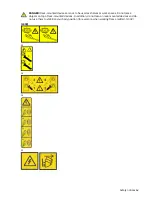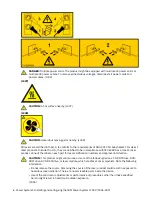Only the 1024x768 at 60 Hz VGA setting is supported. Only up to a 3 meter cable is supported.
2. Go to Getting fixes (http://www.ibm.com/support/knowledgecenter/POWER9/p9ei8/
p9ei8_fixes_kickoff.htm) and update the system firmware with the most recent level of firmware.
3. You can receive important technical information and updates for specific IBM Support tools and
resources by subscribing to receive updates. To subscribe to receive updates, complete the following
steps:
a. Go to the IBM Support Portal.
b. Log in by using your IBM ID and password and click Sign in.
c. Click Support notifications.
d. Click Browse for a product.
e. Select Power > Firmware, find your machine type and model and click Subscribe.
f. Exit the Browse for a product screen.
g. Click Delivery preferences to set email preferences and click Submit.
h. Click Edit to select the types of documentation updates that you want to receive and click Submit.
4. You can install the Linux operating system on bare metal systems, or on non-virtualized systems. For
these systems, the operating system runs directly on the Open Power Abstraction Layer (OPAL)
firmware.
For more information about installing the Linux operating system on bare-metal systems, see
Installing Linux on bare-metal systems (http://www.ibm.com/support/knowledgecenter/linuxonibm/
liabw/liabwkickoff.htm).
Installing storage drives in the 9006-22P system
Learn how to install storage drives in the IBM Power System LC922 (9006-22P) system.
About this task
You can install the following types of drives in the system:
• SATA drives connected to the SATA controller ports on the system backplane
• Disk on module (DOM) drives
• SAS drives connected to a SAS RAID adapter
• NVMe drives connected to an NVMe adapter
• 3.5-inch drives
• 2.5-inch drives by using an adapter
Drive installation options for the 9006-22P system
Find information about the drive installation options for the IBM Power System LC922 (9006-22P)
system.
Note: The ambient temperature must not be more than 35°C (95°F).
Table 2 on page 10 shows the allowed combinations of front SAS, SATA, and NVMe drives with the
standard drive backplane. Table 3 on page 11 shows the allowed combinations of front SAS, SATA, and
NVMe drives with the enhanced LSI drive backplane.
Installing and configuring your system and system features 9
Summary of Contents for 9006-22C
Page 1: ...Power Systems Installing and configuring the IBM Power System LC922 9006 22P IBM...
Page 14: ...xiv Power Systems Installing and configuring the IBM Power System LC922 9006 22P...
Page 112: ...98 Power Systems Installing and configuring the IBM Power System LC922 9006 22P...
Page 120: ...or or or 106 Power Systems Installing and configuring the IBM Power System LC922 9006 22P...
Page 136: ...122 Power Systems Installing and configuring the IBM Power System LC922 9006 22P...
Page 147: ......
Page 148: ...IBM...