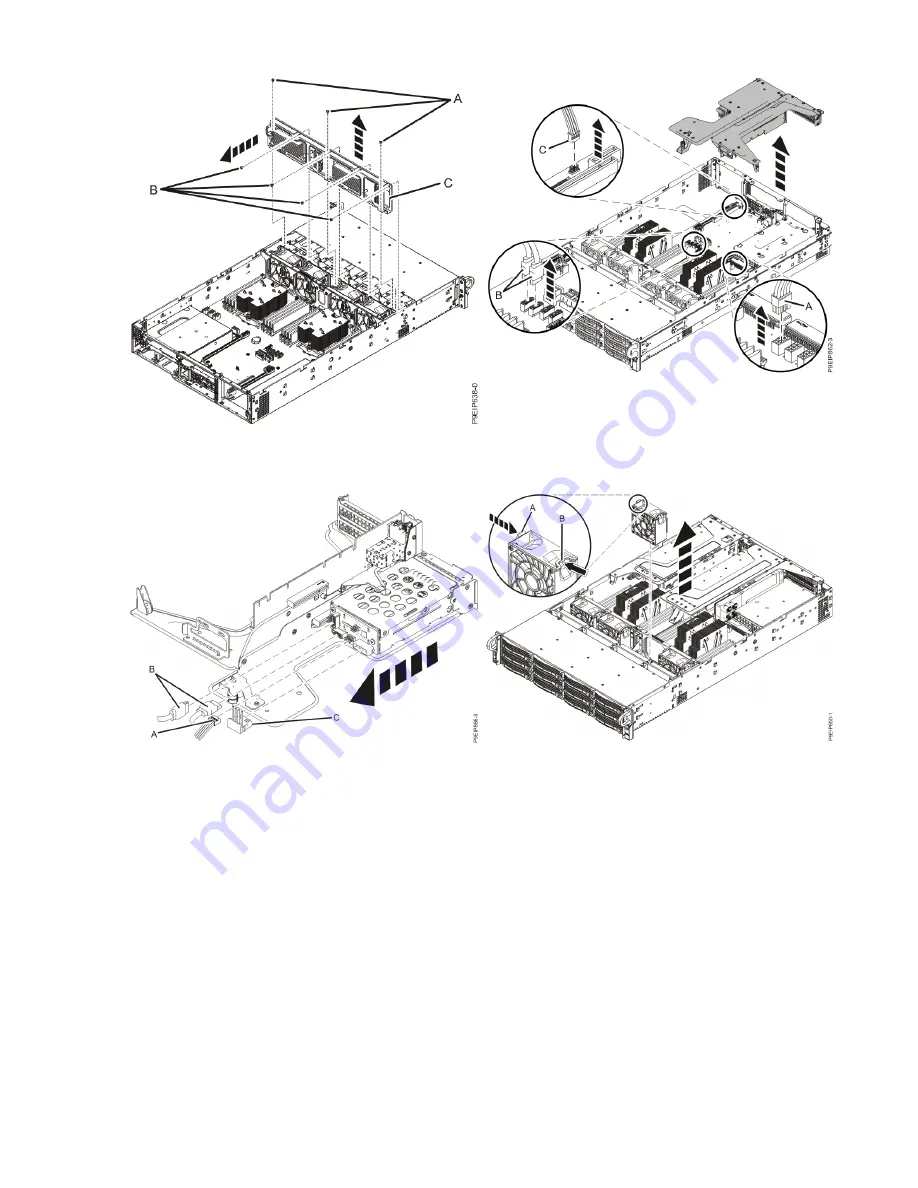
Figure 12. Removing the disk drive backplane and
screws
Figure 13. Disconnecting the drive signal cables the
drive power cables from the system backplane
Figure 14. Disconnecting the drive signal cables and
the drive power cables from the disk drive
backplane
Figure 15. Removing a fan
Installing and Removing 9
Summary of Contents for 9006-22P
Page 1: ...IBM Power System LC922 9006 22P Quick Install Guide IBM ...
Page 4: ...2 IBM Power System LC922 9006 22P Quick Install Guide ...
Page 5: ...9006 22P parts Figure 1 Rack final assembly Copyright IBM Corp 2018 2019 3 ...
Page 6: ...Figure 2 System parts 4 IBM Power System LC922 9006 22P Quick Install Guide ...
Page 8: ...6 IBM Power System LC922 9006 22P Quick Install Guide ...
Page 19: ......
Page 20: ...IBM ...






































