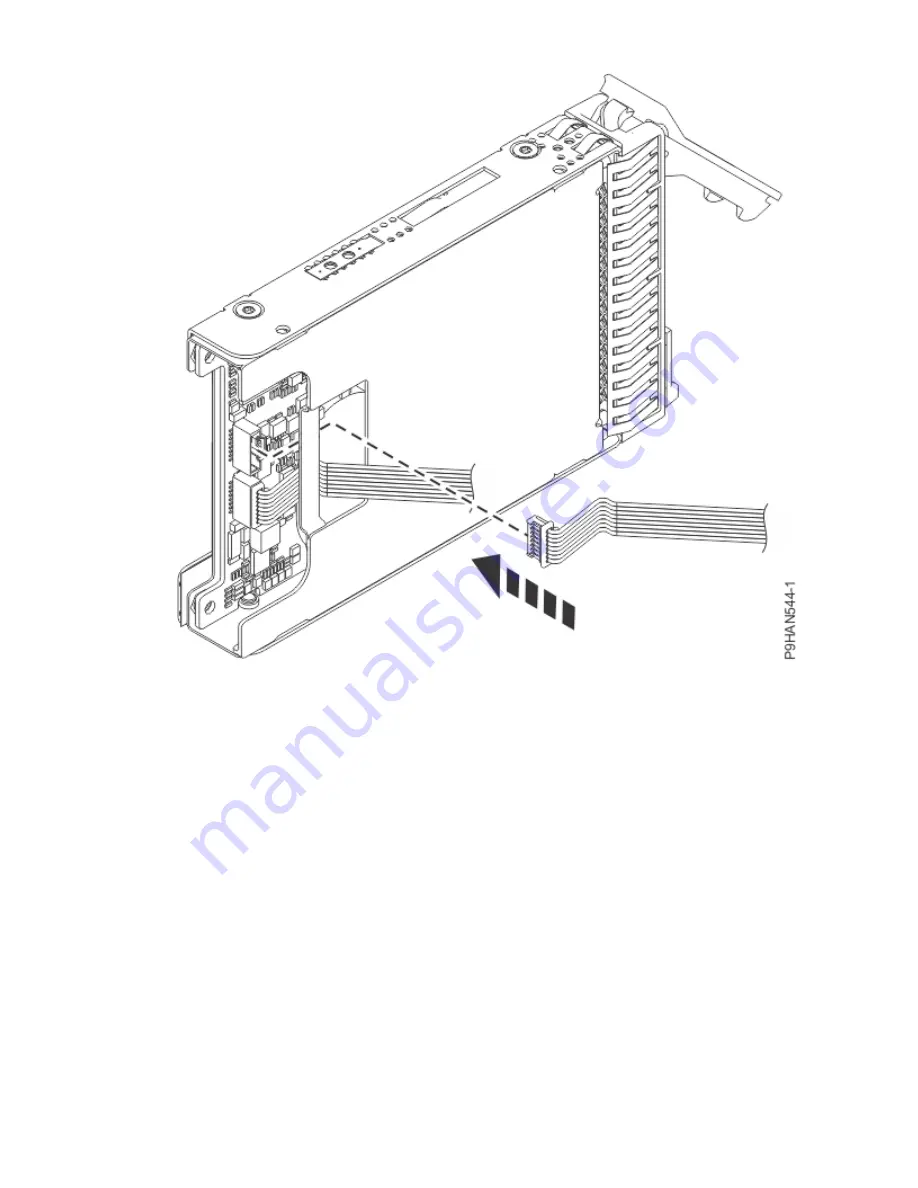
Figure 37. Connecting the BPM cable
e) Rotate the BPM back down into the BPM tray.
f) Slide the BPM forward by using the drive handle.
g) Push BPM handle (A) until the BPM handle locks as shown in the following figure.
Drive backplanes for the 5105-22E, 9008-22L, 9009-22A, 9009-22G, 9223-22H, or 9223-22S 39
Summary of Contents for 9009-22A
Page 4: ...iv...
Page 14: ...xiv Power Systems Power Systems Drive backplane...
Page 16: ...Figure 1 Removing the power cords L003 or or 2 Power Systems Power Systems Drive backplane...
Page 80: ...66 Power Systems Power Systems Drive backplane...
Page 82: ...Figure 61 Removing the power cords L003 or or 68 Power Systems Power Systems Drive backplane...
Page 94: ...Figure 70 Removing the power cords L003 or or 80 Power Systems Power Systems Drive backplane...
Page 115: ......
Page 116: ...IBM...
















































