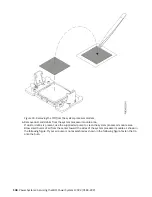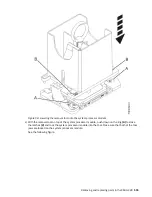Figure 90. Replacing the right cable holder and resetting the retaining pin
c) Replace the drive cables into the drive cable holder.
29. Using your labels, replace the front drive and power cables into their connectors in the system
backplane and into the drive backplanes.
For instructions, see “Replacing a drive backplane in the 9183-22X system” on page 6.
30. Replace the fan cage assembly in the system.
For instructions, see “Replacing the fan cage assembly in the 9183-22X system” on page 22.
Preparing the system for operation after replacing the system backplane in the 9183-22X
system
To prepare the system for operation after replacing a system backplane, complete the steps in this
procedure.
Procedure
1. Replace the air baffle (A) straight down into the chassis as shown in the following figure.
Ensure that the pins inside the system side walls align properly with the slots in the cover (B).
102 Power Systems: Servicing the IBM Power System IC922 (9183-22X)