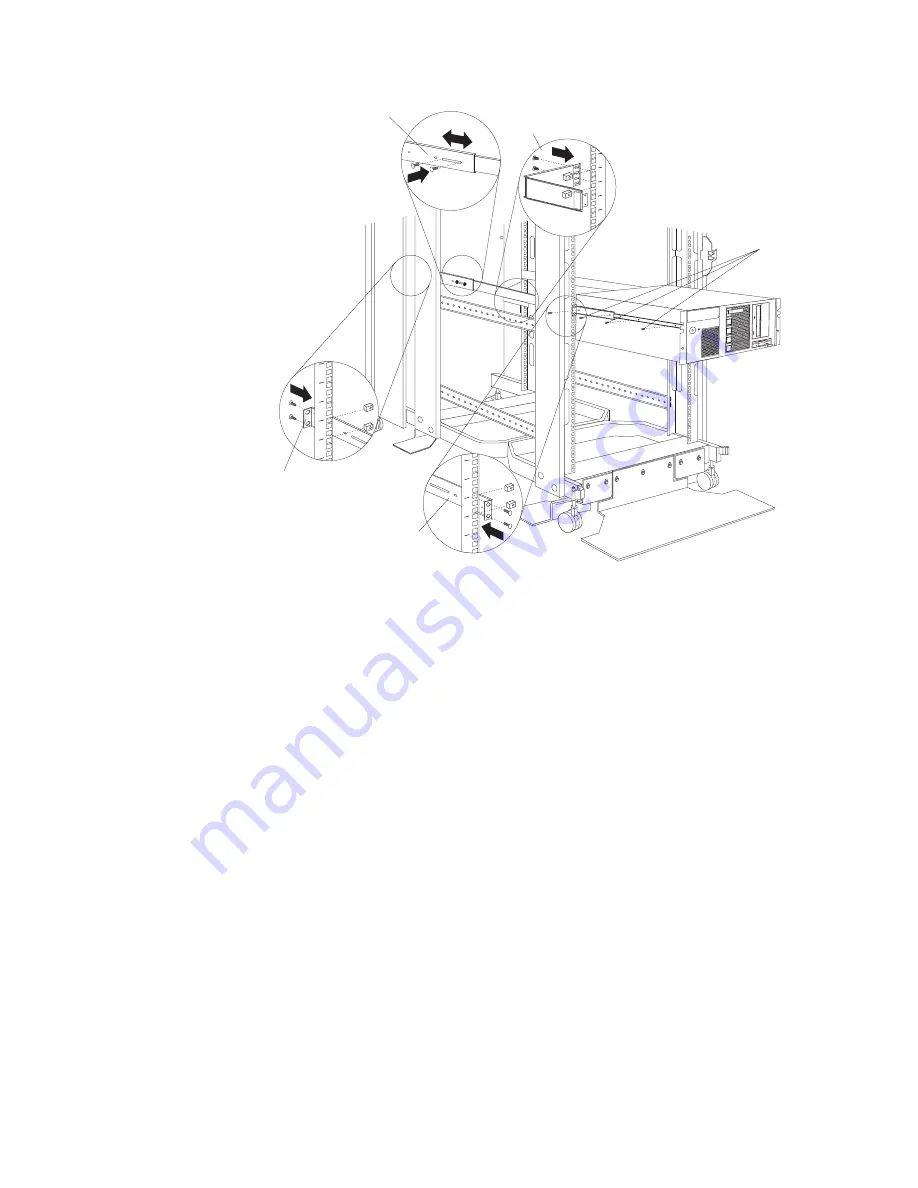
1. See the server documentation for detailed installation information.
2. Use the template and rack mounting instructions that come with your server to
determine where to install cage nuts.
3. Install the slide rails and cable-management arm that come with your server,
using the provided screws and cage nuts.
Note:
If required, adjust the length of the rails to fit the depth of your rack
cabinet.
4. Lift the server and place it on the extended rails; then, attach the server to the
slide rails with the provided screws.
5. See your server documentation for information on how to connect cables.
Server screws
Rail adjustment
Cable-management arm
Front of rail
Rear of rail
Figure 32. Installing a small server
Installing Optional Devices
113
Summary of Contents for 9306
Page 1: ...Hardware Maintenance Manual IBM PC Server Enterprise Racks Types 9306 9308...
Page 2: ......
Page 3: ...Hardware Maintenance Manual IBM PC Server Enterprise Racks Types 9306 9308...
Page 10: ...viii Hardware Maintenance Manual IBM PC Server Enterprise Racks Types 9306 9308...
Page 14: ...4 Hardware Maintenance Manual IBM PC Server Enterprise Racks Types 9306 9308...
Page 19: ...Figure 4 Expansion NetBAY42 Rack cabinet without side panels Type 9306 Model 250 420 421 9...
Page 40: ...30 Hardware Maintenance Manual IBM PC Server Enterprise Racks Types 9306 9308...
Page 64: ...54 Hardware Maintenance Manual IBM PC Server Enterprise Racks Types 9306 9308...
Page 67: ...Extension Rack Model 42X NetBAY 42 Enterprise Rack Type 9308 Models 42P 42X 4SA 4SB 42S 42E 57...
Page 68: ...Primary Rack 42S 58 Hardware Maintenance Manual IBM PC Server Enterprise Racks Types 9306 9308...
Page 87: ...Note The maximum server weight is 77 kg 170 lb NetBAY3 enclosure 77...
Page 90: ...Front cover 80 Hardware Maintenance Manual IBM PC Server Enterprise Racks Types 9306 9308...
Page 94: ...84 Hardware Maintenance Manual IBM PC Server Enterprise Racks Types 9306 9308...
Page 108: ...98 Hardware Maintenance Manual IBM PC Server Enterprise Racks Types 9306 9308...
Page 109: ...Parts listing Type 9306 Model OPT 1 2 2 3 1U Flat Panel Monitor Console Kit 99...
Page 200: ...190 Hardware Maintenance Manual IBM PC Server Enterprise Racks Types 9306 9308...
Page 203: ...1 DANGER 2 DANGER 3 DANGER 4 DANGER Related service information 193...
Page 207: ...1 2 3 4 Related service information 197...
Page 215: ...Related service information 205...
Page 216: ...206 Hardware Maintenance Manual IBM PC Server Enterprise Racks Types 9306 9308...
Page 217: ...Related service information 207...
Page 218: ...208 Hardware Maintenance Manual IBM PC Server Enterprise Racks Types 9306 9308...
Page 219: ...Related service information 209...
Page 220: ...210 Hardware Maintenance Manual IBM PC Server Enterprise Racks Types 9306 9308...
Page 221: ...Related service information 211...
Page 231: ...Related service information 221...
Page 232: ...222 Hardware Maintenance Manual IBM PC Server Enterprise Racks Types 9306 9308...
Page 233: ...Related service information 223...
Page 234: ...224 Hardware Maintenance Manual IBM PC Server Enterprise Racks Types 9306 9308...
Page 235: ...Related service information 225...
Page 236: ...226 Hardware Maintenance Manual IBM PC Server Enterprise Racks Types 9306 9308...
Page 243: ......
Page 244: ...Part Number 10K2658 1P P N 10K2658...
















































