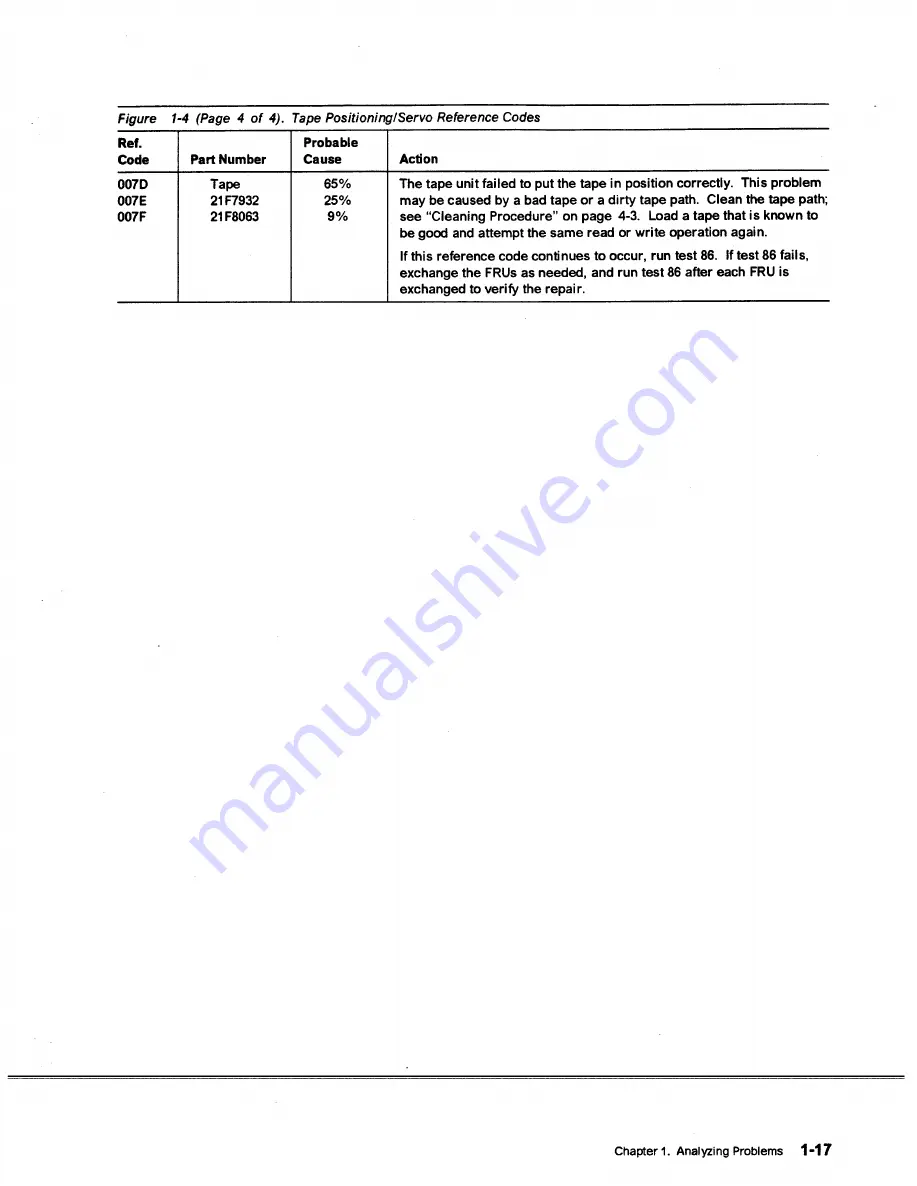Summary of Contents for 9348
Page 1: ...9348 Service Information...
Page 10: ...X 9348 Service Information...
Page 12: ...i i 9348Service Information...
Page 61: ...Rear Terminating Main AC Connector CableCarrier Bracket Chapter 2 Part Locations 2 5...
Page 62: ...Table top Unit Enclosure Cover Cover ReleaseLatch 2 6 9348 Service Information...
Page 80: ......
Page 145: ...Tighten the four motor mounting screws Chapter 3 Service Procedures 3 87...
Page 146: ...4 Slide the hubs on the motor shafts 3 88 9348 Service Information...
Page 151: ...7 Pull the assembly out of the frame Chapter 3 Service Procedures 3 93...
Page 192: ...Set the AC power switch on the control panel to the On position 3 134 9348 Service Information...
Page 198: ...14 Close the top cover 4 8 9348 Service Information...
Page 204: ...Ensure that a slide stopping screw is in place on both slides 5 4 9348 Service Information...
Page 206: ...Ensurethat there are two pivot locking screws in each slide 5 6 9348 Service Information...
Page 211: ...Chapter 6 Parts Catalog Copyright IBM Corp 1989 1992...
Page 214: ...Assembly 1 Labels and Slides 6 4 9348 Service Information...
Page 216: ...Assembly 1 continued 6 6 9348 Service Information...
Page 218: ...Assembly 2 Final Assembly SEEASSEMBLY 3 1 3 0 1 1 3 6 8 service Information...
Page 220: ......
Page 222: ...Assembly 2 continued 6 12 9348 Service Information...
Page 224: ...Assembly 3 Front Cover Assembly 6 14 5348 Service Information...
Page 226: ...Assembly 4 Table Top Assembly 6 16 934 service information...
Page 227: ......
Page 228: ...Assembly 5 Table Top Assembly Cables 6 18 9348 Service Information...
Page 232: ...7 2 9348 service Information...
Page 239: ......
Page 240: ......
Page 242: ...A 10 9348 Service Information...
Page 268: ...C 6 9348 Service Intormation...
Page 272: ...D 4 9348 Service Information...
Page 274: ...6 2 9348 Service Information...
Page 278: ...W who should use this manual v X 4 9348 Service Information...