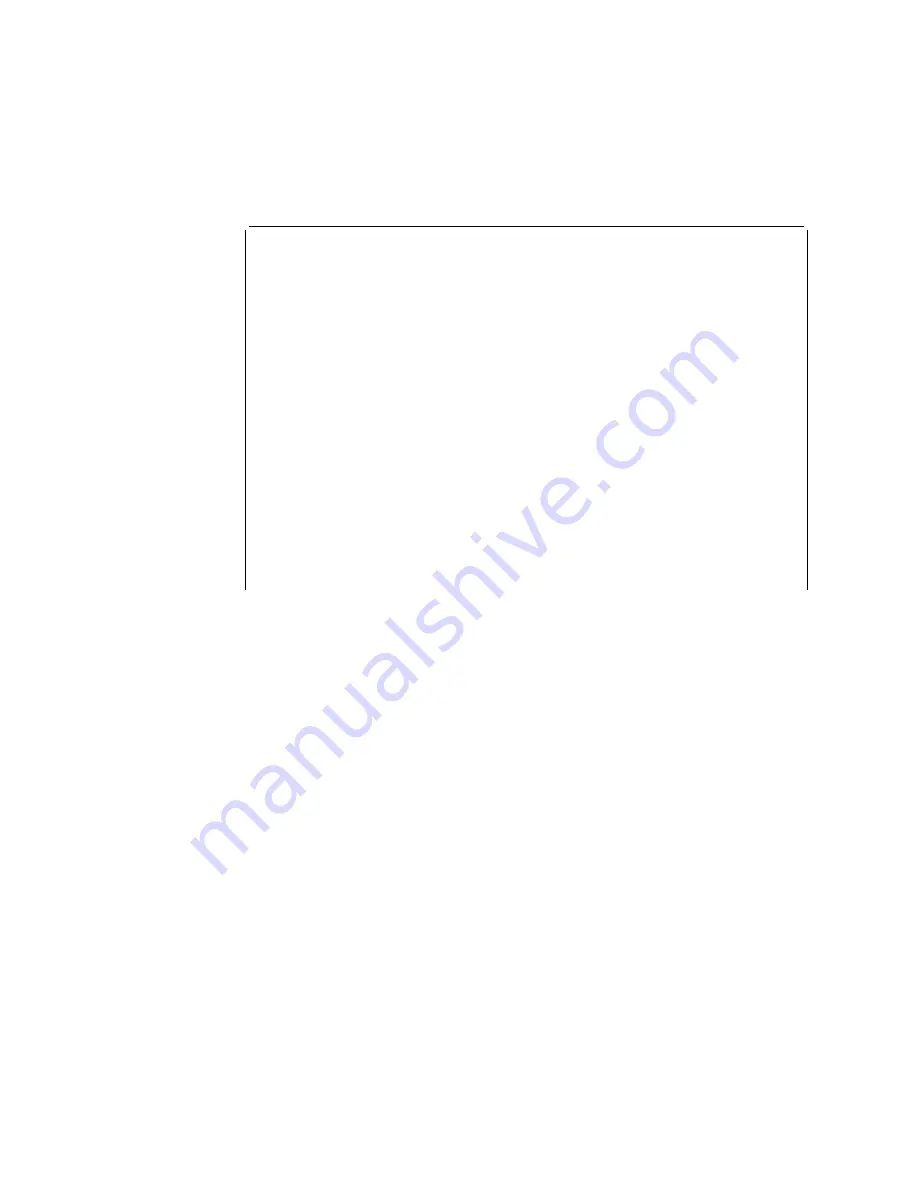
ESCON Interactive Test Options
The Test Options menu is displayed in response to a Run Interactive Test request
on the Device Status and Control Menu. Both test suites and individual tests are
available to allow you to examine the entire adapter or isolate its various
components.
Screen 1 of 1
Test Options
LIC 287 - ESCON Channel Adapter, Slot 4, Net # 0
Operational Status
Diagnostic Status
Fault Status
Network Connection
DISABLED
MESSAGE
UNKNOWN
UNKNOWN
Do not remove this device while testing.
Select one of the following test options:
* < 1. Run all tests excluding external wrap test >
* < 2. Run all tests including external wrap test >
Individual tests:
* < 3. PCI BUS >
* < 4. PROCESSOR >
* < 5. MEMORY >
* < 6. MEMORY PROT >
* < 7. TIMER >
* < 8. AIB >
* < 9. WRAP PLUG >
* <10. OPTICAL POWER >
* <11. LIGHT RECEPTION >
Select (1-11 or
B=Back R=Refresh H=Help ):
Option 1 on the Test Options menu runs tests 3 through 8. Option 2 runs the first
test set and the wrap test. The remaining options, 3 to 11, enable the execution of
tests individually.
If you select option 3, 4, 6, or 7, the results will be displayed immediately.
If you select test option 1, 2, 5, 8, 9, or 11 (all long-running tests) the result may
not be available for a few minutes.
In this case, the test will continue to run and
the Device Status and Control Menu will be displayed again.
If you select option 1, 2, 5, 8, 9, or 11, you will also notice that the Operational
Status field indicates “TESTING.” In these instances, you will need to refresh the
panel until the system displays your test results. Option 10 is also a long-running
test, but selection of this option does not invoke the Device Status and Control
Menu. Instead, the system displays a panel that allows you to end the test at your
convenience.
The individual tests are the same tests that run as part of the default tests.
However, there are a few additional tests that are available only from the Test
Options menu. They are:
Wrap plug
Option 9 runs the AIB test unit and an optical (external)
wrap test. The wrap test requires that the fiber be
removed and a wrap plug be installed. For an example of
using this function, see “Testing the Adapters” on
page 5-49.
5-56
3746-9X0: MAE Installation and Maintenance
Summary of Contents for 950
Page 2: ......
Page 12: ...x 3746 9X0 MAE Installation and Maintenance ...
Page 22: ...xx 3746 9X0 MAE Installation and Maintenance ...
Page 28: ...xxvi 3746 9X0 MAE Installation and Maintenance ...
Page 48: ...Go to Step 6 Customizing the MAE on page 1 21 1 20 3746 9X0 MAE Installation and Maintenance ...
Page 176: ...4 58 3746 9X0 MAE Installation and Maintenance ...
Page 184: ...Figure 5 4 Current Boot Sequence 5 8 3746 9X0 MAE Installation and Maintenance ...
Page 243: ...Installing Options Programming None Chapter 6 Installing Options 6 7 ...
Page 254: ...Installing Options 6 18 3746 9X0 MAE Installation and Maintenance ...
Page 258: ...Installing Options 7 4 3746 9X0 MAE Installation and Maintenance ...
Page 264: ...B 4 3746 9X0 MAE Installation and Maintenance ...
Page 266: ...C 2 3746 9X0 MAE Installation and Maintenance ...
Page 278: ...D 12 3746 9X0 MAE Installation and Maintenance ...
Page 294: ...E 16 3746 9X0 MAE Installation and Maintenance ...
Page 300: ...F 6 3746 9X0 MAE Installation and Maintenance ...
Page 302: ...G 2 3746 9X0 MAE Installation and Maintenance ...
Page 306: ...H 4 3746 9X0 MAE Installation and Maintenance ...
Page 382: ...X 6 3746 9X0 MAE Installation and Maintenance ...
Page 389: ......
















































