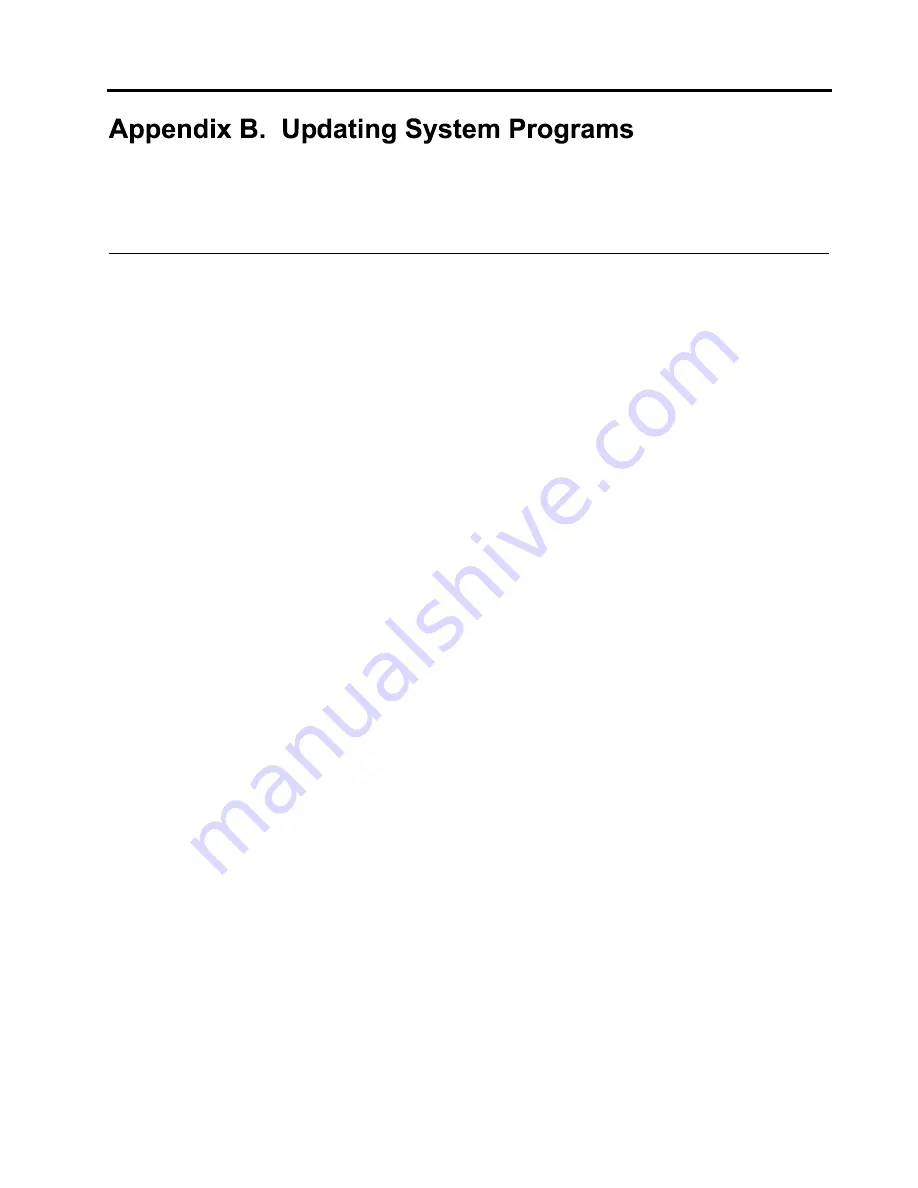
45
The following contains information about updating system programs (POST/BIOS) and how to
recover from a POST/BIOS update failure.
System programs
System programs
are the basic layer of software built into your computer. They include the
power-on self-test (POST), the basic input/output system (BIOS) code, and the
Configuration/Setup Utility program. POST is a set of tests and procedures that is performed
each time you turn on your computer. BIOS is a layer of software that translates instructions
from other layers of software into electrical signals that the computer hardware can understand.
You can use the Configuration/Setup Utility program to view and change the configuration and
setup of your computer.
Your computer system board has a module called
electrically erasable programmable read-only
memory
(EEPROM, also referred to as
flash memory
). You can easily update POST, BIOS, and
the Configuration/Setup Utility program by starting your computer using a flash update diskette
or by using the Remote Administration feature, if it is enabled.
IBM might make changes and enhancements to the system programs. When updates are
released, they are available as downloadable files on the World Wide Web (see
Quick
Reference
). Instructions for using the system programs updates are available in a README file
included in the update files.
To update system programs (flash the EEPROM):
1.
Insert a system programs update (flash) diskette into the diskette drive (drive A) in your
computer. System programs updates are available at http://www.ibm.com/pc/support/ on
the World Wide Web.
2.
Turn on the computer. If it is on already, you must turn it off and back on again. The update
begins.
Summary of Contents for A20i 2255
Page 1: ......
Page 4: ...iv Contents...
Page 10: ...x About this book...
Page 18: ...8 Overview...
Page 24: ...14 Installing external options...
Page 34: ...24 Installing internal options desktop model...
Page 46: ...36 Installing internal options microtower model...
Page 52: ...42 Updating the computer configuration...
Page 56: ...46 Updating System Programs...
Page 62: ...52 Notices and trademarks...
Page 65: ......
Page 66: ...Part Number 22P0801...












































