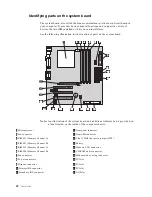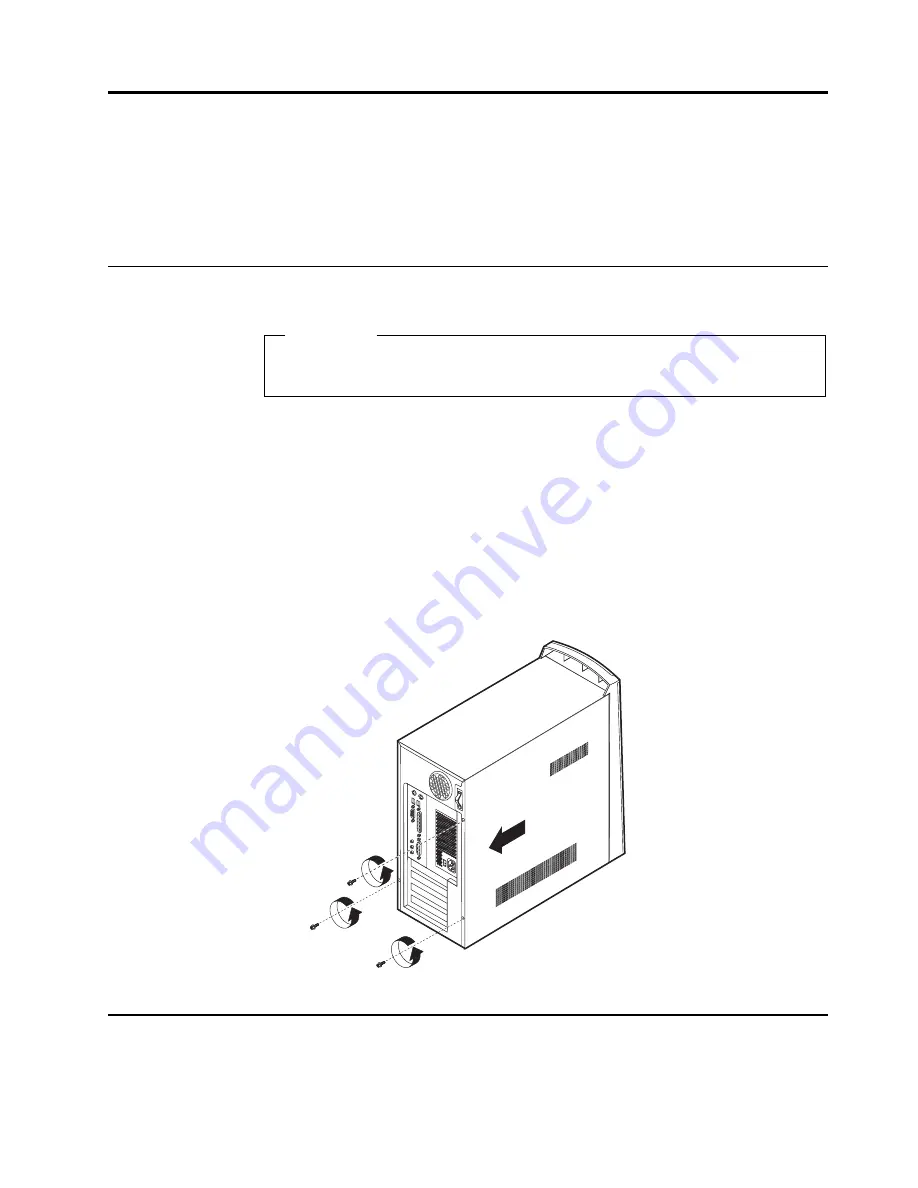
© Copyright IBM Corp. 2001
15
Chapter 3. Installing internal options
You can expand the capabilities of your computer by adding memory, drives, or
adapters. When adding an option, use these instructions along with the instructions
that come with the option.
Removing the cover
To remove the cover:
1.
Shut down your operating system, remove any media (diskettes, CDs, or tapes)
from the drives, and turn off all attached devices and the computer.
2.
Unplug all power cords from electrical outlets.
3.
Disconnect all cables attached to the computer. This includes power cords,
input/output (I/O) cables, and any other cables that are connected to the
computer.
4.
Remove three screws that secure the cover panel, and slide the cover panel
toward the rear of the computer.
Removing the power supply
To access the system board, you need to remove the power supply. You can also
remove the power supply for easier installation of internal drives and adapters.
Read “Safety Information” on page vii and “Chapter 1. Overview,” on page 1
before removing the cover.
Important:
Summary of Contents for A60 Type 6833
Page 1: ...IBM NetVista User Guide A60 Type 6833 A60i Type 6832...
Page 2: ......
Page 3: ...IBM NetVista User Guide A60 Type 6833 A60i Type 6832...
Page 6: ...vi User Guide...
Page 20: ...8 User Guide...
Page 44: ...32 User Guide...
Page 48: ...36 User Guide...
Page 50: ...38 User Guide...
Page 56: ...44 User Guide...
Page 57: ......