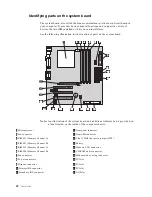16
User Guide
To remove the power supply.
1.
Remove the screw that secures the power supply to the computer.
2.
Pull up the power supply.
3.
Gently swing the power supply outward, and remove the power cables. When
disconnecting cables, be sure to note where they are attached, so you can correctly
reattach them later. Then remove the power supply.
Summary of Contents for A60 Type 6833
Page 1: ...IBM NetVista User Guide A60 Type 6833 A60i Type 6832...
Page 2: ......
Page 3: ...IBM NetVista User Guide A60 Type 6833 A60i Type 6832...
Page 6: ...vi User Guide...
Page 20: ...8 User Guide...
Page 44: ...32 User Guide...
Page 48: ...36 User Guide...
Page 50: ...38 User Guide...
Page 56: ...44 User Guide...
Page 57: ......