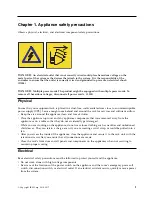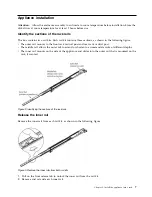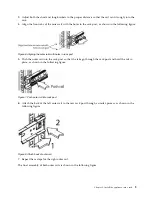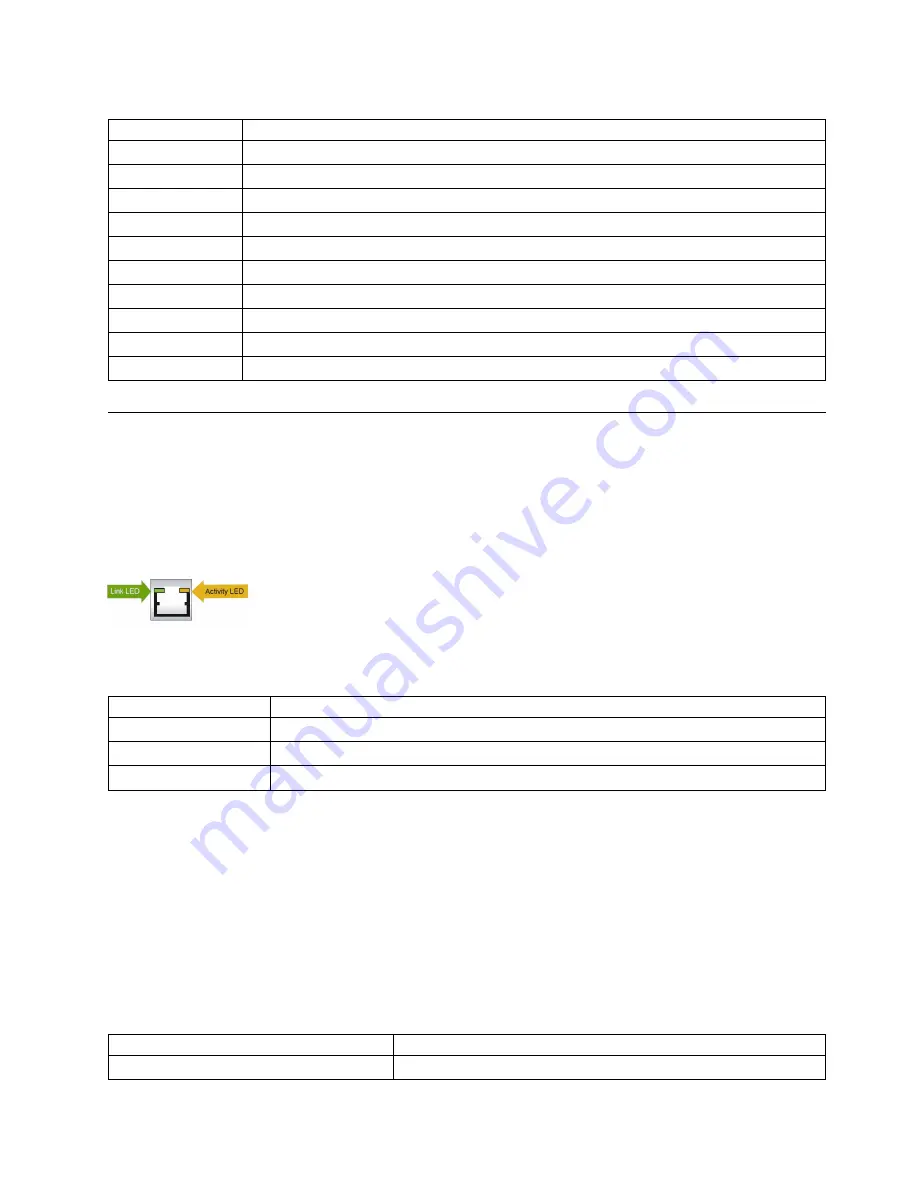
Table 7. Legend for rear panel I/O Ports for the appliance
Number
Description
1
Unused
2
PCIe card slot (on riser card)
3
10 GbE NIC card
4
Power supply 1
5
Power supply 2
6
UID button/LED
7
1 GbE RJ45 ports (2)
8
10/100 Mbit/s management port
9
DB-15 video connector
10
USB 2.0 ports (2)
Network interface ports
1 Gbps LAN LEDs
The LAN ports have two LEDs. One LED indicates activity when blinking. The other LED can be green,
amber or off to indicate the speed of the connection, as shown in the following figure. See the following
table for the functions associated with the connection speed LED.
Table 8. LAN LED connection speed colors
Color
Speed
Off
No connection or 10 Mbps
Green
100 Mbps
Amber
1 Gbps
Intelligent Platform Management Interface (IPMI)
This network port allows remote administration of hardware. For a detailed description of IPMI, refer to
the following Intel documentation:
http://www.intel.com/content/www/us/en/servers/ipmi/ipmi-home.html
Power supplies
Each power supply includes one LED with three states in the rear.
Table 9. Power supply LED states
LED state
Description
Solid green
System on
Figure 15. LAN LED connection speed indicator
Chapter 4. Appliance physical interface
15
Summary of Contents for Accesser F5100 3401-A02
Page 4: ...iv IBM Cloud Object Storage System Accesser F5100 Appliance Manual 3401 A02 3403 A02...
Page 6: ...vi IBM Cloud Object Storage System Accesser F5100 Appliance Manual 3401 A02 3403 A02...
Page 8: ...viii IBM Cloud Object Storage System Accesser F5100 Appliance Manual 3401 A02 3403 A02...
Page 14: ...xiv IBM Cloud Object Storage System Accesser F5100 Appliance Manual 3401 A02 3403 A02...
Page 16: ...xvi IBM Cloud Object Storage System Accesser F5100 Appliance Manual 3401 A02 3403 A02...
Page 28: ...12 IBM Cloud Object Storage System Accesser F5100 Appliance Manual 3401 A02 3403 A02...
Page 40: ...24 IBM Cloud Object Storage System Accesser F5100 Appliance Manual 3401 A02 3403 A02...
Page 41: ......
Page 42: ...IBM Printed in USA...