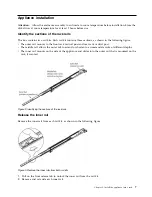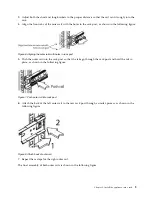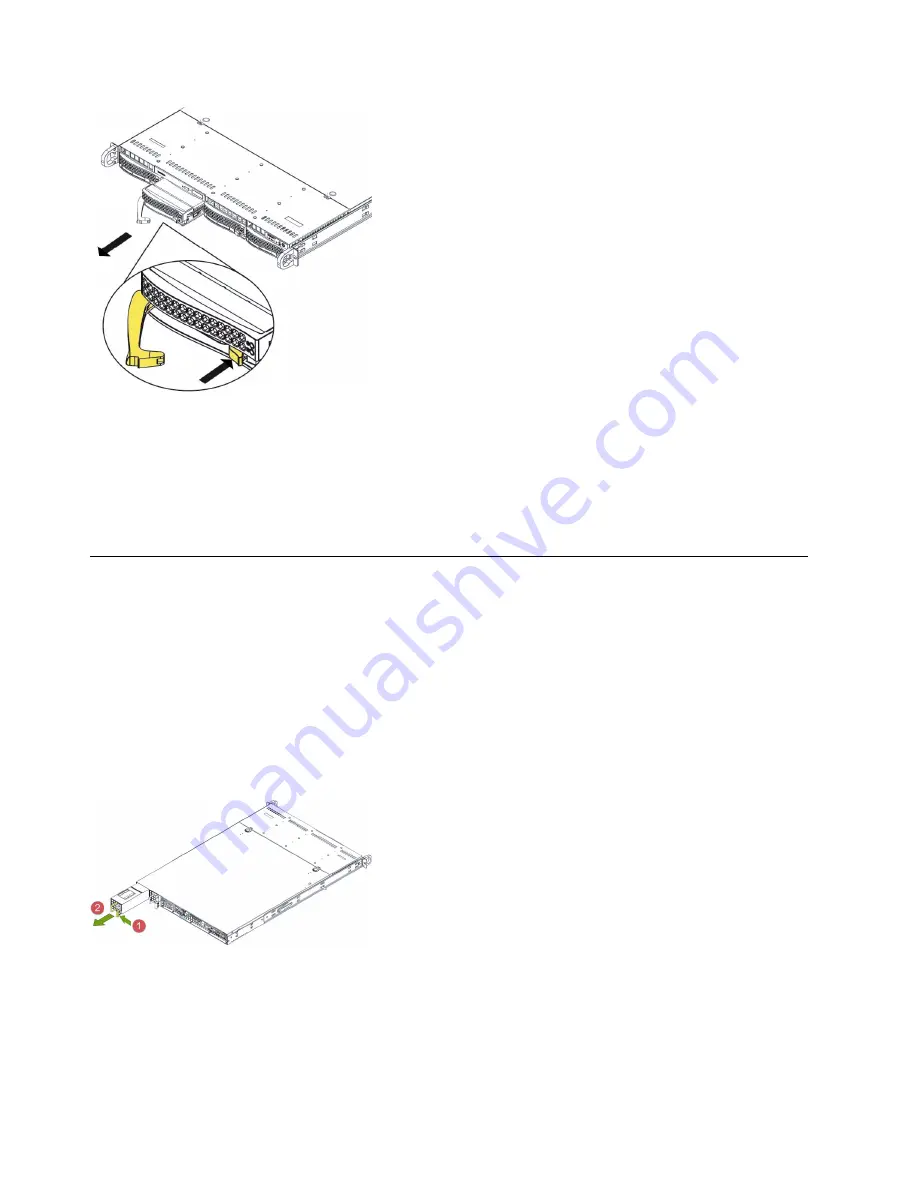
Note:
The operating system drives are the two at the left. The preceding figure makes the extraction
of the drive easier to see and is only for illustration purposes.
2.
Pull the drive carrier out of the chassis by using the handle.
3.
Insert the new OS drive into the open slot in the front of the appliance.
4.
Contact IBM Support to issue OS drive recovery.
Replace external rear components
Replace a power supply unit
If either of the two power supply units (PSU) fails, the other unit takes the full load and the system can
continue operation without interruption. The Universal Information LED on the control panel flashes
slowly until the failed unit is replaced.
The PSUs can be replaced without powering down the appliance. The redundant feature keeps the
appliance active while the failed PSU is replaced.
1.
Push the release tab on the rear of the PSU, as shown in the following figure.
2.
Pull the PSU out using the provided handle. (The PSU wiring is designed to detach automatically
when the PSU is pulled from the chassis).
3.
Replace the failed PSU with another PSU.
4.
Push the new PSU into the power bay until you hear a click.
Figure 16. Removing a drive from the chassis
Figure 17. Removing a PSU from the chassis
18
IBM Cloud Object Storage System: Accesser F5100 Appliance Manual 3401-A02/3403-A02
Summary of Contents for Accesser F5100 3401-A02
Page 4: ...iv IBM Cloud Object Storage System Accesser F5100 Appliance Manual 3401 A02 3403 A02...
Page 6: ...vi IBM Cloud Object Storage System Accesser F5100 Appliance Manual 3401 A02 3403 A02...
Page 8: ...viii IBM Cloud Object Storage System Accesser F5100 Appliance Manual 3401 A02 3403 A02...
Page 14: ...xiv IBM Cloud Object Storage System Accesser F5100 Appliance Manual 3401 A02 3403 A02...
Page 16: ...xvi IBM Cloud Object Storage System Accesser F5100 Appliance Manual 3401 A02 3403 A02...
Page 28: ...12 IBM Cloud Object Storage System Accesser F5100 Appliance Manual 3401 A02 3403 A02...
Page 40: ...24 IBM Cloud Object Storage System Accesser F5100 Appliance Manual 3401 A02 3403 A02...
Page 41: ......
Page 42: ...IBM Printed in USA...