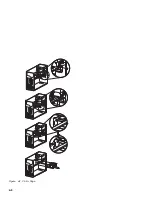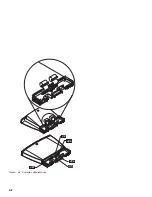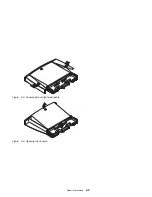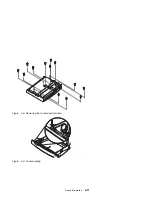Display Under Power Management
With the Monitor connected to the system and the system and monitor is
powered on, both MM55 and MM75 monitors display the same Power
Management indications.
State
Power Indicator
Screen
Restoring
Operation
On
Steady Green
Normal
Standby
Flashing
orange/green
Blank
Press a key or
move the mouse
Suspend
Flashing
orange/green
Blank
Press a key or
move the mouse
Off
Flashing orange
Blank
Press a key or
move the mouse
Note:
Restoring operation might have a slight delay before the picture returns.
After the monitor is powered off, audio might still be present from the speakers if
the system unit is powered on.
Diagnostic Aids
3-13
Summary of Contents for Aptiva 2140
Page 2: ......
Page 8: ...vi...
Page 24: ...xxii...
Page 26: ...xxiv...
Page 128: ...3 14...
Page 132: ...2010 Cover Do not lift the cover too high as the tabs might break 4 4...
Page 134: ...Figure 4 2 3 5 In Cage 4 6...
Page 136: ...JP7 JP6 JP4 J2 J1 Figure 4 4 Console cable removal 4 8...
Page 138: ...Figure 4 7 Removing the console 4 10...
Page 139: ...Figure 4 8 Removing the console bottom plate Figure 4 9 Console spring Repair Information 4 11...
Page 170: ...6 2...
Page 174: ...Assembly 2 Machine Type 2140 System Unit Interior SL A 1 3 4 5 6 2 7 4...
Page 178: ...Assembly 4 Machine Type 2142 System Unit Interior SL A 1 3 4 5 7 6 2 7 8...
Page 181: ...Assembly 5 Diskette Hard Disk Drives and Zip Drive 3 1 4 4 4 2 Parts Catalog 7 11...
Page 185: ...Assembly 7 CD DVD ROM Drive Modem and TV Cards 3 5 1 2 4 6 Parts Catalog 7 15...
Page 196: ...8 4...
Page 206: ...B 8...
Page 211: ......