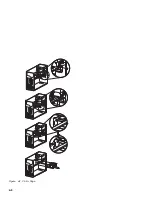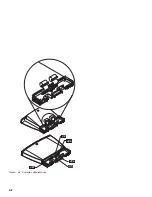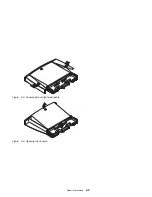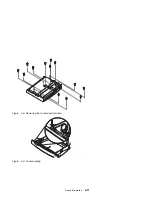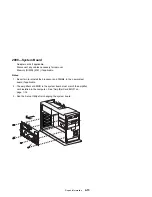seconds. Plug the Serial Interface back into the wall outlet and try
running the Home Director program again.
Be aware that voltage distribution in homes is split from the 220 volt
power input line. There are two separate 110 volt power lines used in
the house. When a signal is sent to a device module, the signal will
travel from one 110 volt line, out to the power transformer, then back to
the house on the other 110 volt line. If this distance is too long, you
might experience intermittent problems. Try plugging the device module
in another outlet socket.
If you suspect a software problem, exit all other software programs and
try running the Home Director program again. Conflicts may exist
between Home Director and another program. Start the other programs
one at a time to determine which program is causing the conflict.
If you need to reinstall the Home Director software, first backup all the
.HOM files and use the uninstall program in the Home Director directory.
Repair Information
4-19
Summary of Contents for Aptiva 2140
Page 2: ......
Page 8: ...vi...
Page 24: ...xxii...
Page 26: ...xxiv...
Page 128: ...3 14...
Page 132: ...2010 Cover Do not lift the cover too high as the tabs might break 4 4...
Page 134: ...Figure 4 2 3 5 In Cage 4 6...
Page 136: ...JP7 JP6 JP4 J2 J1 Figure 4 4 Console cable removal 4 8...
Page 138: ...Figure 4 7 Removing the console 4 10...
Page 139: ...Figure 4 8 Removing the console bottom plate Figure 4 9 Console spring Repair Information 4 11...
Page 170: ...6 2...
Page 174: ...Assembly 2 Machine Type 2140 System Unit Interior SL A 1 3 4 5 6 2 7 4...
Page 178: ...Assembly 4 Machine Type 2142 System Unit Interior SL A 1 3 4 5 7 6 2 7 8...
Page 181: ...Assembly 5 Diskette Hard Disk Drives and Zip Drive 3 1 4 4 4 2 Parts Catalog 7 11...
Page 185: ...Assembly 7 CD DVD ROM Drive Modem and TV Cards 3 5 1 2 4 6 Parts Catalog 7 15...
Page 196: ...8 4...
Page 206: ...B 8...
Page 211: ......