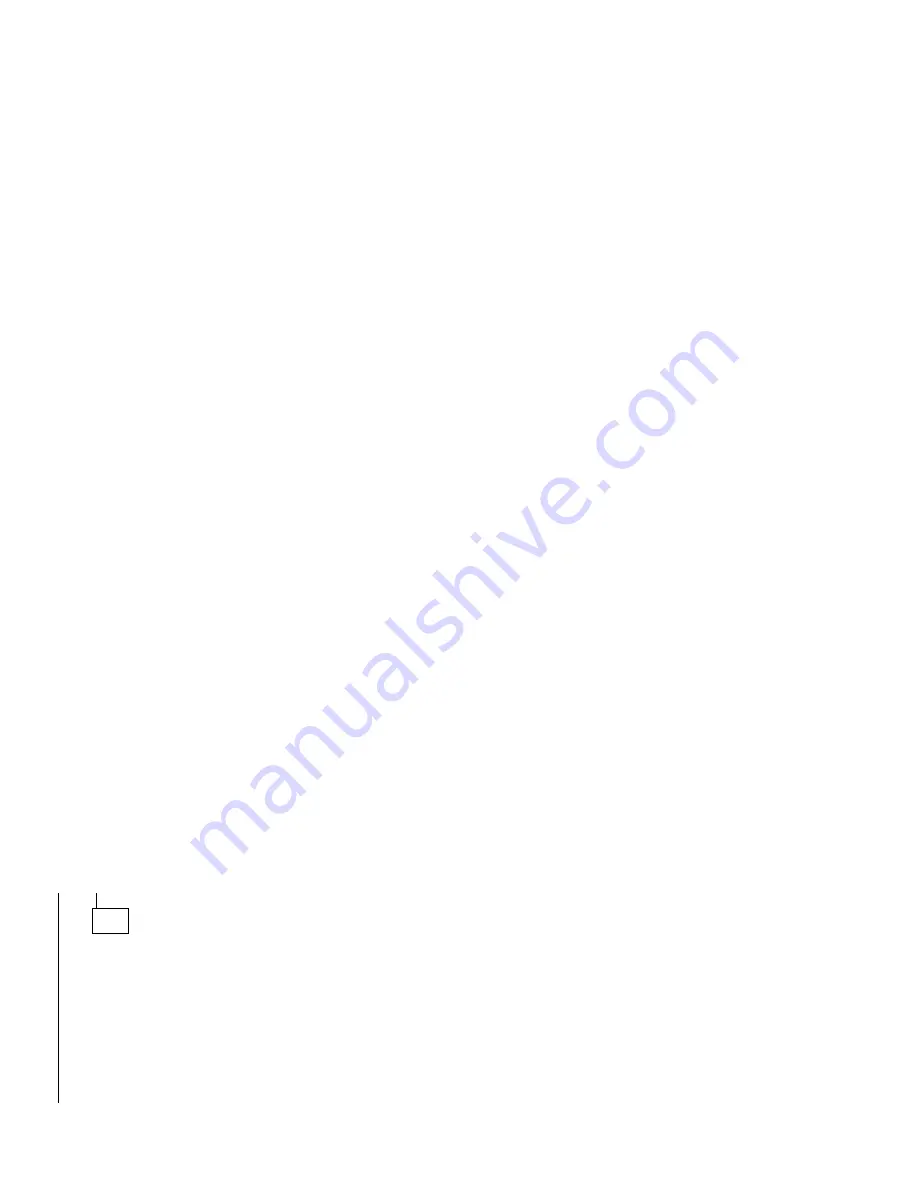
(continued)
001 (continued)
– Power-off the system unit whenever removing or replacing FRUs.
– Remove all adapter cards, except for the factory-installed modem adapter
card and any IBM Aptiva factory-installed adapter cards.
– Remove all telephone cables from the Modem.
– Disconnect any drives except:
3.5-in. diskette drive
Hard disk drive (some machines can have up to 3 hard disk drives
plus a CD/DVD-ROM drive installed.)
IBM Aptiva factory-installed devices (such as a CD/DVD-ROM drive).
– Ensure all power cords and cables are connected properly.
– Ensure the monitor brightness and contrast controls are not turned down.
– Ensure the sound volume control is not turned down and the speakers are
connected.
– Power-on the system unit.
Note: Some monitors have a detachable system I/O signal cable
between the monitor and the system unit. In either case, check
the power cord or cable before replacing the unit. See
“Detachable Monitor I/O Signal Cable Connector Test Points” on
page 5-15 for pin identification.
– Ensure correct monitor refresh rate. See “Refresh Rates and Monitor
Frequencies” on page 1-13.
– Note any symptoms, messages, error codes, or beeps.
– Make sure there are no diskettes or CDs in the drives.
– For Home Automation checkout, see “Home Director” on page 4-17.
DOES THE SYSTEM COMPLETE POST WITH NO ERRORS AND DOES
AN IBM APTIVA SOFTWARE SCREEN APPEAR?
Note: If Suspend Timer is enabled, answer this question “No.”
Yes No
002
– If Suspend Timer is enabled, you must disable Suspend Timer in
the Setup Utility, and enable it again upon completion of service.
To disable Suspend Timer:
1. Make sure the customer saves and closes any open files.
2. Power-off, then power-on the system unit.
3. Press F1 while the POST Configuration icon is displayed.
4. In the Setup Utility Main Menu, select Power Management and
press Enter.
(Step 002 continues)
2-4
Summary of Contents for Aptiva 2140
Page 2: ......
Page 8: ...vi...
Page 24: ...xxii...
Page 26: ...xxiv...
Page 128: ...3 14...
Page 132: ...2010 Cover Do not lift the cover too high as the tabs might break 4 4...
Page 134: ...Figure 4 2 3 5 In Cage 4 6...
Page 136: ...JP7 JP6 JP4 J2 J1 Figure 4 4 Console cable removal 4 8...
Page 138: ...Figure 4 7 Removing the console 4 10...
Page 139: ...Figure 4 8 Removing the console bottom plate Figure 4 9 Console spring Repair Information 4 11...
Page 170: ...6 2...
Page 174: ...Assembly 2 Machine Type 2140 System Unit Interior SL A 1 3 4 5 6 2 7 4...
Page 178: ...Assembly 4 Machine Type 2142 System Unit Interior SL A 1 3 4 5 7 6 2 7 8...
Page 181: ...Assembly 5 Diskette Hard Disk Drives and Zip Drive 3 1 4 4 4 2 Parts Catalog 7 11...
Page 185: ...Assembly 7 CD DVD ROM Drive Modem and TV Cards 3 5 1 2 4 6 Parts Catalog 7 15...
Page 196: ...8 4...
Page 206: ...B 8...
Page 211: ......
















































