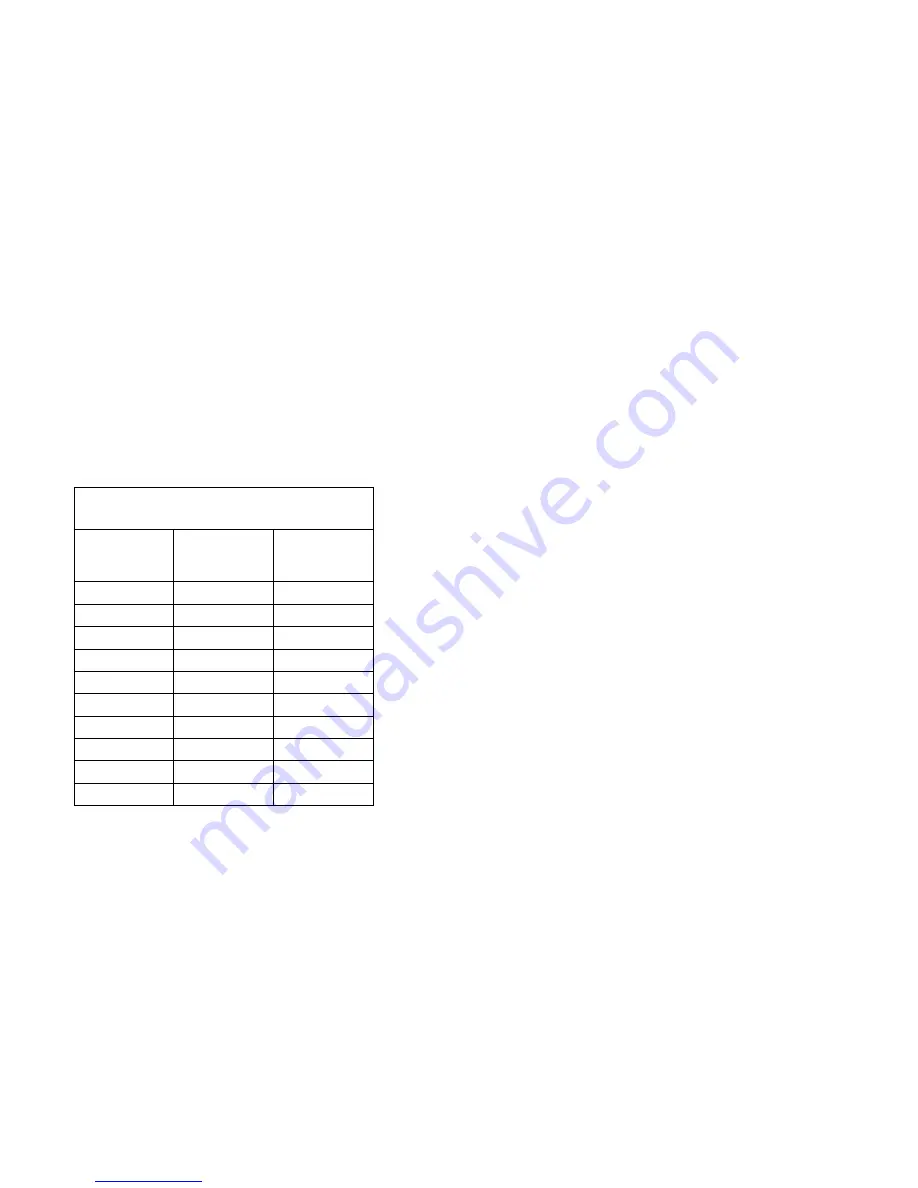
Table B-6 applies only to monitors sold with Service Level A Type 2140,
2142 computers. The monitor part number can be found on the back of the
monitor.
See “Assembly 8: Monitor and Power Cord (Linecord)” on page 7-18 for
FRU part numbers.
Table
B-6. Monitor-to-FRU Index and
Monitor Frequency Settings
Monitor
Part
Number
FRU
Number
Monitor
Frequency
(KHz)
60H9544
60H9560
69.0
60H9548
60H9560
69.0
60H8547
60H9595
69.0
60H9546
60H9596
69.0
60H9548
60H9597
69.0
60H9554
60H9571
69.0
60H9555
60H9571
69.0
60H9557
60H9600
69.0
60H9556
60H9601
69.0
60H9558
60H9602
69.0
Appendix B. Model/Monitor Configurations and FRU Part Numbers
B-7
Get user manuals:
Summary of Contents for Aptiva 2140
Page 2: ...Get user manuals See SafeManuals com...
Page 8: ...vi Get user manuals See SafeManuals com...
Page 24: ...xxii Get user manuals See SafeManuals com...
Page 26: ...xxiv Get user manuals See SafeManuals com...
Page 128: ...3 14 Get user manuals See SafeManuals com...
Page 134: ...Figure 4 2 3 5 In Cage 4 6 Get user manuals See SafeManuals com...
Page 136: ...JP7 JP6 JP4 J2 J1 Figure 4 4 Console cable removal 4 8 Get user manuals See SafeManuals com...
Page 138: ...Figure 4 7 Removing the console 4 10 Get user manuals See SafeManuals com...
Page 170: ...6 2 Get user manuals See SafeManuals com...
Page 196: ...8 4 Get user manuals See SafeManuals com...
Page 206: ...B 8 Get user manuals See SafeManuals com...








































