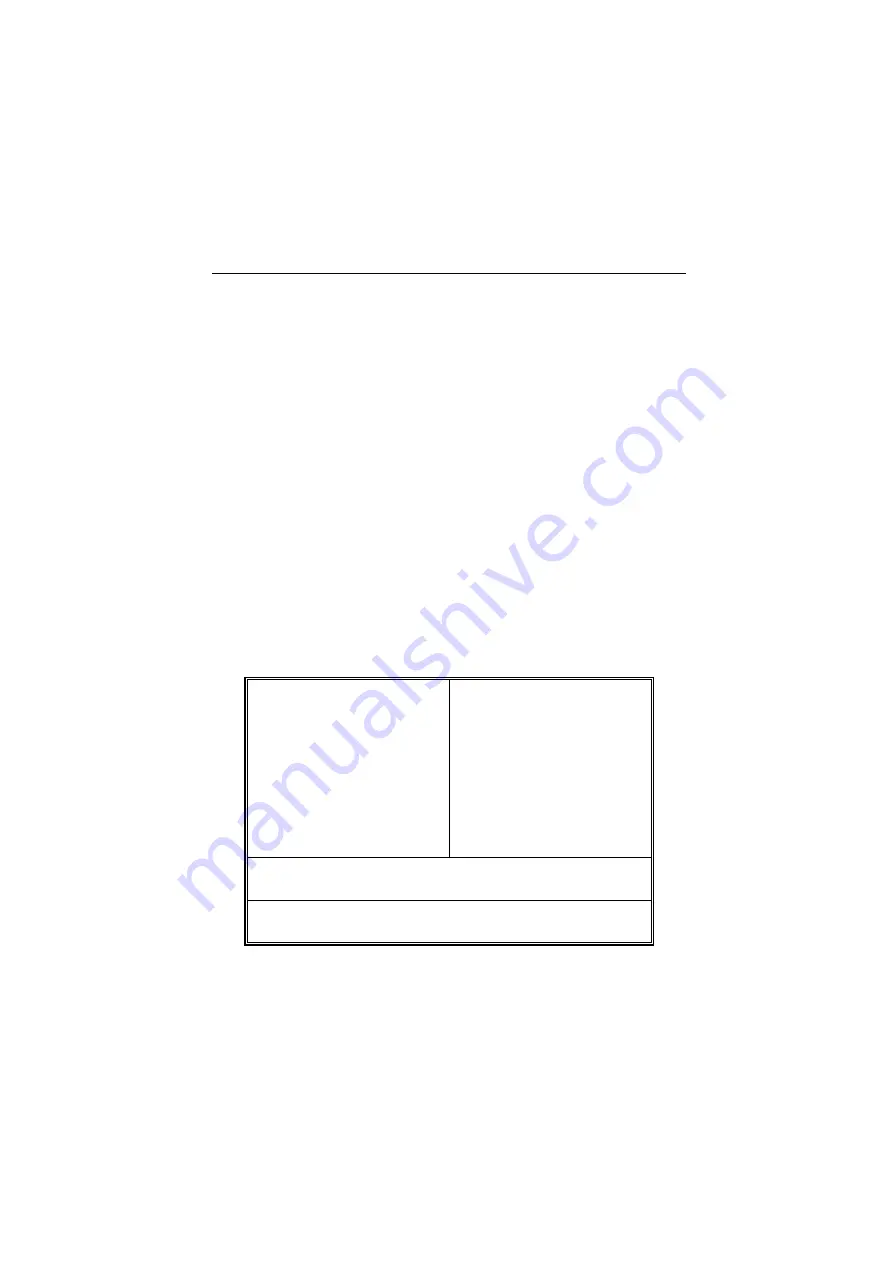
1-10
BIOS Setup Utility
The Setup Utility lets you review and change important information about the
computer and its hardware.
Working with the Setup Menus
Starting the Setup Utility
Follow these steps to enter Setup when the computer is off:
1. Turn on your monitor.
2. Turn on the system unit.
3. When you see the IBM Aptiva logo, press F1 to enter Setup and display
the Main Menu.
Refer to the Setup Utility Main Menu below.
ROM PCI/ISA BIOS (BKWEN03A)
CMOS SETUP UTILITY
AWARD SOFTWARE, INC.
STANDARD CMOS SETUP
BIOS FEATURES SETUP
POWER MANAGEMENT SETUP
PNP/PCI CONFIGURATION
INTEGRATED PERIPHERALS
PASSWORD SETTING
SAVE & EXIT SETUP
EXIT WITHOUT SAVING
LOAD SETUP DEFAULTS
Esc : Quit
Ç
È
Æ
Å
: Select Item
F10 : Help
(Shift)F2 : Change Color
Time, Date, Hard Disk Type….
Summary of Contents for Aptiva 2156
Page 1: ... Hardware Maintenance Service for Service Level A Machine Type 2156 2156 ...
Page 15: ...XIII ...
Page 16: ...XIV ...
Page 17: ...XV ...
Page 18: ...XVI ...
Page 19: ...XVII ...
Page 30: ...XXVIII ...
Page 31: ...XXIX ...
Page 32: ...XXX ...
Page 141: ...7 2 Assembly 1 Machine Type 2156 System Unit ...
















































