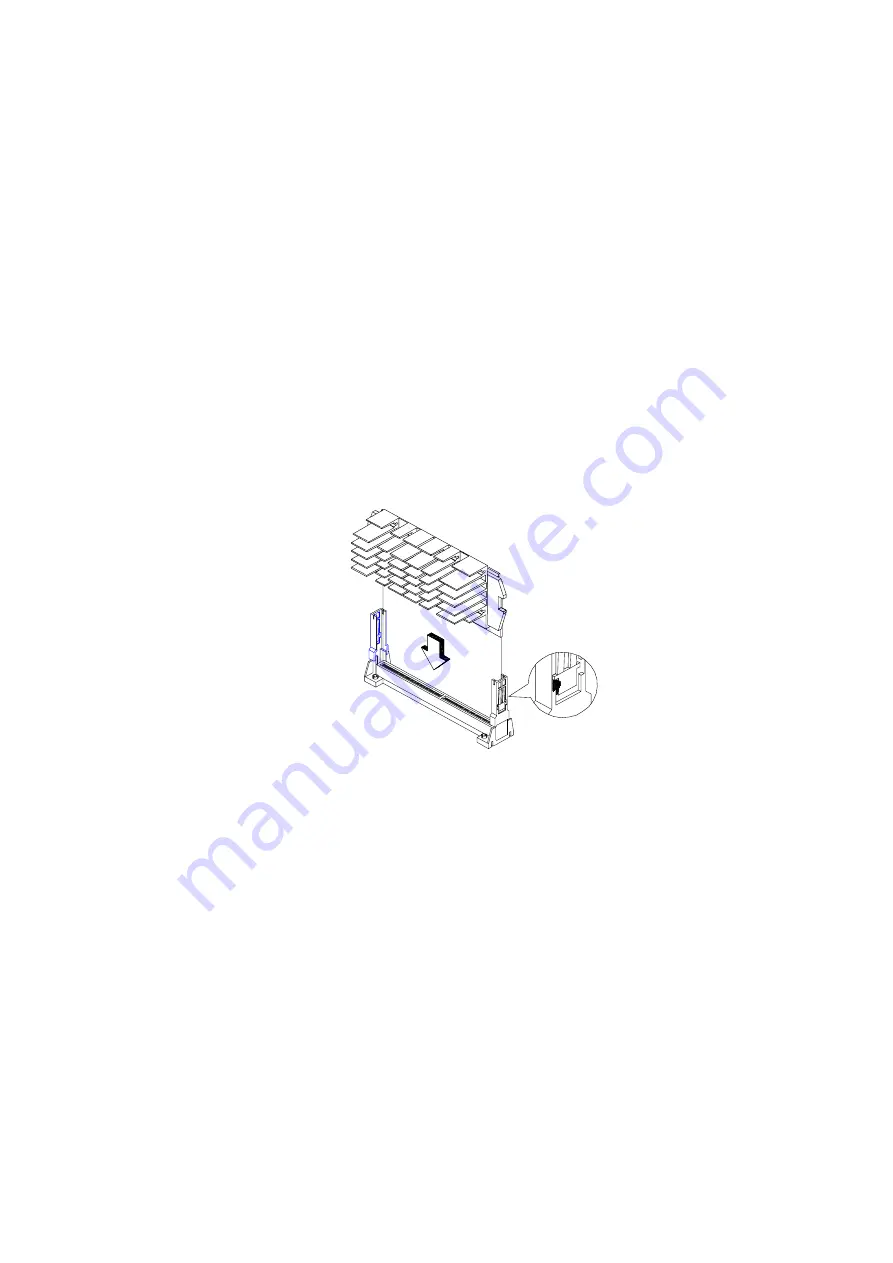
98
8. With the processor card golden fingers pointing downward, align the
processor to the posts of the URM.
9. Lower the processor into to the CPU connector on the system board until the
golden fingers touch the connector.
10. Press down the processor until the golden fingers completely fit into the
connector and the latches on the sides lock the processor into place.
Check the sides of the URM. The latches should be properly inserted into the
appropriate slots on the retention mechanism.
IMPORTANT: If you find the processor card difficult to insert into the slot, do
not force it. The orientation of the heatsink may be incorrect.
CAUTION: The heatsink becomes very hot when the system is on. NEVER
touch the heatsink with any metal or with your hands.
•
Processor with the capabilities of MMX
™
technology
•
Processor in Single Edge Contact (S.E.C.) cartridge packaging technology
(slot 1).
•
Dual Independent Bus architecture separates dedicated external system
bus and dedicated internal high-speed cache bus.
•
One of the following processors can be installed:
Summary of Contents for Aptiva 2158
Page 12: ...VI...
Page 13: ...Notices VII...
Page 14: ...VIII...
Page 15: ...Notices IX...
Page 16: ...X...
Page 24: ...XVIII...
Page 25: ...Notices XIX...
Page 26: ...XX...
Page 58: ...26...
Page 129: ...Repair Information 97...
Page 154: ...122 Repeat to lock clip on the other side...
Page 160: ...128...
Page 186: ...154...
Page 187: ...Copyright IBM Corp 1998 155 Safety Inspection Guide General Guidelines 156...
Page 212: ...180...
Page 216: ...184...
Page 222: ......
















































