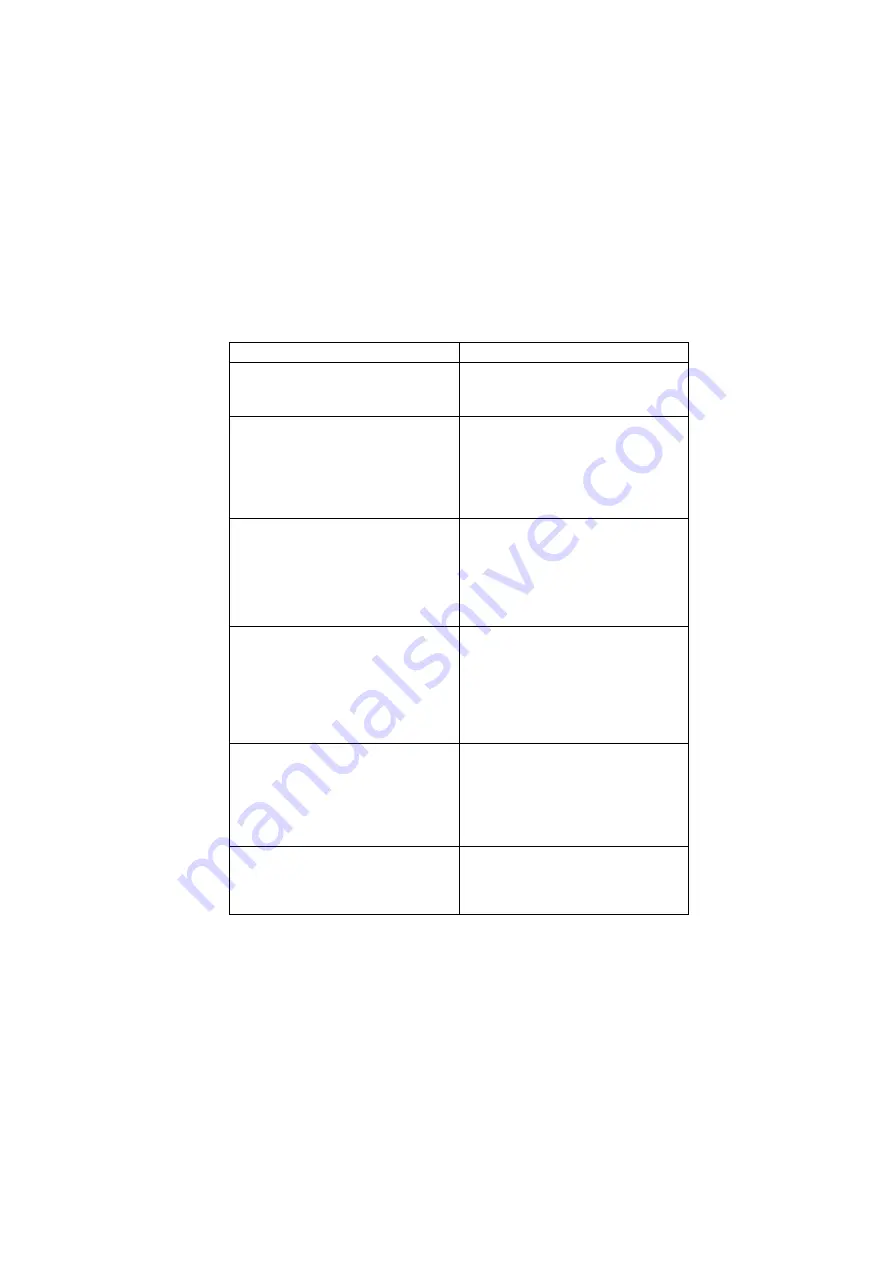
Check Procedures 35
0163
Date and Time Incorrect
Ensure the time set in BIOS Setup is
correct. See “Date and Time” on page 18.
CMOS battery.
0164
Memory Size Change
0201
Memory Error at MMMM:SSSS:OOOOh
Insert the memory modules in the DIMM
sockets properly, then reboot the system.
Memory module. See the “Step 005” of
“Memory” on page 57 to replace memory
module.
System board.
301
PS/2 Keyboard Error or Keyboard Not
Connected
303
PS/2 Keyboard Interface Error
Re-connect PS/2 keyboard and mouse.
Enter BIOS Setup and load the default
settings.
PS/2 keyboard
PS/2 mouse
System board
0662
Onboard Floppy Drive I/O Address
Conflict(s)
0662
Onboard Floppy Drive DMA Conflict(s)
0662
Onboard Floppy Drive IRQ Conflict(s)
Enter BIOS Setup and load the default
settings.
Remove all adapter cards that are NOT
factory-installed, then reboot the system.
0662
Floppy Disk Controller Error
0662
Floppy Drive A Error
0662
Floppy Drive B Error
Diskette drive cable/connection.
Diskette drive.
System board
0648
Floppy Drive(s) Write Protected
Ensure that the diskette drive is not set to
[Write Protected] in the Security Options
in BIOS Setup.
Load default settings in Setup.
Table 2-1 POST Error Codes and Messages List
(Continued)
NOTE:
To diagnose a problem, first find the BIOS error messages or codes in left
column. If directed to a check procedure, replace the FRU indicated in the check
procedure. If no check procedure is indicated, the first Action/FRU listed in right
column is the most likely cause.
BIOS Error Codes, Messages
Action/FRU
Summary of Contents for Aptiva 2158
Page 12: ...VI...
Page 13: ...Notices VII...
Page 14: ...VIII...
Page 15: ...Notices IX...
Page 16: ...X...
Page 24: ...XVIII...
Page 25: ...Notices XIX...
Page 26: ...XX...
Page 58: ...26...
Page 129: ...Repair Information 97...
Page 154: ...122 Repeat to lock clip on the other side...
Page 160: ...128...
Page 186: ...154...
Page 187: ...Copyright IBM Corp 1998 155 Safety Inspection Guide General Guidelines 156...
Page 212: ...180...
Page 216: ...184...
Page 222: ......
















































