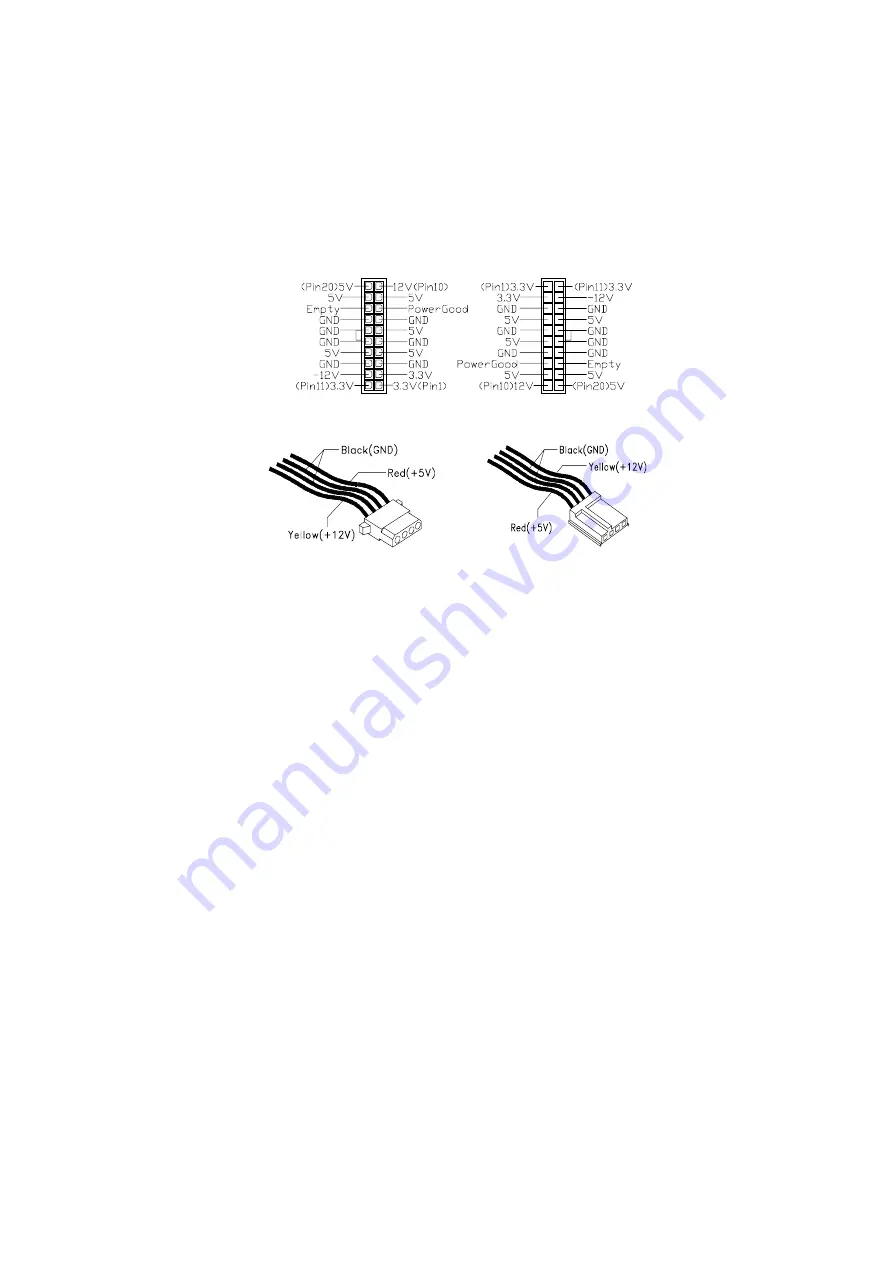
62
006 - ARE THE VOLTAGES CORRECT AND DOES THE FAN RUN? (YES,
READ AHEAD. NO, GO TO STEP 009.)
•
The power supply is working normally.
•
If you suspect the on/off switch cable assembly, see Step 003.
•
If the fan continues to run when all connectors are plugged back in, go to
“Undetermined Problems” on page 63.
•
If the fan stops running when a drive connector is plugged back in, go to
“Start” on page 29.
007 - DO YOU HAVE AN OHM READING WHEN THE SWITCH IS
PRESSED AND AN OPEN READING WHEN THE SWITCH IS RELEASED?
(YES, READ AHEAD. NO, GO TO STEP 008.)
•
Replace the on/off switch cable assembly.
008 -
•
Replace the system board.
•
End.
009 -
•
Replace the power supply.
•
End.
Pin-hole side view
Cable side view
Summary of Contents for Aptiva 2158
Page 12: ...VI...
Page 13: ...Notices VII...
Page 14: ...VIII...
Page 15: ...Notices IX...
Page 16: ...X...
Page 24: ...XVIII...
Page 25: ...Notices XIX...
Page 26: ...XX...
Page 58: ...26...
Page 129: ...Repair Information 97...
Page 154: ...122 Repeat to lock clip on the other side...
Page 160: ...128...
Page 186: ...154...
Page 187: ...Copyright IBM Corp 1998 155 Safety Inspection Guide General Guidelines 156...
Page 212: ...180...
Page 216: ...184...
Page 222: ......
















































