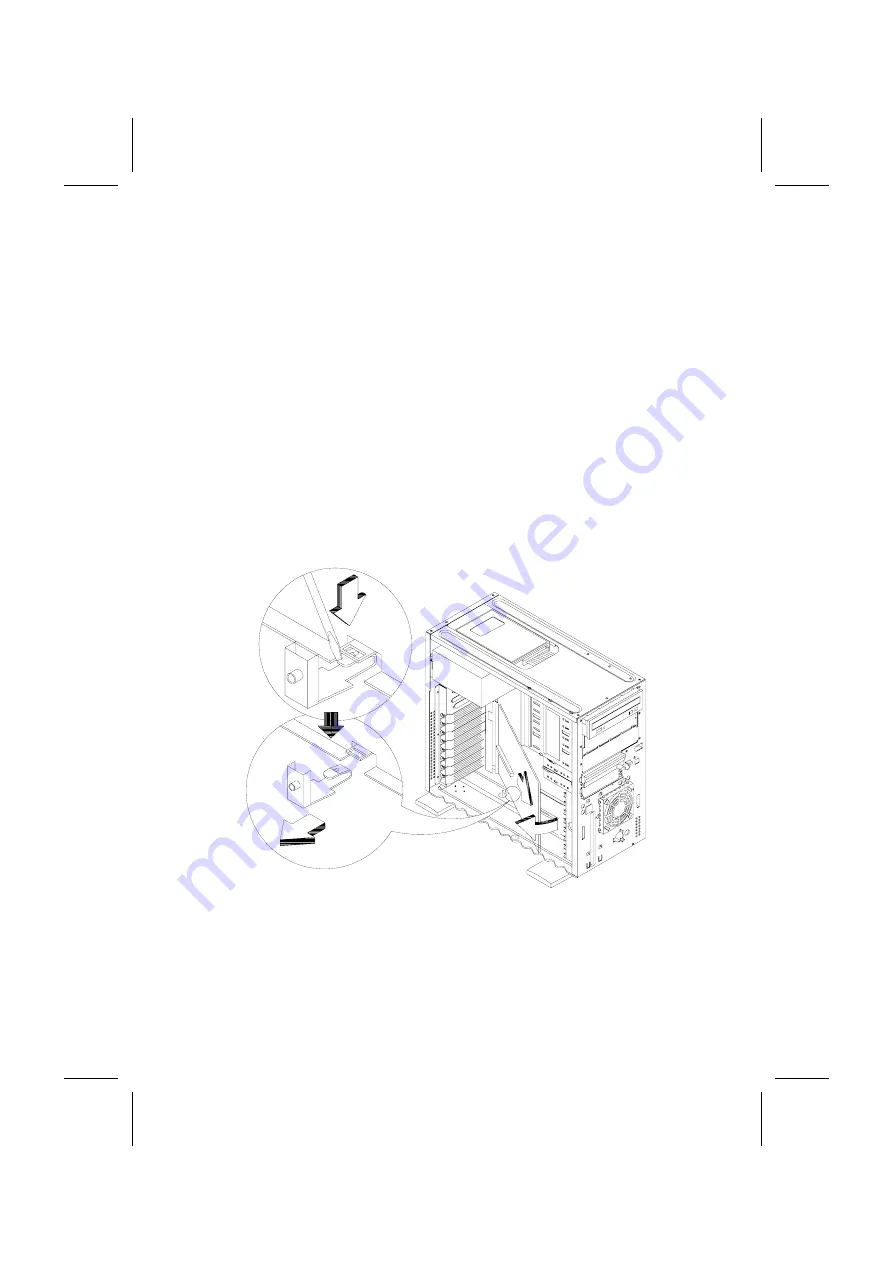
Repair Information 4-31
System Board
•
Remove adapter cards.
•
Remove riser card.
•
Disconnect any cables necessary for removal.
•
Remove memory(SIMM) if applicable.
•
Remove processor.
•
Use a flat blade screw driver (you can use other instruments with the same
features), gently push the BKT hook which stabilize the Riser Card until it
loosen as shown in the following figure.
•
Press 2 hooks in the upper and bottom side to release the board out.
Figure 4- 26 Remove the System Board
Summary of Contents for Aptiva Series
Page 3: ......
Page 7: ...IV...
Page 19: ...XVI...
Page 53: ...1 34...
Page 99: ...2 46...
Page 107: ...3 8...
Page 156: ...Parts Test Point Locations 5 15...
Page 162: ...Copyright IBM Corp 1997 6 1 Safety Inspection Guide General Guidelines 6 2...
Page 168: ...Parts Catalog 7 5 Assembly 3 Diskette CD ROM Drive...
Page 170: ...Parts Catalog 7 7 Assembly 4 Hard Disk Drives Audio I O Board and Fax Modem Card...
Page 171: ...7 8...
Page 177: ...7 14...
Page 205: ...C 24...
















































