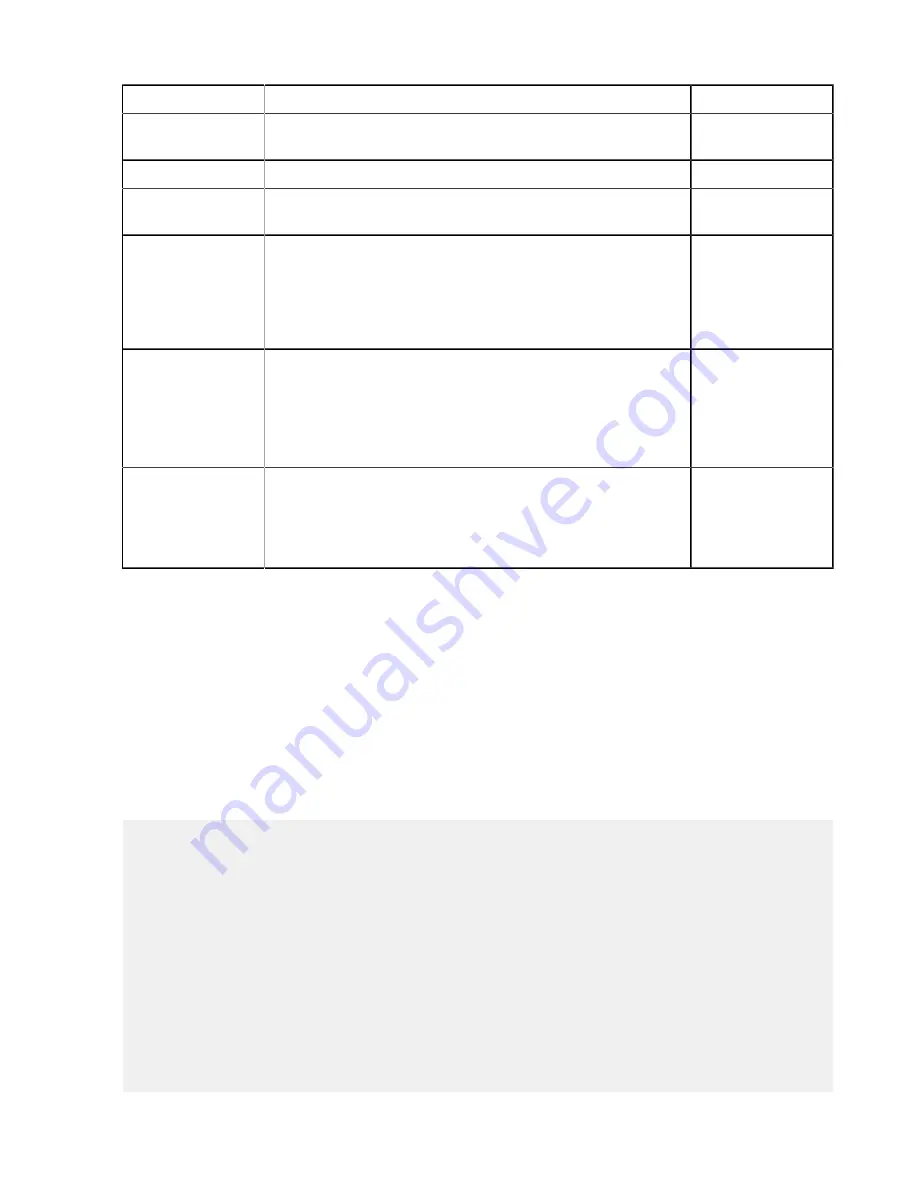
| Watch Folders and the Aspera Watch Service |
185
Option
Description
Default
This value is not required for SSH authentication that specifies a
value for
"keypath"
.
token
If required, the token string. Not valid for use with growing files.
N/A
proxy
If using, the address of an IBM Aspera Proxy server. The proxy
syntax is:
dnat(s)://
user
:
password
@
server
:
port
N/A
keypath
If authenticating by SSH user and key, the path to the SSH user's
private key file.
Note:
If a relative path is provided, the file at the relative
path is checked for existence. If the relative path is not found,
$HOME/.ssh/
is prepended to the relative path.
N/A
fingerprint
The SSH fingerprint of the remote server. Aspera strongly
recommends using SSH fingerprint for security. If the fingerprint
does not match that of the server, the transfer fails with the error
"Remote host is not who we expected". For more information, see
on page 16 ("Configuring Transfer
Server Authentication").
N/A
tags
Specify custom metadata in JSON format. The tags object is passed
directly to the ascp session. For more information on writing custom
metadata for uploads to object storage (as in the example), see
Writing Custom Metadata for Objects in Object Storage
on page
120.
N/A
Error Handling Fields
Watch folder error handling distinguishes between two different error categories:
File-Specific Errors:
These errors increase the file retry count every time a failure occurs. When the
max_retries
count is reached, the file is marked as failed and the session attempts to transfer the next file in the drop queue. File-
specific error include all errors except the following:
• License error
• Authentication error
• Any other error in establishing an
ascp
session
Other Errors:
These errors do not increase the file retry count. If a given error re-occurs again and again, the same
file is retried until the drop’s
retry_period
is exceeded. Then, the drop is marked as failed.
}
...
"transport":{
...
"error_handling":{
"file":{
"max_retries":3,
"retry_timeout":"3s"
},
"drop":{
"retry_period":"1m"
}
},
...
}
}
















































