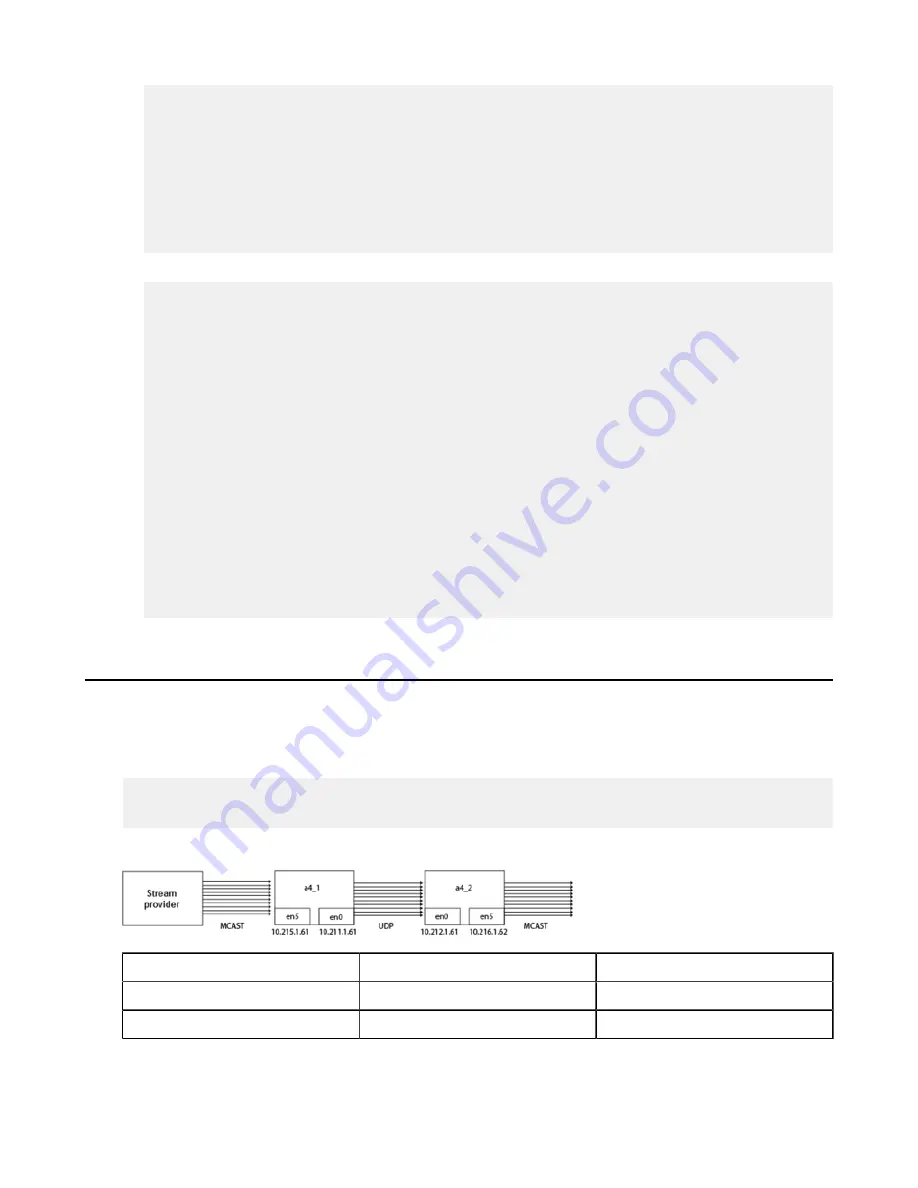
| ascp4: Transferring from the Command Line with Ascp 4 |
157
# ascp4 -L/opt/test-local-03 -R/opt/test-remote-03 -DD -m 12m -l
15m --mode send --host 10.132.117.2 --user root --read-threads
1 --write-threads 1 --compression none "udp://233.33.3.1:3003?
sndbufsz=100MB&ifaddr=10.131.117.1" "udp://233.44.4.1:4003?
rcvbufsz=100M&loopback=0"
# ascp4 -L/opt/test-local-04 -R/opt/test-remote-04 -DD -m 12m -l
15m --mode send --host 10.132.117.2 --user root --read-threads
1 --write-threads 1 --compression none "udp://233.33.3.1:3004?
sndbufsz=100MB&ifaddr=10.131.117.1" "udp://233.44.4.1:4004?
rcvbufsz=100M&loopback=0"
• Multicast using the same multicast port and varying the multicast IP address:
# ascp4 -L/opt/test-local-01 -R/opt/test-remote-01 -DD -m 12m -l
15m --mode send --host 10.132.117.2 --user root --read-threads
1 --write-threads 1 --compression none "udp://233.33.3.1:3001?
sndbufsz=100MB&ifaddr=10.131.117.1" "udp://233.44.4.1:4001?
rcvbufsz=100M&loopback=0"
# ascp4 -L/opt/test-local-02 -R/opt/test-remote-02 -DD -m 12m -l
15m --mode send --host 10.132.117.2 --user root --read-threads
1 --write-threads 1 --compression none "udp://233.33.3.2:3001?
sndbufsz=100MB&ifaddr=10.131.117.1" "udp://233.44.4.2:4001?
rcvbufsz=100M&loopback=0"
# ascp4 -L/opt/test-local-03 -R/opt/test-remote-03 -DD -m 12m -l
15m --mode send --host 10.132.117.2 --user root --read-threads
1 --write-threads 1 --compression none "udp://233.33.3.3:3001?
sndbufsz=100MB&ifaddr=10.131.117.1" "udp://233.44.4.3:4001?
rcvbufsz=100M&loopback=0"
# ascp4 -L/opt/test-local-04 -R/opt/test-remote-04 -DD -m 12m -l
15m --mode send --host 10.132.117.2 --user root --read-threads
1 --write-threads 1 --compression none "udp://233.33.3.4:3001?
sndbufsz=100MB&ifaddr=10.131.117.1" "udp://233.44.4.4:4001?
rcvbufsz=100M&loopback=0"
Configuring macOS Server for Multicast Streams
If you are sending or receiving multicast streams from a macOS server, multicast fails if the receiving or sending
interface is not the macOS default interface. If no default gateway is defined on a macOS server, the default interface
is
en0
. To use a different interface than the default, change the default interface for your server
Run the following commands:
# route delete default
new_interface_ip
# route add default
new_interface_ip
Example
Server Name
en0 IP Address
en5 IP Address
a4_1
10.211.1.61
10.215.1.61
a4_2
10.212.1.62
10.216.1.62
In this example, server
a4_1
acts as the multicast receiver and sends the stream over UDP to server
a4_2
. Server
a4_2
then broadcasts the multicast streams to waiting receivers. Since both servers are using a non-default interface (not
















































