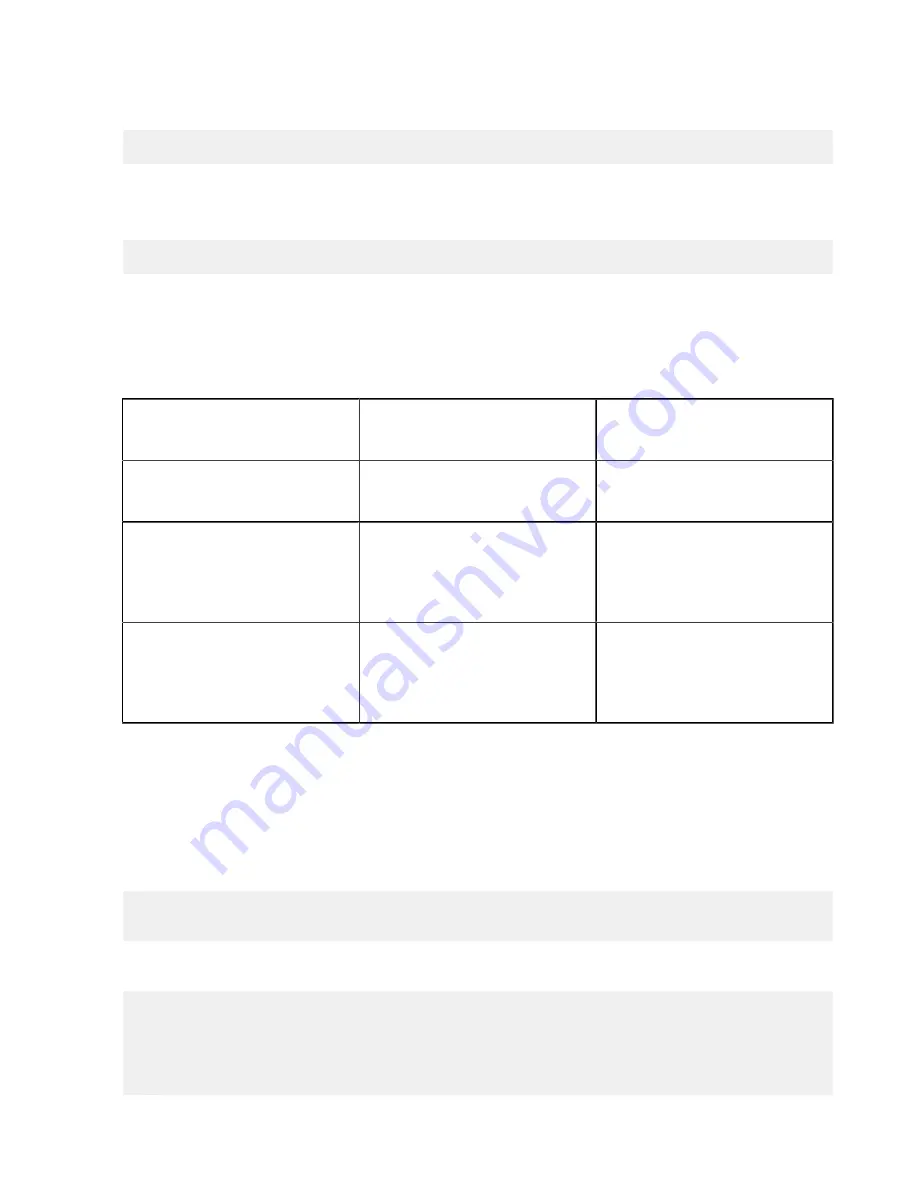
| Watch Folders and the Aspera Watch Service |
175
To view the current settings, run the following command and look for settings that start with
watch
and
watchfolderd
:
# /opt/aspera/bin/asuserdata -a
Configuring asperawatchfolderd Settings
Configure asperawatchfolderd by using
asconfigurator
commands with this general syntax:
# /opt/aspera/bin/asconfigurator -x "set_server_data;
option
,
value
"
Options and values are described in the following table.
Watch Folder Configuration Options
Note:
The logging and database configuration settings apply to both asperawatchd and asperawatchfolderd, and are
on page 213.
asconfigurator option
aspera.conf setting
Description
Default
watchfolderd_purge_drops_max_age
<purge_drops_max_age>
The maximum age of stored drops.
Drops older than this age are purged.
1d
watchfolderd_purge_drops_max_files
<purge_drops_max_files>
The maximum number files across
all drops. When this number is
exceeded, drops are purged until the
file count is less than the specified
number.
9223372036854775807
watchfolderd_raw_options
<raw_options>
Enable the use of new
ascp
options
in Watch Folders-initiated transfers
before the options are built into
the application. Valid values are
disable
or
enable
.
disable
Watch Folder JSON Configuration File Reference
Watch Folders are configured by using a JSON configuration file. This article describes all the available configuration
options. For simple push and pull configuration examples that contain only the required options, see
Watch Folder with aswatchfolderadmin
Creating a Pull Watch Folder with aswatchfolderadmin
on
page 170.
To get a complete JSON schema that provides the default values, value options, and a description of each parameter,
run the following command:
# curl -i -u
nodeuser
:
nodepassword
https://{domain}:9092/schemas/
watchfolders/configuration
Sample JSON Configuration File (Pull Watch Folder with Node Authentication)
{
"source": {
"path": "/projectA",
"location": {
"type": "REMOTE",
"host": "10.0.111.124",
















































