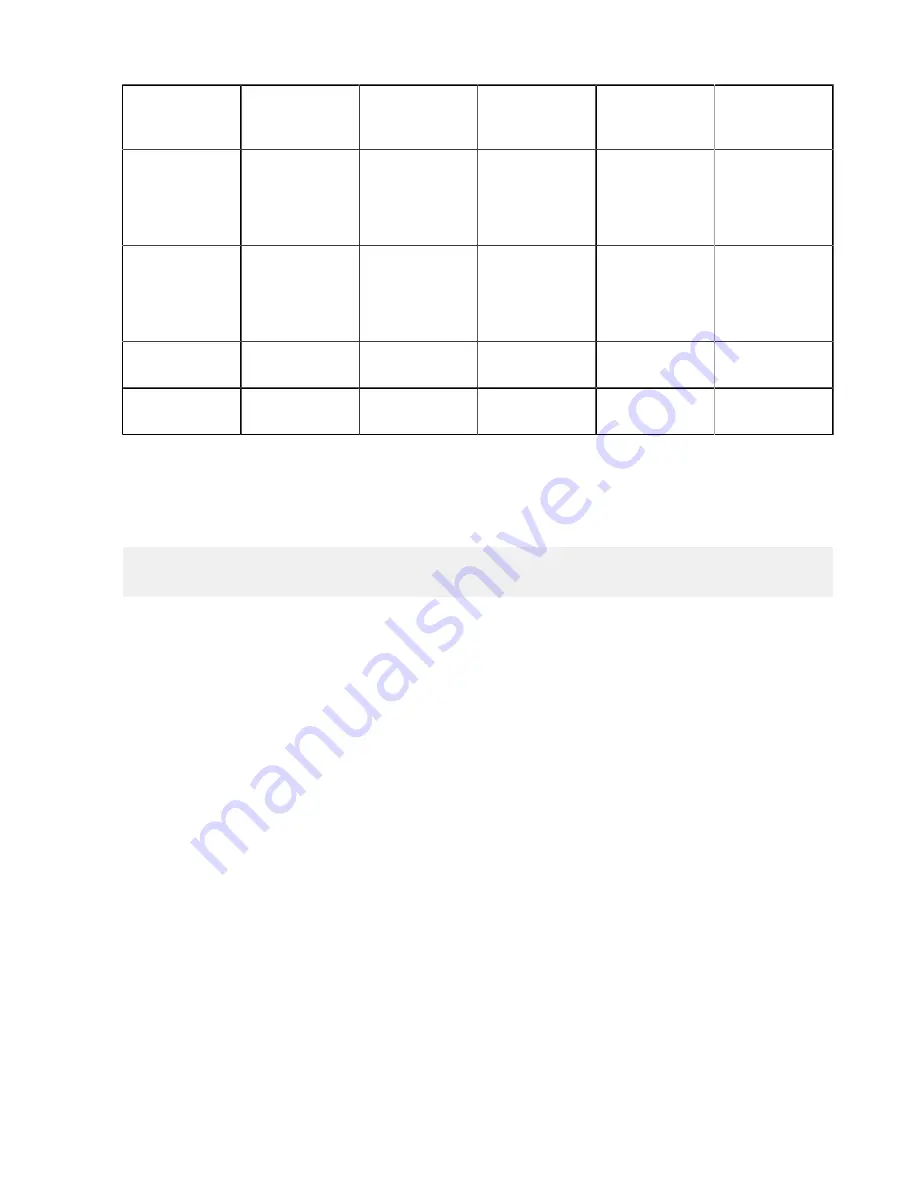
| Aspera Sync |
228
Server setting
= create, follow
(default)
Server setting =
create
Server setting =
follow
Server setting =
follow_wide
Server setting =
none
Client setting =
follow
(default for ascp
and ascp4)
Follow
Skip
Follow
Follow even
if the target is
outside the user's
docroot.
Skip
Client setting =
copy
(default for
async)
Copy
Copy
Copy
Copy
Copy
Client setting =
copy+force
Copy and replace
any existing files.
Copy and replace
any existing files.
Copy and replace
any existing files.
Copy and replace
any existing files.
Copy and replace
any existing files.
Client setting =
skip
Skip
Skip
Skip
Skip
Skip
Server and Client Configuration
Server Configuration
To set symbolic link handling globally or per user, run the appropriate command:
# asconfigurator -x "set_node_data;symbolic_links,
value
"
# asconfigurator -x "set_user_data;user_name,
username
;symbolic_links,
value
"
For more information, see
aspera.conf - File System Configuration
on page 63.
Client Configuration
To specify symbolic link handling on the command line (with
ascp
,
ascp4
, or
async
), use
--symbolic-
links=
option
.
The Aspera Sync Database
Each
async
session creates a database (
snap.db
) that is stored on both the local (client) computer and the remote
(server) computer. The database records the state of the file system at the end of the last
async
session, and the next
time the session is run, the file system is compared to the database to identify changes.
Aspera Sync Database Location and Structure
Aspera Sync creates private directories (
.private-asp
) to store the database and in-progress transfers (a transfer
cache for pending files).
The Aspera Sync database directory is stored on the local computer in the directory specified by the
-b
option
in the command line, and on the remote computer in the directory set for
<async_db_dir>
in the server's
aspera.conf
(or set by the client with
-B
if no value is set on the server).
Note:
The Aspera Sync database does not work on CIFS, NFS, or other mounted shared file systems; therefore,
-B
and
-b
must specify a directory on a file system physically local to the endpoint host.
Multiple
async
sessions can synchronize the same directory or specify the same database directory (
-b
or
-B
), so
for each session
async
creates a subdirectory in
.private-asp
that is named with the session name specified by
-N
. To allow the session name to be used as a directory name, names can only use standard alphanumeric characters
and "_" and "-" characters.
















































