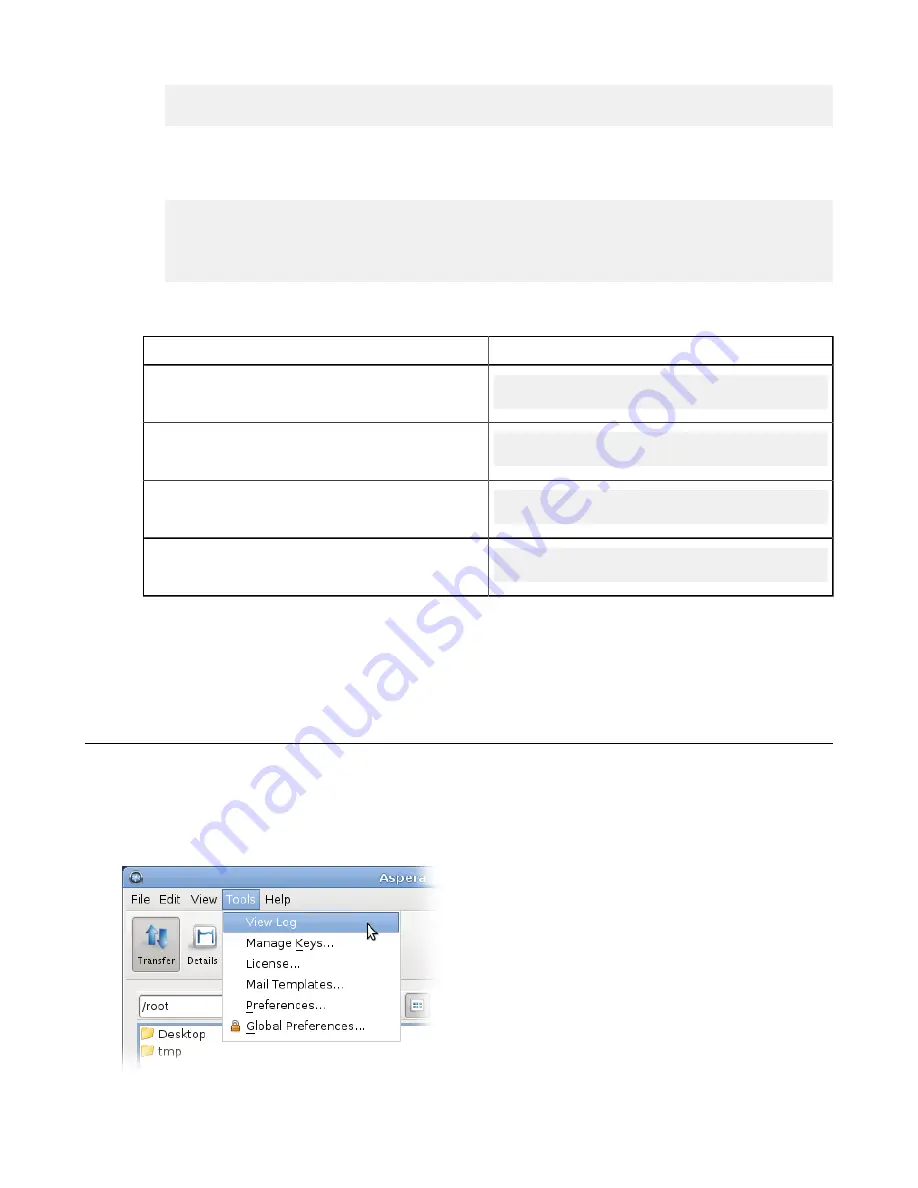
| Appendix |
348
Listen 443
</IfDefine>
d) Update the
SSLCertificateFile
and
SSLCertificateKeyFile
values to the correct certificate
paths and file names.
For example:
...
SSLCertificateFile /path/to/
my_cert_name
.crt
SSLCertificateKeyFile /path/to/
my_key_name
.key
...
e) Save your changes and close the file.
3.
Restart the Apache Web Server.
Linux OS
Restart Command
Debian 8 or newer
Ubuntu 15.04 or newer
$ systemctl restart apache2.service
CentOS 7 or newer
RHEL 7 or newer
$ systemctl restart httpd.service
Debian 7 or older
Ubuntu 14.10 or older
$ sudo service apache2 restart
CentOS 6
RHEL 6
$ sudo service httpd restart
4.
Test your SSL connection.
Go to
https://
your-server-ip-or-name
to test your SSL setup.
This must be the same hostname that
you entered into the
common name
field when creating your certificate.
For details, please refer to
.
Log Files
The application log file includes detailed transfer information and can be useful for review and support requests. You
can configure log rotation and redirect Aspera logging so that it is not recorded in the system log file.
Viewing Logs and Setting Log Preferences
To view the log, from the GUI, click
Tools > View Log
.




































