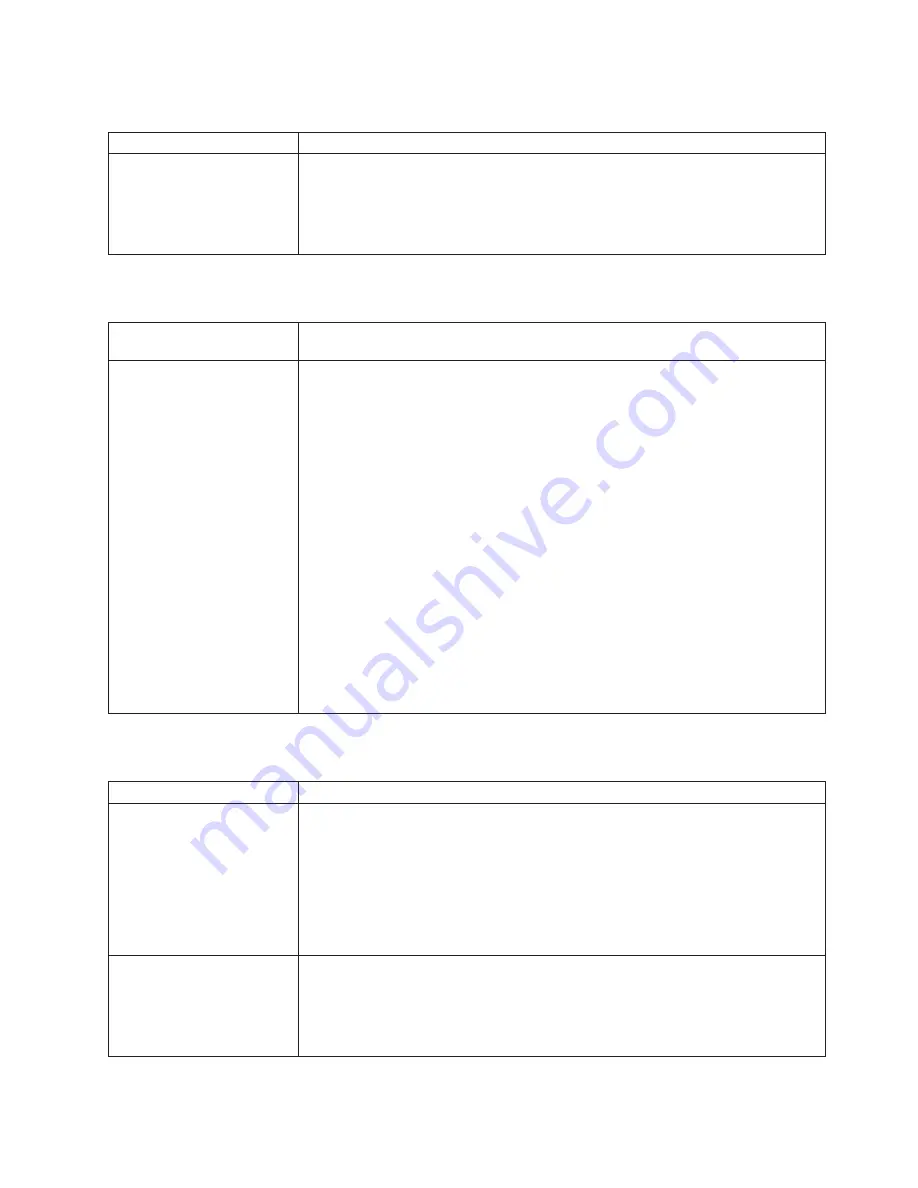
Microprocessor problems
Microprocessor symptom
Suggested action
The blade server emits a
continuous tone during POST.
The startup (boot) microprocessor is not working properly.
Verify that the startup microprocessor is seated properly. If it is, replace the startup
microprocessor.
If the problem remains, call for service.
Network connection problems
Network connection
symptom
Suggested action
One or more blade servers
are unable to communicate
with the network.
Verify that:
v
The switch modules for the network interface being used are installed in the
correct BladeCenter bays and are configured and operating correctly. See the IBM
Eserver
BladeCenter Type 8677 Hardware Maintenance Manual and
Troubleshooting Guide
on the IBM
BladeCenter Documentation
CD for details.
v
The settings in the switch module are appropriate for the blade server (settings in
the switch module are blade server specific).
If you installed an optional I/O expansion card, verify that:
v
The option is designed for the blade server. See the “Server Support” flowchart on
the cover for information about obtaining ServerProven
™
compatibility information
from the World Wide Web.
v
You followed the installation instructions that came with the option.
v
The option is installed correctly.
v
You have not loosened any other installed options or cables.
v
You updated the configuration information in the Configuration/Setup Utility
program. Whenever memory or an option is changed, you must update the
configuration.
If the problem remains, call for service.
Option problems
Option symptom
Suggested action
An IBM option that was just
installed does not work.
Verify that:
v
The option is designed for the blade server. See the “Server Support” flowchart on
the cover for information about obtaining ServerProven compatibility information
from the World Wide Web.
v
You followed the installation instructions that came with the option.
v
The option is installed correctly.
v
You have not loosened any other installed options or cables.
If the problem remains, call for service.
An IBM option that used to
work does not work now.
Verify that all of the option hardware and cable connections are secure.
If the option comes with its own test instructions, use those instructions to test the
option.
If the problem remains, call for service.
Chapter 6. Solving problems
61
Summary of Contents for BladeCanter HS20
Page 3: ...BladeCenter HS20 Type 8832 Installation and User s Guide ERserver...
Page 7: ...Japanese Voluntary Control Council for Interference VCCI statement 83 Index 85 Contents v...
Page 8: ...vi BladeCenter HS20 Type 8832 Installation and User s Guide...
Page 14: ...xii BladeCenter HS20 Type 8832 Installation and User s Guide...
Page 26: ...12 BladeCenter HS20 Type 8832 Installation and User s Guide...
Page 32: ...18 BladeCenter HS20 Type 8832 Installation and User s Guide...
Page 58: ...44 BladeCenter HS20 Type 8832 Installation and User s Guide...
Page 66: ...52 BladeCenter HS20 Type 8832 Installation and User s Guide...
Page 68: ...54 BladeCenter HS20 Type 8832 Installation and User s Guide...
Page 98: ...84 BladeCenter HS20 Type 8832 Installation and User s Guide...
Page 102: ...88 BladeCenter HS20 Type 8832 Installation and User s Guide...
Page 103: ......
Page 104: ...Part Number 59P6556 Printed in U S A 1P P N 59P6556...
















































