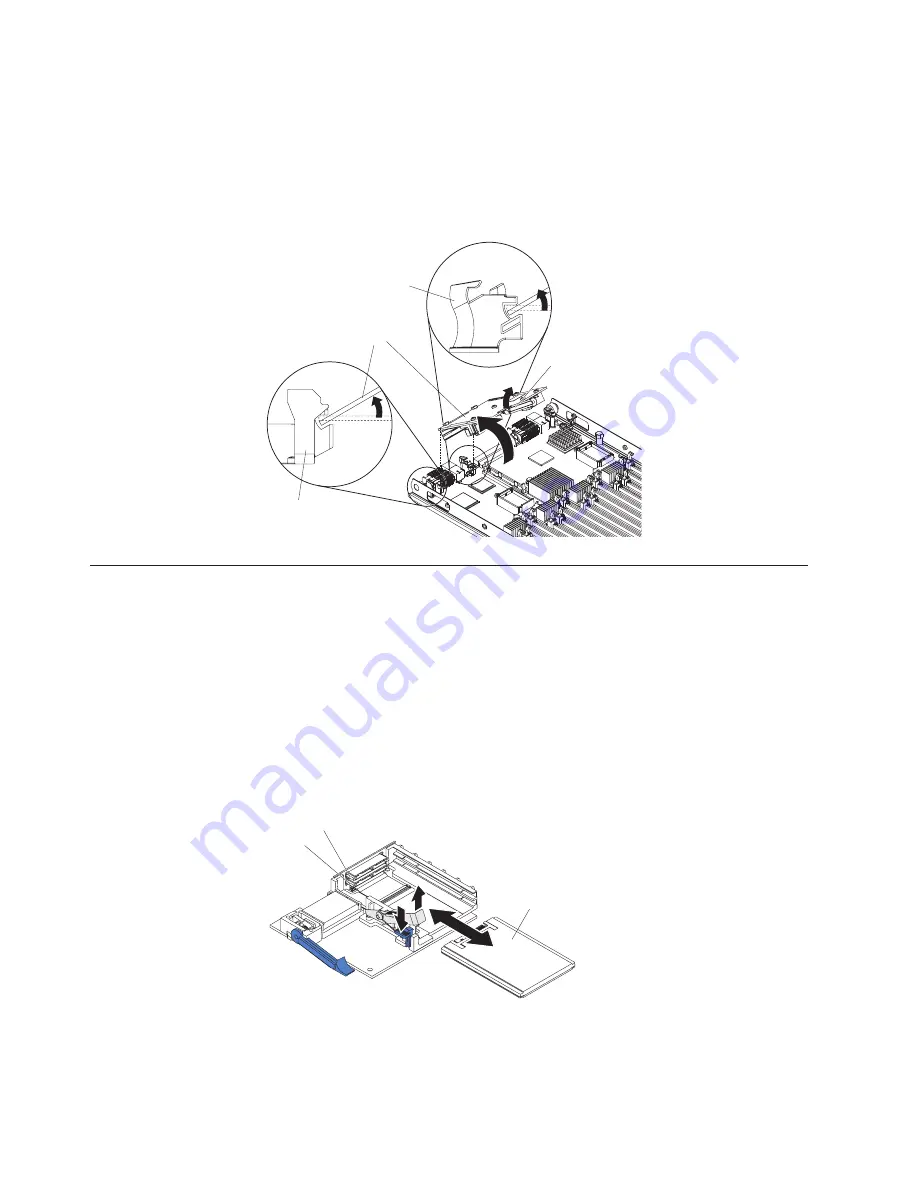
1.
Before you begin, read “Safety” on page v and “Installation guidelines” on
page 23.
2.
Locate the blue expansion card lever on the SSD expansion card and lift the
lever to release the SSD expansion card from the blade expansion connector on
the system board.
3.
Rotate the SSD expansion card up and lift it away from the expansion-card
standoffs.
Expansion
card
Expansion
card
standoff
Release
handle
Expansion
card
standoff
Installing a solid state drive
Use this information to install a solid state drive.
You can install up to two solid state drives in the SSD expansion card. The blade
server supports using RAID 0 or RAID 1 when two storage drives are installed.
See “Using the LSI Logic Configuration Utility program” on page 82 for
information about RAID configuration.
To install a solid state drive, complete the following steps:
1.
Remove the SSD expansion card (see “Removing an SSD expansion card” on
page 37 for instructions).
2.
Turn over the SSD expansion card.
SSD
Drive 1
Drive 0
3.
Touch the static-protective package that contains the solid state drive to any
unpainted
metal surface on the BladeCenter unit or any
unpainted
metal surface
on any other grounded rack component; then, remove the solid state drive from
the package.
4.
Slide the solid state drive into the slot until it is firmly seated in the connector.
38
IBM BladeCenter HX5 Type 7873, 7872, 1910, and 1909: Installation and User's Guide
Summary of Contents for BladeCenter HX5
Page 1: ...IBM BladeCenter HX5 Type 7873 7872 1910 and 1909 Installation and User s Guide...
Page 2: ......
Page 3: ...IBM BladeCenter HX5 Type 7873 7872 1910 and 1909 Installation and User s Guide...
Page 112: ...102 IBM BladeCenter HX5 Type 7873 7872 1910 and 1909 Installation and User s Guide...
Page 116: ...106 IBM BladeCenter HX5 Type 7873 7872 1910 and 1909 Installation and User s Guide...
Page 120: ...110 IBM BladeCenter HX5 Type 7873 7872 1910 and 1909 Installation and User s Guide...
Page 124: ...114 IBM BladeCenter HX5 Type 7873 7872 1910 and 1909 Installation and User s Guide...
Page 128: ...118 IBM BladeCenter HX5 Type 7873 7872 1910 and 1909 Installation and User s Guide...
Page 140: ...130 IBM BladeCenter HX5 Type 7873 7872 1910 and 1909 Installation and User s Guide...
Page 141: ......
Page 142: ...Part Number 90Y5562 Printed in USA 1P P N 90Y5562...
















































