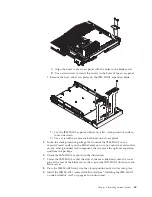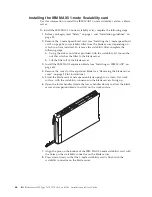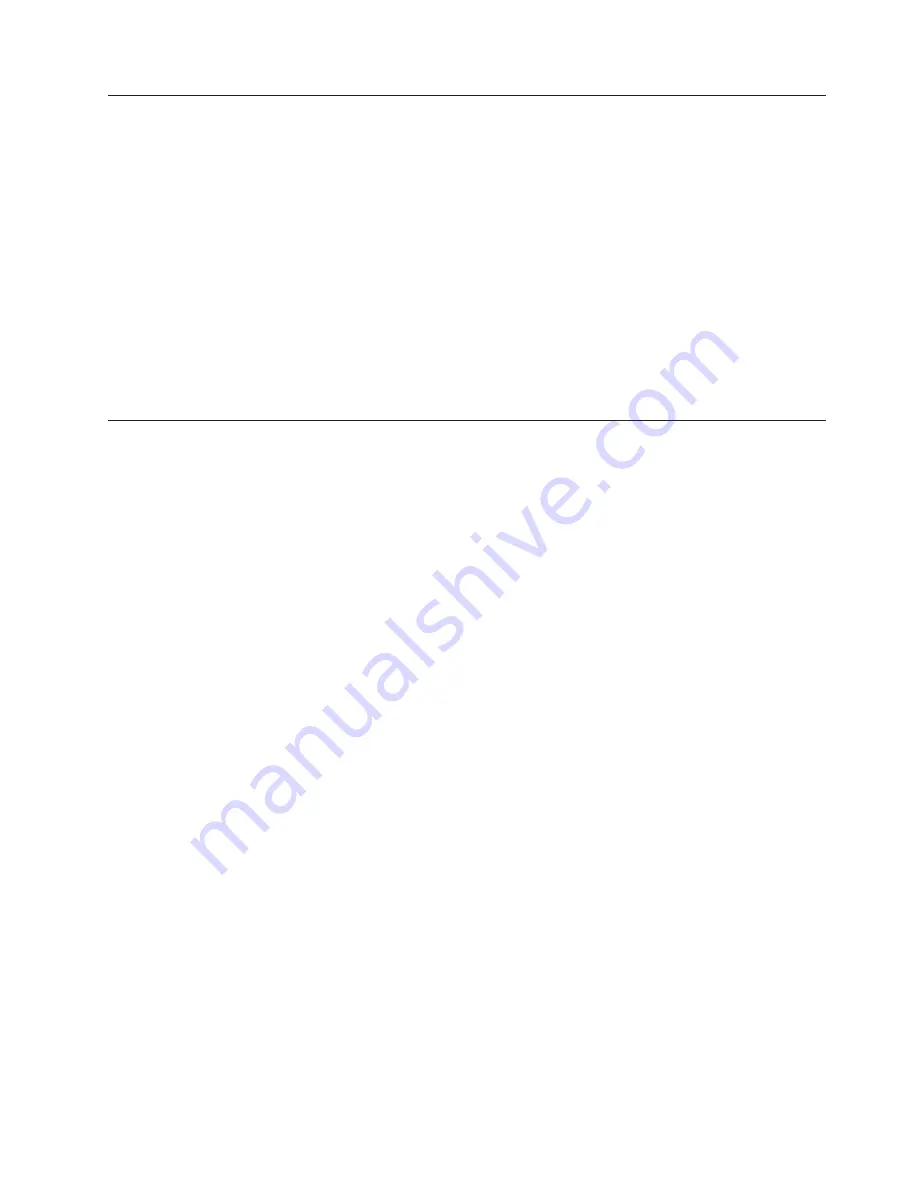
Using the Boot Selection Menu program
The Boot Selection Menu program is a built-in, menu-driven configuration utility
program that you can use to temporarily redefine the first startup device without
changing settings in the Setup utility.
To use the Boot Selection Menu program, complete the following steps:
1.
Turn off the blade server.
2.
Restart the blade server.
3.
Press F12 (
Select Boot Device
). If a bootable USB mass storage device is
installed, a submenu item (
USB Key/Disk
) is displayed.
4.
Use the Up Arrow and Down Arrow keys to select an item from the Boot
Selection Menu and press
Enter
.
The next time the blade server starts, it returns to the startup sequence that is set
in the Setup utility.
Using the Advanced Settings Utility (ASU)
You can use the Advanced Settings Utility (ASU) to modify firmware settings from
the command line on multiple operating systems, such as Linux, Windows, and
Windows Professional Edition (PE).
You can use the ASU to perform the following tasks:
v
Modify selected firmware UEFI settings without restarting the blade server to
access F1 settings.
v
Modify selected settings in integrated management module (IMM) based blade
servers for the IMM firmware and IBM System x Server Firmware.
v
Modify a limited number of VPD settings on IMM-based blade servers.
v
Modify iSCSI boot settings.
For more information about using the ASU, see http://www.ibm.com/systems/
support/supportsite.wss/docdisplay?lndocid=TOOL-CENTER&brandind=5000016.
Updating the Universal Unique Identifier (UUID)
The Universal Unique Identifier (UUID) must be updated when the system board
is replaced. Use the Advanced Settings Utility to update the UUID.
You can download the ASU from the IBM website. To download the ASU and
update the UUID, complete the following steps.
1.
Download the Advanced Settings Utility (ASU) from http://www.ibm.com/
systems/support/supportsite.wss/docdisplay?lndocid=TOOL-ASU
&brandind=5000016.
2.
Select one of the following methods to access the IMM to set the UUID:
v
Online from the target system (LAN or keyboard console style (KCS) access)
v
Remote access to the target system (LAN based)
v
Bootable media containing ASU (LAN or KCS, depending upon the bootable
media)
Note:
IBM provides a method for building a bootable media. You can create
a bootable media using the Bootable Media Creator (BoMC) application from
http://www.ibm.com/systems/support/supportsite.wss/
Chapter 4. Configuring the blade server
77
Summary of Contents for BladeCenter HX5
Page 1: ...IBM BladeCenter HX5 Type 7873 7872 1910 and 1909 Installation and User s Guide...
Page 2: ......
Page 3: ...IBM BladeCenter HX5 Type 7873 7872 1910 and 1909 Installation and User s Guide...
Page 112: ...102 IBM BladeCenter HX5 Type 7873 7872 1910 and 1909 Installation and User s Guide...
Page 116: ...106 IBM BladeCenter HX5 Type 7873 7872 1910 and 1909 Installation and User s Guide...
Page 120: ...110 IBM BladeCenter HX5 Type 7873 7872 1910 and 1909 Installation and User s Guide...
Page 124: ...114 IBM BladeCenter HX5 Type 7873 7872 1910 and 1909 Installation and User s Guide...
Page 128: ...118 IBM BladeCenter HX5 Type 7873 7872 1910 and 1909 Installation and User s Guide...
Page 140: ...130 IBM BladeCenter HX5 Type 7873 7872 1910 and 1909 Installation and User s Guide...
Page 141: ......
Page 142: ...Part Number 90Y5562 Printed in USA 1P P N 90Y5562...