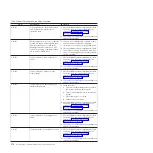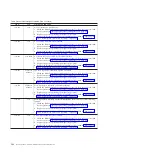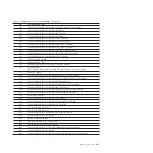Table 26. ssss-102 through ssss-640 SRNs (continued)
SRN
FFC
Description and action
ssss-134
252B
software
The adapter failed to configure.
1.
Check the BladeCenter management-module event log. If an error was recorded
by the system, see “POST progress codes (checkpoints)” on page 88.
2.
Replace any parts reported by the diagnostic program.
3.
Replace the system board and chassis assembly, as described in “Replacing the
Tier 2 system-board and chassis assembly” on page 274.
ssss-135
ssss 252B
software
The device failed to configure.
1.
Check the BladeCenter management-module event log. If an error was recorded
by the system, see “POST progress codes (checkpoints)” on page 88.
2.
Replace any parts reported by the diagnostic program.
3.
Replace the system board and chassis assembly, as described in “Replacing the
Tier 2 system-board and chassis assembly” on page 274.
ssss-136
ssss
The certify operation failed.
1.
Check the BladeCenter management-module event log. If an error was recorded
by the system, see “POST progress codes (checkpoints)” on page 88.
2.
Replace any parts reported by the diagnostic program.
3.
Replace the system board and chassis assembly, as described in “Replacing the
Tier 2 system-board and chassis assembly” on page 274.
ssss-137
ssss 252B
Unit attention condition has occurred on the
Send Diagnostic
command.
1.
Check the BladeCenter management-module event log. If an error was recorded
by the system, see “POST progress codes (checkpoints)” on page 88.
2.
Replace any parts reported by the diagnostic program.
3.
Replace the system board and chassis assembly, as described in “Replacing the
Tier 2 system-board and chassis assembly” on page 274.
ssss-138
ssss
Error log analysis indicates that the disk drive is operating at a higher than
recommended temperature.
1.
Make sure that:
v
The ventilation holes in the blade server bezel are not blocked.
v
The management-module event log is not reporting any system environmental
warnings.
2.
If the problem remains, call IBM support.
ssss-140
199 252B
ssss
Error log analysis indicates poor signal quality.
1.
Check the BladeCenter management-module event log. If an error was recorded
by the system, see “POST progress codes (checkpoints)” on page 88.
2.
Replace any parts reported by the diagnostic program.
3.
Replace the system board and chassis assembly, as described in “Replacing the
Tier 2 system-board and chassis assembly” on page 274.
ssss-640
ssss
Error log analysis indicates a path error.
1.
Check the BladeCenter management-module event log. If an error was recorded
by the system, see “POST progress codes (checkpoints)” on page 88.
2.
Replace any parts reported by the diagnostic program.
3.
Replace the system board and chassis assembly, as described in “Replacing the
Tier 2 system-board and chassis assembly” on page 274.
Chapter 2. Diagnostics
183
Summary of Contents for BladeCenter JS12
Page 1: ...BladeCenter JS12 Type 7998 Problem Determination and Service Guide...
Page 2: ......
Page 3: ...BladeCenter JS12 Type 7998 Problem Determination and Service Guide...
Page 14: ...xii JS12 Type 7998 Problem Determination and Service Guide...
Page 248: ...234 JS12 Type 7998 Problem Determination and Service Guide...
Page 252: ...238 JS12 Type 7998 Problem Determination and Service Guide...
Page 290: ...276 JS12 Type 7998 Problem Determination and Service Guide...
Page 298: ...284 JS12 Type 7998 Problem Determination and Service Guide...
Page 302: ...288 JS12 Type 7998 Problem Determination and Service Guide...
Page 312: ...298 JS12 Type 7998 Problem Determination and Service Guide...
Page 317: ......
Page 318: ...Part Number 60Y1568 Printed in USA 1P P N 60Y1568...