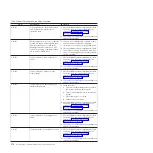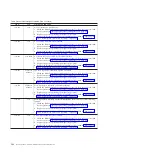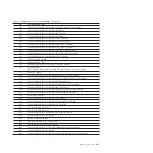Error logs
The power-on self-test (POST), the POWER Hypervisor
™
(PHYP), and the service
processor write errors to the BladeCenter management module event log.
Select the
Monitors
→
Event Log
option in the management module Web interface
to view entries that are currently stored in the management-module event log. This
log includes entries for events that are detected by the blade servers. The log
displays the most recent entries first.
The following table shows the syntax of a nine-word B700xxxx SRC as it might be
displayed in the event log of the management module.
The first word of the SRC in this example is the message identifier,
B7001111
. This
example numbers each word after the first word to show relative word positions.
The seventh word is the direct select address, which is
77777777
in the example.
Table 28. Nine-word system reference code in the management-module event log
Index
Sev
Source
Date/Time
Text
1
E
Blade_05
01/21/2008,
17:15:14
(JS12-BC1BLD5E) SYS F/W: Error. Replace UNKNOWN
(5008FECF
B7001111
22222222 33333333 44444444 55555555
66666666
77777777
88888888 99999999)
Depending on your operating system and the utilities you have installed, error
messages might also be stored in an operating system log. See the documentation
that comes with the operating system for more information.
See the online information or the
BladeCenter Management Module User’s Guide
for
more information about the event log.
Checkout procedure
The checkout procedure is the sequence of tasks that you should follow to
diagnose a problem in the blade server.
About the checkout procedure
Review this information before performing the checkout procedure.
v
Read “Safety” on page v and the “Installation guidelines” on page 239.
v
The firmware diagnostic program provides the primary methods of testing the
major components of the blade server. If you are not sure whether a problem is
caused by the hardware or by the software, you can use the firmware diagnostic
program to confirm that the hardware is working correctly. The firmware
diagnostic program runs automatically when the blade server is turned on.
v
A single problem might cause more than one error message. When this happens,
correct the cause of the first error message. The other error messages usually
will not occur the next time you run the diagnostic programs.
Exception:
If there are multiple error codes or light path diagnostic LEDs that
indicate a microprocessor error, the error might be in a microprocessor or in a
microprocessor socket. See “Microprocessor problems” on page 198 for
information about diagnosing microprocessor problems.
186
JS12 Type 7998: Problem Determination and Service Guide
Summary of Contents for BladeCenter JS12
Page 1: ...BladeCenter JS12 Type 7998 Problem Determination and Service Guide...
Page 2: ......
Page 3: ...BladeCenter JS12 Type 7998 Problem Determination and Service Guide...
Page 14: ...xii JS12 Type 7998 Problem Determination and Service Guide...
Page 248: ...234 JS12 Type 7998 Problem Determination and Service Guide...
Page 252: ...238 JS12 Type 7998 Problem Determination and Service Guide...
Page 290: ...276 JS12 Type 7998 Problem Determination and Service Guide...
Page 298: ...284 JS12 Type 7998 Problem Determination and Service Guide...
Page 302: ...288 JS12 Type 7998 Problem Determination and Service Guide...
Page 312: ...298 JS12 Type 7998 Problem Determination and Service Guide...
Page 317: ......
Page 318: ...Part Number 60Y1568 Printed in USA 1P P N 60Y1568...