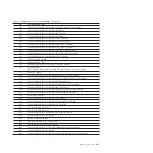Management module service processor problems
Determine if a problem is a management module service processor problem and, if
so, the corrective action to take.
v
Follow the suggested actions in the order in which they are listed in the Action column until the problem is
solved.
v
See Chapter 3, “Parts listing, Type 7998,” on page 235 to determine which components are CRUs and which
components are FRUs.
v
If an action step is preceded by “(Trained service technician only),” that step must be performed only by a
trained service technician.
Symptom
Action
Service processor in the
management module reports a
general monitor failure.
Disconnect the BladeCenter unit from all electrical sources, wait for 30 seconds,
reconnect the BladeCenter unit to the electrical sources, and restart the blade
server.
If the problem remains, see “Solving undetermined problems” on page 231. Also
view the online information or the
Hardware Maintenance Manual and
Troubleshooting Guide
or
Problem Determination and Service Guide
for your
BladeCenter unit.
Memory problems
Identify memory problem symptoms and what corrective actions to take.
v
Follow the suggested actions in the order in which they are listed in the Action column until the problem is
solved.
v
See Chapter 3, “Parts listing, Type 7998,” on page 235 to determine which components are CRUs and which
components are FRUs.
v
If an action step is preceded by “(Trained service technician only),” that step must be performed only by a
trained service technician.
Symptom
Action
The amount of system memory
displayed is less than the
amount of physical memory
installed.
1.
Make sure that:
v
All installed memory is recognized in the Display Vital Product Data of
lscfg -vp
.
v
The memory modules are seated properly.
v
You have installed the correct type of memory.
v
If you changed the memory, you updated the memory configuration with
the Configuration/Setup Utility program.
v
All banks of memory on the DIMMs are enabled. The blade server might
have automatically disabled a DIMM bank when it detected a problem or a
DIMM bank could have been manually disabled.
2.
Check the management-module event log for error message (checkpoint or
firmware error codes).
v
If the DIMM was disabled by a system-management interrupt (SMI), replace
the DIMM.
v
If the DIMM was disabled by POST, obtain the eight-digit error code and
replace the failing DIMM.
3.
Reseat the DIMM.
4.
Replace the DIMM.
5.
Replace the system-board and chassis assembly.
Chapter 2. Diagnostics
197
Summary of Contents for BladeCenter JS12
Page 1: ...BladeCenter JS12 Type 7998 Problem Determination and Service Guide...
Page 2: ......
Page 3: ...BladeCenter JS12 Type 7998 Problem Determination and Service Guide...
Page 14: ...xii JS12 Type 7998 Problem Determination and Service Guide...
Page 248: ...234 JS12 Type 7998 Problem Determination and Service Guide...
Page 252: ...238 JS12 Type 7998 Problem Determination and Service Guide...
Page 290: ...276 JS12 Type 7998 Problem Determination and Service Guide...
Page 298: ...284 JS12 Type 7998 Problem Determination and Service Guide...
Page 302: ...288 JS12 Type 7998 Problem Determination and Service Guide...
Page 312: ...298 JS12 Type 7998 Problem Determination and Service Guide...
Page 317: ......
Page 318: ...Part Number 60Y1568 Printed in USA 1P P N 60Y1568...