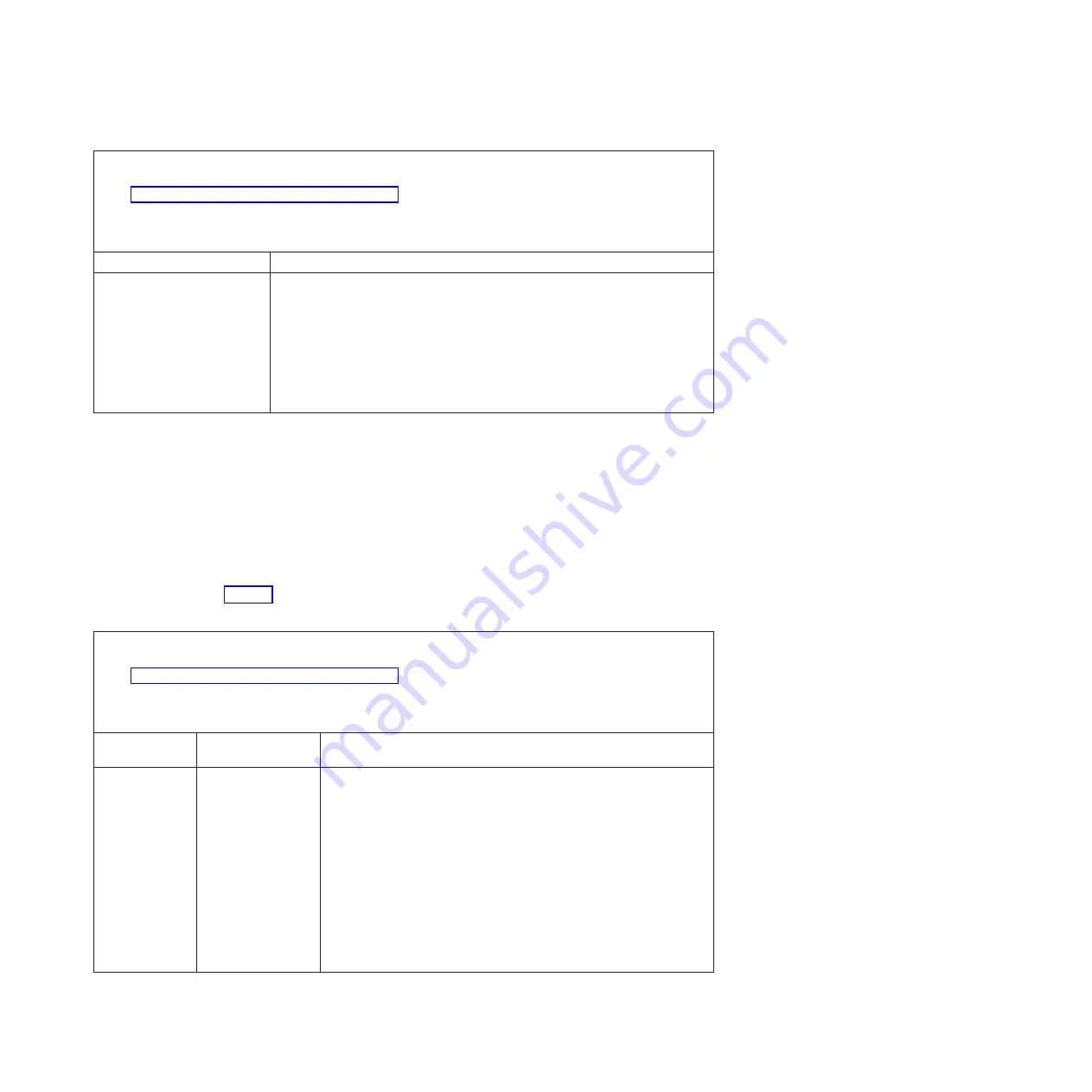
v
Follow the suggested actions in the order in which they are listed in the Action column until the problem is
solved.
v
See Chapter 3, “Parts listing, Type 7998,” on page 235 to determine which components are CRUs and which
components are FRUs.
v
If an action step is preceded by “(Trained service technician only),” that step must be performed only by a
trained service technician.
Symptom
Action
The blade server does not turn
off.
1.
Verify whether you are using an ACPI or non-ACPI operating system. If you
are using a non-ACPI operating system:
a.
Press Ctrl+Alt+Delete.
b.
Turn off the system by holding the power-control button for 4 seconds.
c.
If the blade server fails during POST and the power-control button does
not work, remove the blade server from the bay and reseat it.
2.
If the problem remains or if you are using an ACPI-aware operating system,
suspect the system-board and chassis assembly.
POWER Hypervisor (PHYP) problems
The POWER Hypervisor (PHYP) provides error diagnostics with associated error
codes and fault isolation procedures for troubleshooting.
When the POWER6 Hypervisor error analysis determines a specific fault, the
hypervisor logs an error code that identifies a failing component. When the
analysis is not definitive, the hypervisor logs one or more isolation procedures for
you to run to identify and correct the problem.
Table 31 describes the isolation procedures.
Table 31. POWER Hypervisor isolation procedures
v
Follow the suggested actions in the order in which they are listed in the Action column until the problem is
solved.
v
See Chapter 3, “Parts listing, Type 7998,” on page 235 to determine which components are CRUs and which
components are FRUs.
v
If an action step is preceded by “(Trained service technician only),” that step must be performed only by a
trained service technician.
Isolation
Procedure Code
Symptom
Action
LPARCFG
Symbolic CRU
There is a
configuration
problem with the
system or a logical
partition.
1.
Perform the procedure associated with the SRC code that is called
out after the LPARCFG call.
2.
Check processor and memory allocations of the system or the
partitions.
Verify that there are enough functioning processor and memory
resources in the system for all of the partitions. Processor or memory
resources that failed or were Garded during system IPL could cause
the IPL problem in the partition.
3.
Check the bus and I/O adapter allocations for the partition.
Verify that the partition has load source and console I/O resources.
4.
Check the IPL mode of the system or failing partition.
5.
For further assistance, contact IBM Support.
Chapter 2. Diagnostics
203
Summary of Contents for BladeCenter JS12
Page 1: ...BladeCenter JS12 Type 7998 Problem Determination and Service Guide...
Page 2: ......
Page 3: ...BladeCenter JS12 Type 7998 Problem Determination and Service Guide...
Page 14: ...xii JS12 Type 7998 Problem Determination and Service Guide...
Page 248: ...234 JS12 Type 7998 Problem Determination and Service Guide...
Page 252: ...238 JS12 Type 7998 Problem Determination and Service Guide...
Page 290: ...276 JS12 Type 7998 Problem Determination and Service Guide...
Page 298: ...284 JS12 Type 7998 Problem Determination and Service Guide...
Page 302: ...288 JS12 Type 7998 Problem Determination and Service Guide...
Page 312: ...298 JS12 Type 7998 Problem Determination and Service Guide...
Page 317: ......
Page 318: ...Part Number 60Y1568 Printed in USA 1P P N 60Y1568...
















































