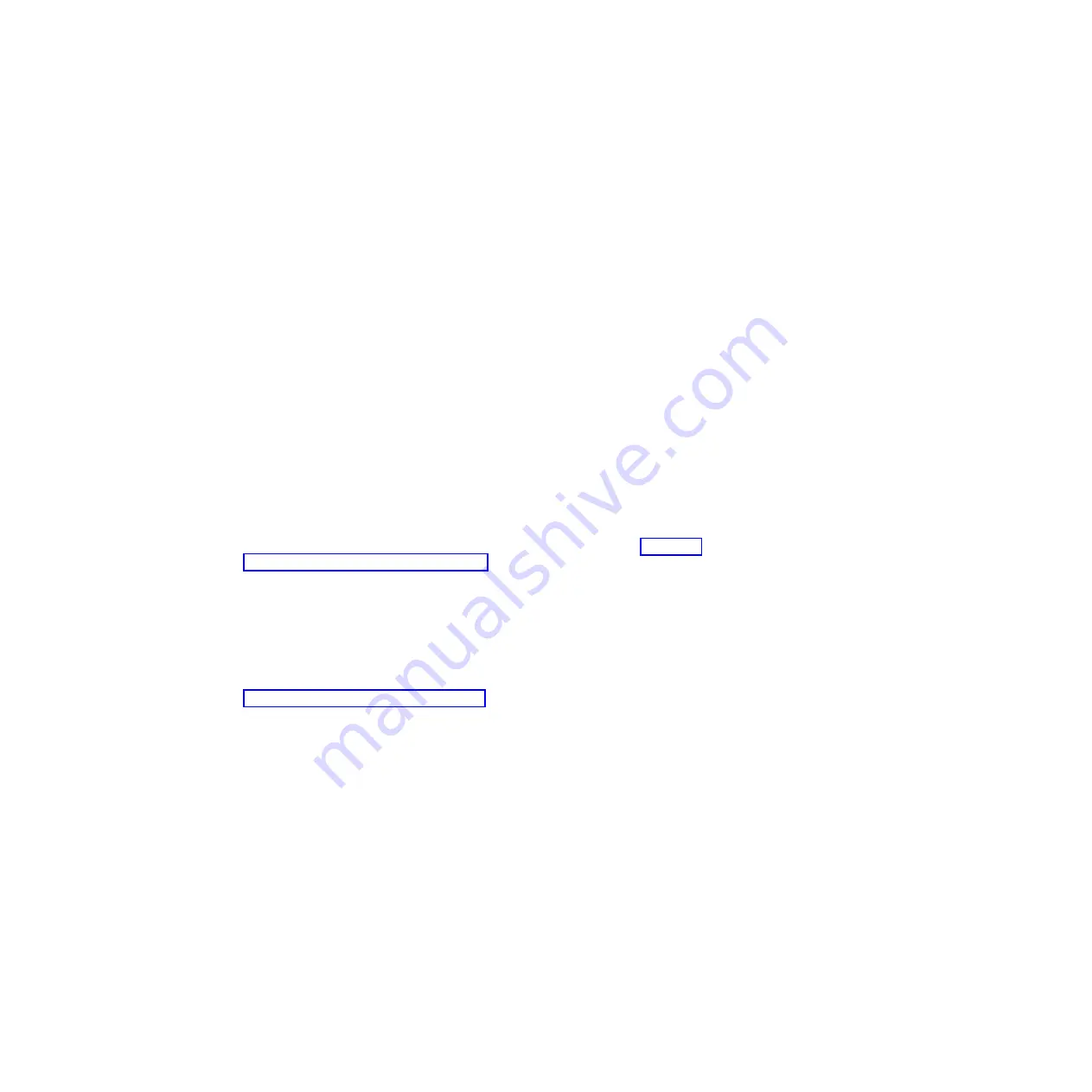
To force the blade server to start the PERM (permanent) image, complete the
following procedure.
1.
Access the Advanced Management Module menus.
2.
Click
Blade Tasks
→
Configuration
→
Boot Mode
.
3.
Click the appropriate JS22 blade server in the list of blade servers in the
BladeCenter unit.
4.
Select
Permanent
to force the system to start from the PERM image.
See the documentation for the management module to learn more.
Starting the TEMP image
Start the TEMP image before you update the firmware.
Perform the following procedure to start the TEMP image.
1.
Access the advanced management module.
See the
BladeCenter Management Module Command-Line Interface Reference Guide
or the
BladeCenter Serial-Over-LAN Setup Guide
for more information.
2.
Click
Blade Tasks
→
Configuration
→
Boot Mode
.
3.
Click the applicable JS22 blade server in the list of blade servers in the
BladeCenter unit.
4.
Select
Temporary
to force the system to start from the TEMP image.
5.
Restart the blade server.
6.
Verify that the system starts from the TEMP image, as described in “Verifying
the system firmware levels” on page 224.
Recovering the TEMP image from the PERM image
To recover the TEMP image from the PERM image, you must perform the reject
function. The reject function copies the PERM image into the TEMP image.
To perform the reject function, complete the following procedure.
1.
If you have not started the system from the PERM image, do so now. See
“Starting the PERM image” on page 222.
2.
Issue the appropriate command for your operating system to reject the TEMP
image.
v
If you are using the Red Hat Linux or SUSE Linux operating system, type
the following command:
update_flash -r
v
If you are using the AIX operating system, type the following command:
/usr/lpp/diagnostics/bin/update_flash -r
Chapter 2. Diagnostics
223
Summary of Contents for BladeCenter JS22
Page 1: ...BladeCenter JS22 Type 7998 Problem Determination and Service Guide...
Page 2: ......
Page 3: ...BladeCenter JS22 Type 7998 Problem Determination and Service Guide...
Page 14: ...xii JS22 Type 7998 Problem Determination and Service Guide...
Page 248: ...234 JS22 Type 7998 Problem Determination and Service Guide...
Page 286: ...272 JS22 Type 7998 Problem Determination and Service Guide...
Page 294: ...280 JS22 Type 7998 Problem Determination and Service Guide...
Page 298: ...284 JS22 Type 7998 Problem Determination and Service Guide...
Page 308: ...294 JS22 Type 7998 Problem Determination and Service Guide...
Page 313: ......
Page 314: ...Part Number 44W2359 Printed in USA 1P P N 44W2359...















































