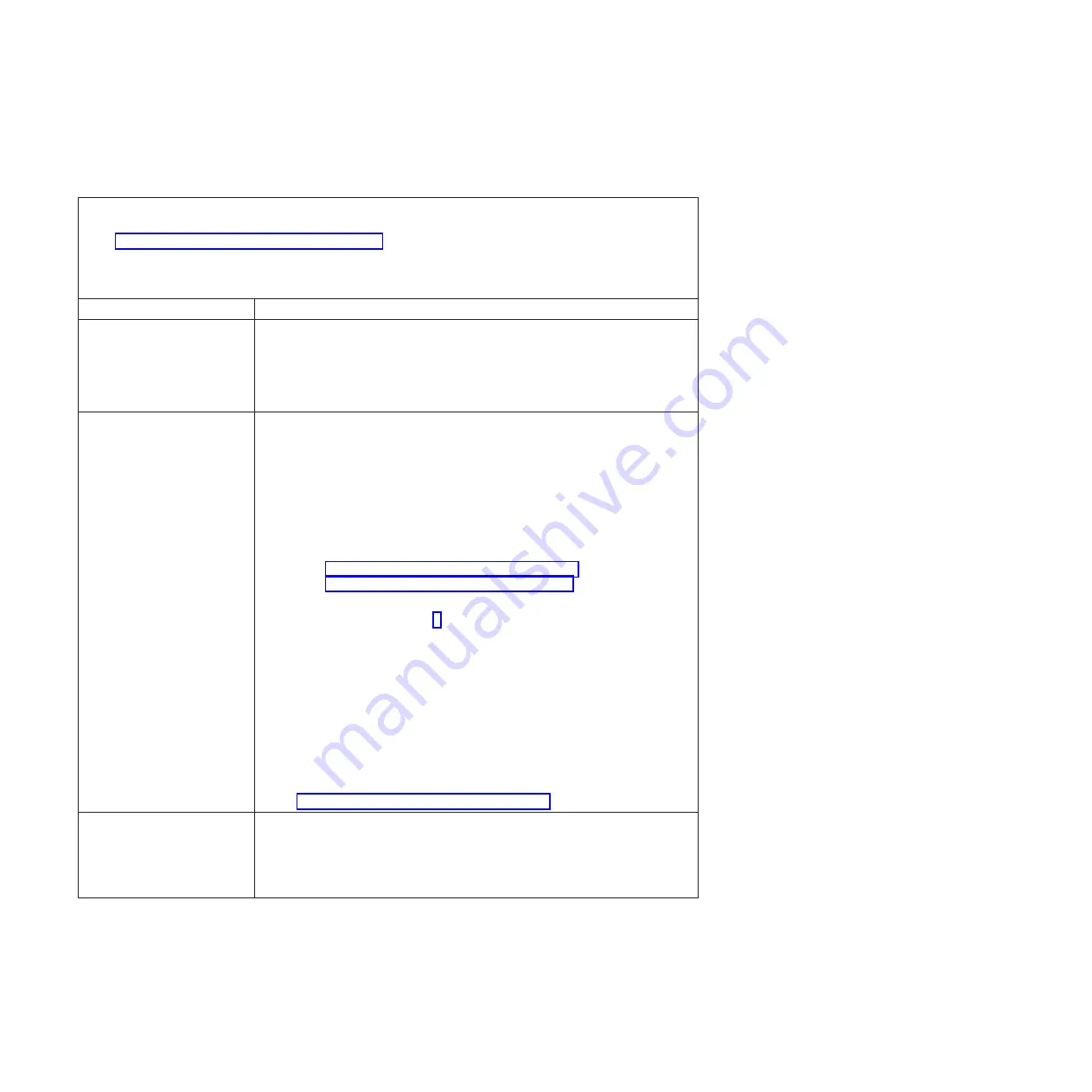
Power problems
Identify power problem symptoms and what corrective actions to take.
v
Follow the suggested actions in the order in which they are listed in the Action column until the problem is
solved.
v
See Chapter 3, “Parts listing, Type 7998,” on page 235 to determine which components are CRUs and which
components are FRUs.
v
If an action step is preceded by “(Trained service technician only),” that step must be performed only by a
trained service technician.
Symptom
Action
Power switch does not work
and reset button, if supported,
does work.
1.
Use the BladeCenter management module to verify that local power control for
the blade server is enabled.
2.
Reseat the control-panel connector.
3.
Replace the bezel assembly.
4.
Replace the system-board and chassis assembly.
The blade server does not turn
on.
1.
Make sure that:
a.
The power LED on the front of the BladeCenter unit is on.
b.
The LEDs on all the BladeCenter power modules are on.
c.
The blade server is in a blade bay that is supported by the power modules
installed in the BladeCenter unit.
d.
The power-on LED on the blade server control panel is blinking slowly.
v
If the power LED is flashing rapidly instead of blinking slowly, and
continues to flash rapidly, the blade server is not communicating with
the management module; reseat the blade server by following these
procedures:
1)
“Removing the management card” on page 250
2)
“Installing the management card” on page 252
If reseating the blade server or the management card does not resolve
the problem, go to step 3.
v
If the power LED is off instead of flashing slowly or rapidly, the blade
bay is not receiving power, the blade server is defective, or the LED
information panel is loose or defective.
e.
Local power control for the blade server is enabled (use the BladeCenter
management module Web interface to verify), or the blade server was
instructed through the management module Web interface to start.
2.
If you just installed a device in the blade server, remove it, and restart the
blade server. If the blade server now starts, you might have installed more
devices than the power to that blade bay supports.
3.
Try another blade server in the blade bay; if it works, replace the faulty blade
server.
4.
See “Solving undetermined problems” on page 231.
The blade server turns off for
no apparent reason
1.
Make sure that each blade bay has a blade server, expansion unit, or blade
filler correctly installed. If these components are missing or incorrectly
installed, an over-temperature condition might result in shutdown.
2.
If a microprocessor error LED is lit, replace the system-board and chassis
assembly.
202
JS22 Type 7998: Problem Determination and Service Guide
Summary of Contents for BladeCenter JS22
Page 1: ...BladeCenter JS22 Type 7998 Problem Determination and Service Guide...
Page 2: ......
Page 3: ...BladeCenter JS22 Type 7998 Problem Determination and Service Guide...
Page 14: ...xii JS22 Type 7998 Problem Determination and Service Guide...
Page 248: ...234 JS22 Type 7998 Problem Determination and Service Guide...
Page 286: ...272 JS22 Type 7998 Problem Determination and Service Guide...
Page 294: ...280 JS22 Type 7998 Problem Determination and Service Guide...
Page 298: ...284 JS22 Type 7998 Problem Determination and Service Guide...
Page 308: ...294 JS22 Type 7998 Problem Determination and Service Guide...
Page 313: ......
Page 314: ...Part Number 44W2359 Printed in USA 1P P N 44W2359...
















































