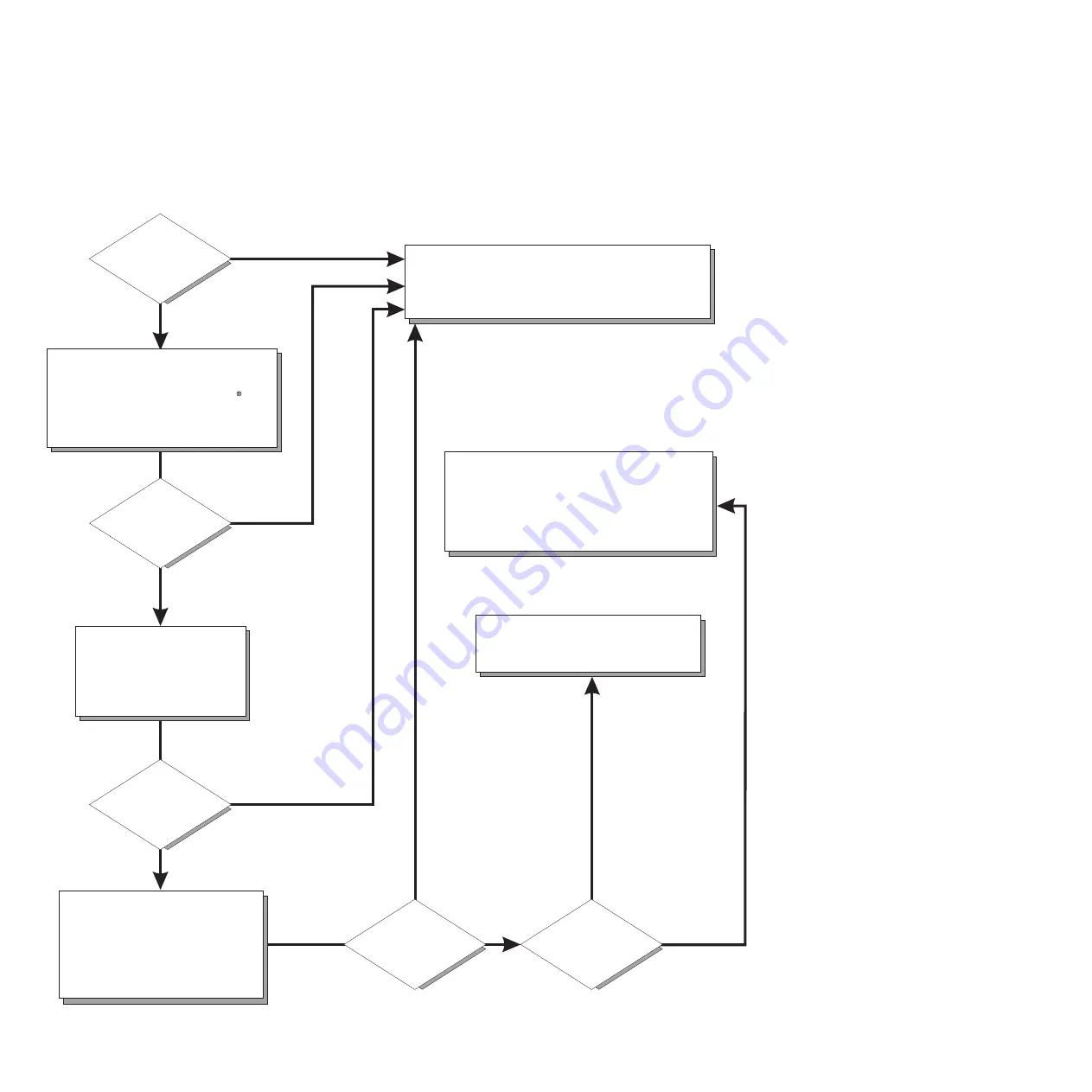
Blade Server Support
Yes
No
No
See the troubleshooting
information that comes with
the blade server to determine
the cause of the problem
and the action to take.
Update the firmware to the
latest level.
You can download firmware from
http://www.ibm.com/systems/
support/.
No
No
Software
Yes
Yes
Hardware
Check all cables for loose connections
and verify that all optional devices you
installed are on the ServerProven list at
http://www.ibm.com/servers/eserver/
serverproven/compat/us/.
Is the
blade server working
correctly?
Is the problem
solved?
Hardware or
software problem?
View support telephone numbers at
http://www.ibm.com/planetwide/.
View information about IBM Support Line at
or view support telephone numbers at
http://w
ww.ibm.com/services/sl/products/
http://www.ibm.com/planetwide/.
Register the blade server. Go to
http://www.ibm.com/support/mysupport/.
Yes
Is the problem
solved?
Is the problem
solved?
Summary of Contents for BladeCenter JS23
Page 3: ...BladeCenter JS23 and BladeCenter JS43 Type 7778 Installation and User s Guide ...
Page 6: ...iv JS23 JS43 Type 7778 Installation and User s Guide ...
Page 24: ...12 JS23 JS43 Type 7778 Installation and User s Guide ...
Page 86: ...74 JS23 JS43 Type 7778 Installation and User s Guide ...
Page 87: ......
Page 88: ... Part Number 44R5338 Printed in USA 1P P N 44R5338 ...



































